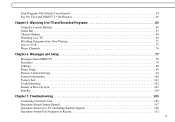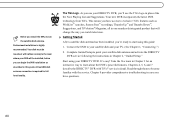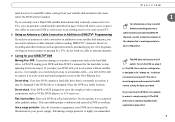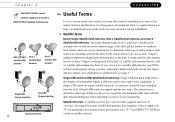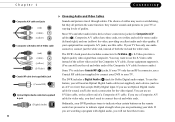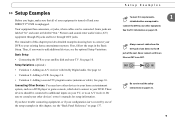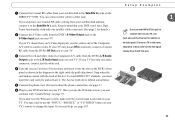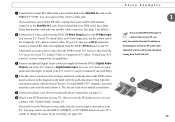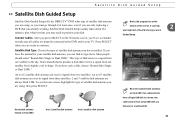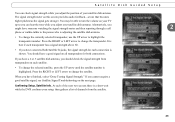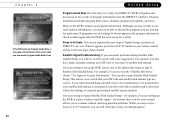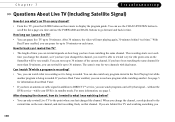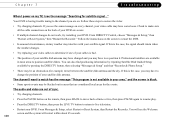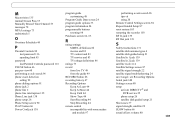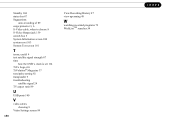DIRECTV R10 Support Question
Find answers below for this question about DIRECTV R10.Need a DIRECTV R10 manual? We have 1 online manual for this item!
Question posted by BIGBLUEEAST on November 19th, 2012
Box Reseting Self While Watching Tv
While I am watching tv, my DirectTV R10 box turns off and resets itself... why?
Current Answers
Answer #1: Posted by Odin on November 20th, 2012 8:10 AM
DirecTV's technical support is very good. While at your TV phone it at 800-531-5000, and the rep will either guide you through a fix or offer to send a technician.
Hope this is useful. Please don't forget to click the Accept This Answer button if you do accept it. My aim is to provide reliable helpful answers, not just a lot of them. See https://www.helpowl.com/profile/Odin.
Answer #2: Posted by robertbarr4u on November 20th, 2012 4:56 PM
I was told by DirecTv that it is a sofware problem apparently affecting thousands of Tivo DVR's and other brands. They say the engineers at Tivo and DirecTv are working on the solution and to keep your unit on, connected to the satelites and the telephone line connected. When the fix is found they will send the sofware out to the units and they will magically work again... Between you and me, I going to ask for a refund for the days that the unit isn't working right. My HR10-250 now resets approx every 15 minutes. After 6 days,I can't stand it anymore.
Related DIRECTV R10 Manual Pages
DIRECTV Knowledge Base Results
We have determined that the information below may contain an answer to this question. If you find an answer, please remember to return to this page and add it here using the "I KNOW THE ANSWER!" button above. It's that easy to earn points!-
DIRECTV Interactive User Guide: Professional Installation
... appointment? Watch the video to ensure the system meets your system and then give you a checklist to see just how simple and easy DIRECTV installation really is. Benefits and Requirements What can I choose between professional and self-installation? What should I do I expect from a DIRECTV technician, but it's also free! Self-Installation Guide: Satellite Dish... -
DIRECTV How to troubleshoot a black or snowy screen
... Receiver. When you change channels, you may see our troubleshooting steps for "Searching for satellite signal. Press the "TV...receiver and TV. What can I do a signal meter test, why do ? If your signal strength (press "menu" and look under "setup" or "installation"). Turn DIRECTV Receiver off and unplugging the power cord for 15 seconds. Make sure light on . Reset the receiver... -
DIRECTV How to troubleshoot a blue or green screen
... need to tune to reset the receiver. The cable between 3, 4, Video 1 and 2. When the receiver is on when it to troubleshoot a blue or green screen Possible causes TV output setting. Unplug the power cord for Satellite Signal" Make sure all cables are properly connected. DIRECTV ® Turn your TV off , then on . Turn your TV has a "TV/Video" button on...
Similar Questions
Will An 18 Inch Single Line Lnb Dish Work With An Hr22-100 Receiver For Direct
tv
tv
(Posted by enmdro 9 years ago)
Just Purchased An Emerson Le320me Tv.i Have A Dvr R10 ,want To Use Same Remote.
(Posted by marrkuli 11 years ago)