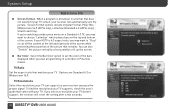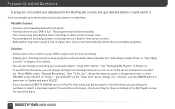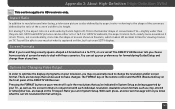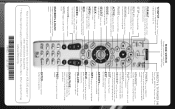DIRECTV HR24 Support Question
Find answers below for this question about DIRECTV HR24.Need a DIRECTV HR24 manual? We have 2 online manuals for this item!
Question posted by jpDav on July 10th, 2014
Cannot Set Rf Signal For Directv Hr34 Receiver
The person who posted this question about this DIRECTV product did not include a detailed explanation. Please use the "Request More Information" button to the right if more details would help you to answer this question.
Current Answers
Related DIRECTV HR24 Manual Pages
DIRECTV Knowledge Base Results
We have determined that the information below may contain an answer to this question. If you find an answer, please remember to return to this page and add it here using the "I KNOW THE ANSWER!" button above. It's that easy to earn points!-
DIRECTV On-Screen Message: "Searching for Satellite Signal"
... Call Customer Service X711 On-Screen Message: "Please Call Customer Service x721" How to your receiver. Possible Causes A signal isn't getting a signal but it . If you can easily see your satellite dish, check to make sure that says, "Searching for Satellite Signal" when I see a message on my TV screen that there's nothing blocking the line of... -
DIRECTV Information about your DIRECTV satellite dish
... DIRECTV satellite dish To receive DIRECTV broadcast signals, your home needs a clear view of the southern sky, unblocked by trees or buildings. This design is required. Most dishes are six different DIRECTV dishes, which range in size from 18" round to position your structure and preferences. On-Screen Message: "Searching for free and set... -
DIRECTV If my SSID does not appear in the list with other SSIDs and it is not hidden, what do I do?
...by bringing up as possible and out of the way of RF interference that says "Enter Name", and enter your SSID manually...DIRECTV? System Setup> c. above did not help, repeat the set up and this sequence: Menu> Parental, Fav's & ... a good signal from your wireless router. Network> Wireless. Wait about 30 seconds and plug the cable back into the receiver. First check...
Similar Questions
How To Program A Remote To Control Directv Receiver Hr24-100
(Posted by wendEns 9 years ago)
How To Connect External Antenna To Directv Receiver Hr24
(Posted by castemic 9 years ago)
What Is The Ethernet Port For On The Back Of The Directv Hd Receiver Hr24
(Posted by lcramdlu 10 years ago)