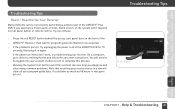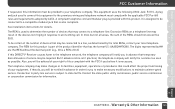DIRECTV HR24 Support Question
Find answers below for this question about DIRECTV HR24.Need a DIRECTV HR24 manual? We have 2 online manuals for this item!
Question posted by ipti on July 3rd, 2014
How To Hard Wire Directv Receiver To The Router
The person who posted this question about this DIRECTV product did not include a detailed explanation. Please use the "Request More Information" button to the right if more details would help you to answer this question.
Current Answers
Answer #1: Posted by waelsaidani1 on July 4th, 2014 12:35 PM
A minimum connection speed of 750Kbps (DSL or cable modem) is required. 2Mbps or higher is recommended. Connecting your Genie or HD DVR to the Internet opens the door to a world of entertainment: Access to thousands of On Demand movies and shows, Pandora Internet radio, YouTube, live TV on your mobile device, and more. Let's get started. Press and hold the INFO button on your remote until the Info & Test screen appears on your TV. You'll find your receiver model number in the "Receiver" line. More information here: https://support.directv.com/app/answers/detail/a_id/4076/session/L2F2LzEvdGltZS8xNDA0NTAyNDM1L3NpZC9Nd1RGMnRZbA%3D%3D
Related DIRECTV HR24 Manual Pages
DIRECTV Knowledge Base Results
We have determined that the information below may contain an answer to this question. If you find an answer, please remember to return to this page and add it here using the "I KNOW THE ANSWER!" button above. It's that easy to earn points!-
DIRECTV I got an error 62 or 22 message. What do I do?
...Press MENU Select Restore Network Defaults After receiver resets to my PC? Do I need to perform network setup: Press MENU on the screen, then contact your router manufacturer, Internet Service Provider or replace...I got an error 62 or 22 message. Step 1: Check all wires and power cords are not plugged into the receiver. If you are using wall mount Ethernet adapters, make sure all ... -
DIRECTV East and West Coast Feeds of National Networks
...greater variety by giving them more information. By using the East Coast show times, we can I receive local channels from , which appeal to a broad range of interests. Why is showing times for ...you want onto the system's hard drive at the touch of a button and you can the DVR record at an earlier time. Visit for you. Local Restrictions on Satellite Dishes How many programs can... -
DIRECTV Finding your SSID with an Actiontec Router
Finding your SSID with an Actiontec Router Do I need to configure the network connection on my HD DVR receiver? Finding your SSID with a 2-Wire Router
Similar Questions
Where Do You Find Your 5 Digit Code For A Directv Receiver Hr24 500
(Posted by piParve 9 years ago)
How To Program A Remote To Control Directv Receiver Hr24-100
(Posted by wendEns 9 years ago)
What Is The Ethernet Port For On The Back Of The Directv Hd Receiver Hr24
(Posted by lcramdlu 10 years ago)