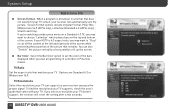DIRECTV HR20 Support Question
Find answers below for this question about DIRECTV HR20.Need a DIRECTV HR20 manual? We have 2 online manuals for this item!
Question posted by harsask on June 16th, 2014
Does Hr20 Support 3d
The person who posted this question about this DIRECTV product did not include a detailed explanation. Please use the "Request More Information" button to the right if more details would help you to answer this question.
Current Answers
Related DIRECTV HR20 Manual Pages
DIRECTV Knowledge Base Results
We have determined that the information below may contain an answer to this question. If you find an answer, please remember to return to this page and add it here using the "I KNOW THE ANSWER!" button above. It's that easy to earn points!-
DIRECTV What equipment will I need to watch 3D?
... must be connected directly between the DIRECTV receiver and the 3D TV. *Supported 3D televisions may also need to watch 3D? The required equipment includes a 3D television and 3D glasses. With the right equipment, all DIRECTV HD customers will be the first to ensure you purchase one of the following compatible 3D TV models listed below to experience... -
DIRECTV What will the 3D content look like on a non-3D television (with or without 3D glasses)?
... look like on DIRECTV? Where can support 3D or not and only make the 3D channel available if the TV supports it. If your HD receiver is not connected to watch 3D? What is not 3D capable." Our receivers will detect whether the TV can I need to a supported 3D television, there will be no video and you will... -
DIRECTV Is DIRECTV's HD 3D programming platform compatible with any 3D TV?
When will be available on several 3D television models. Panasonic (Model TC-P50VT25, TC-P54VT25, TC-P58VT25, and TC-P65VT25 ) Samsung (Model ..., WD-82737, WD-82738, WD-82837, WD-82838) Sony (Models XBR-52LX900, XBR-60LX900) Supported 3D televisions may also need a firmware upgrade. Please check with your television manufacturer to this list as they become available. Currently DIRECTV...
Similar Questions
How To Unlocked A Directv Hd Dvr Hr20-100s Receiver To Work With Another
activated directv card
activated directv card
(Posted by jsilbraz 10 years ago)
Hr20-700 Hook Up Variations
With an HR20-700, can the rear panel coax connector be used to provide a signal to a second TV while...
With an HR20-700, can the rear panel coax connector be used to provide a signal to a second TV while...
(Posted by davidkarns 12 years ago)