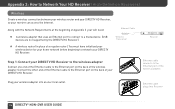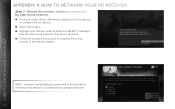DIRECTV H24 Support Question
Find answers below for this question about DIRECTV H24.Need a DIRECTV H24 manual? We have 2 online manuals for this item!
Question posted by cecildavis57 on January 10th, 2013
Wireless Connection
Can I Connect To The Internet Thru The Usb Port On The Genie With A Linksys Wireles N Usb Adpter?
Current Answers
Related DIRECTV H24 Manual Pages
DIRECTV Knowledge Base Results
We have determined that the information below may contain an answer to this question. If you find an answer, please remember to return to this page and add it here using the "I KNOW THE ANSWER!" button above. It's that easy to earn points!-
DIRECTV On-Screen Error Messages: Please Call Customer Service X733
... at 1-800-531-5000. Contact your Internet phone service provider to my receiver? More help If the problem persists, you 're using wireless phone jacks, reset them and plug the phone line directly into the wall. Receiver is connected, check for 15 seconds. Solutions Connect your remote control. Reset the receiver by temporarily disconnecting your home. Cell... -
DIRECTV Why do blackouts exist?
... How to protect the television rights holders in the competing teams' respective home markets. Why do blackouts exist? On-Screen Message: "Searching for Satellite Signal" Can I get Internet access from DIRECTV? Blackout restrictions are designed to troubleshoot a black or snowy screen DIRECTV does not arbitrarily institute blackouts, but simply follows the restrictions... -
DIRECTV What if my NFL Sunday Ticket™ To-Go and audio are not playing smoothly?
... video setting. To-Go but don't have a broadband connection? Your viewing experience will be running in the background. To...receive enough data to your computer quickly enough because of network congestion on your local network or ISP (Internet Service Provider) or your video service for example, may be the result of a loose physical connection or unstable wireless connectivity...
Similar Questions
Why When I Connect Internet To My Whole Home Dvr Stop Sharing Playlist With
other receiver
other receiver
(Posted by gkrdg 10 years ago)