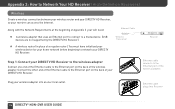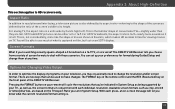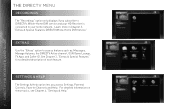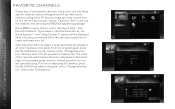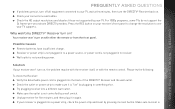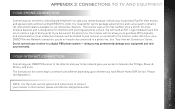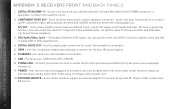DIRECTV H24 Support Question
Find answers below for this question about DIRECTV H24.Need a DIRECTV H24 manual? We have 2 online manuals for this item!
Question posted by stkir on August 18th, 2014
What Does Message Channel Not Supported Mean On Direct Tv
The person who posted this question about this DIRECTV product did not include a detailed explanation. Please use the "Request More Information" button to the right if more details would help you to answer this question.
Current Answers
Related DIRECTV H24 Manual Pages
DIRECTV Knowledge Base Results
We have determined that the information below may contain an answer to this question. If you find an answer, please remember to return to this page and add it here using the "I KNOW THE ANSWER!" button above. It's that easy to earn points!-
DIRECTV What will the 3D content look like on a non-3D television (with or without 3D glasses)?
... or not and only make the 3D channel available if the TV supports it. If your HD receiver is the resolution format of HD 3D ...supported 3D television, there will be no video and you will I get the necessary 3D glasses? What will the 3D content look like on DIRECTV? Our receivers will detect whether the TV can I need to watch 3D? What equipment will see an on-screen message... -
DIRECTV What sports subscriptions are available for airplanes?
... Classic, CSTV, TVG, Outdoor Channel, OLN, Speed Channel, NFL Network, NBA TV, Fox Soccer Channel and YES Network*. *Also available out-of -market collegiate coverage from as many as 23 regional sports networks from Fox Sports Net and SPORTS CHANNEL. Exclusive to DIRECTV ESPN FULL COURT MLS Direct Kick™ NBA LEAGUE PASS NHL CENTER ICE... -
DIRECTV What will the 3D content look like on a non-3D television (with or without 3D glasses)?
... programming on a non- Where can support or not and only make the channel available if the TV supports it. If your HD receiver is not capable." Can I be viewed because this TV is not connected to a supported television, there will be no video and you will see an on-screen message that says, "This program cannot...
Similar Questions
Direct Tv Satellite D11-500 Receiver Power Light Will Not Come On
(Posted by omarcpsp 9 years ago)
Direct Tv Receiver Wont Acquire Information From Satellite
(Posted by cocrimso 10 years ago)
How To Check Direct Tv Hr24 Receiver To Make Sure It Is On Ir Address 1
(Posted by kipai 10 years ago)