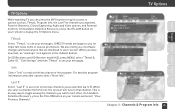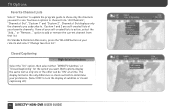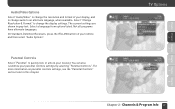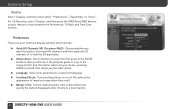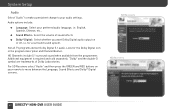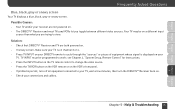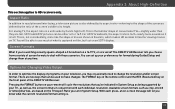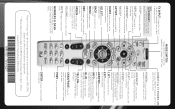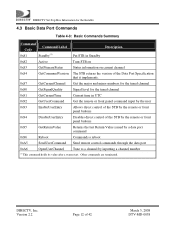DIRECTV D11 Support Question
Find answers below for this question about DIRECTV D11.Need a DIRECTV D11 manual? We have 2 online manuals for this item!
Question posted by kikistar on September 17th, 2012
Our Direct Tv Remote Is Responding Extremely Slow. We Have Changed Battaries
Remote is turning on TV and then Direct tv box turns on some 60 to 90 seconds later. changing channels is a 2 minute wait. Ssomething has to be wrong
Current Answers
Related DIRECTV D11 Manual Pages
DIRECTV Knowledge Base Results
We have determined that the information below may contain an answer to this question. If you find an answer, please remember to return to this page and add it here using the "I KNOW THE ANSWER!" button above. It's that easy to earn points!-
DIRECTV Remote Control Programming Steps
... you have NFL Remotes. Aim remote at top of your TV may not be compatible with changing channels I get one? What are guaranteed to program to TV, DVD, or other device. If the TV does not power off . Point remote at device, follow onscreen instructions to program remote to your DIRECTV receiver, however your remote control. Our remote controls are they and... -
DIRECTV What is DoublePlay?
... Plus HD DVR (model HR20 and higher). NOTE: To use the Down arrow to troubleshoot issues with my remote? DoublePlay DIRECTV DoublePlay System Requirements Why can use DoublePlay, you can 't I bring up the TV Apps with changing channels How to toggle between two games. DoublePlay allows you to select another game. What is DoublePlay? -
DIRECTV What are some of the functions of my remote control?
.... Available after you remote control manual. See Getting Started card for purchase. "Black space" on , press TV Power On until they are some of the functions of programs scheduled for your television. In the DIRECTV position, controls your receiver turns off while the TV turns on the screen. List - Current channel and program information. TV Input - Power Key...
Similar Questions
Direct Tv Satellite D11-500 Receiver Power Light Will Not Come On
(Posted by omarcpsp 9 years ago)
D11 Box Won't Turn On No Power Light
my direct tv d11 box won't turn on and the power light won't light up and i have tried a diferent co...
my direct tv d11 box won't turn on and the power light won't light up and i have tried a diferent co...
(Posted by lwilson27 10 years ago)