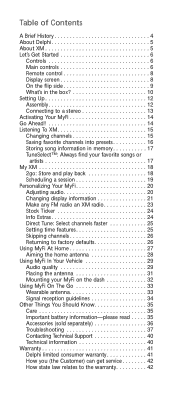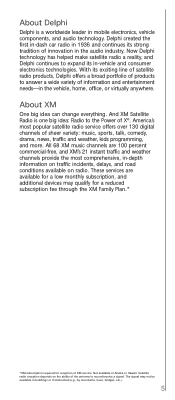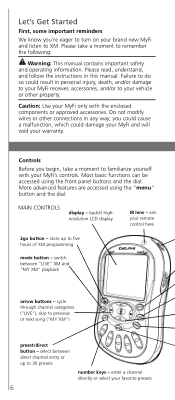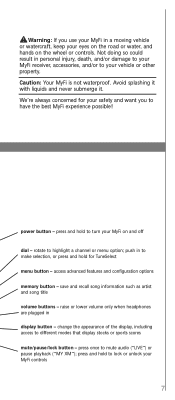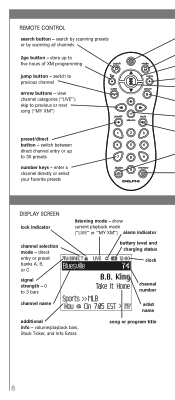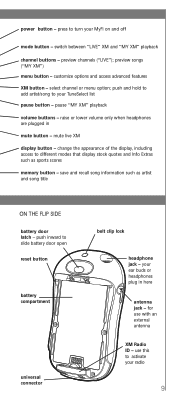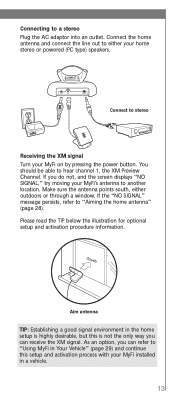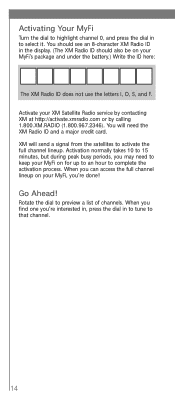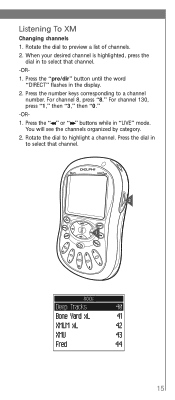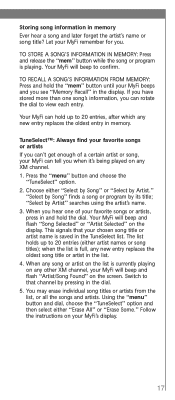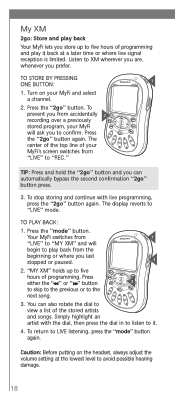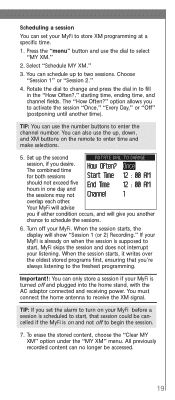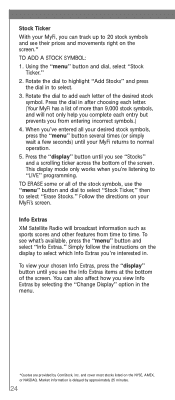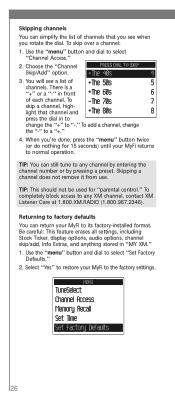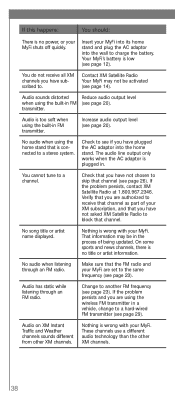DELPHI XM2GO Support Question
Find answers below for this question about DELPHI XM2GO - MyFi Portable Satellite Radio.Need a DELPHI XM2GO manual? We have 1 online manual for this item!
Question posted by jltatjes on July 24th, 2012
My 2go Is Locked On Channel 1. I Select Another Channel And It Returns To # 1.
The person who posted this question about this DELPHI product did not include a detailed explanation. Please use the "Request More Information" button to the right if more details would help you to answer this question.
Current Answers
Related DELPHI XM2GO Manual Pages
Similar Questions
My Xm2go Is Locked On Channel 1. I Select Another Channel Then It Returns To 1.
(Posted by jltatjes 11 years ago)
How To Reprogram The Skyfi Radi;
my zm skyfi only has the new channels on it and nthing else i need to know how to download it again
my zm skyfi only has the new channels on it and nthing else i need to know how to download it again
(Posted by amandanevaehatrayu 13 years ago)
Roady 2 Won't Allow Selection Of Channel With Number Buttons
When I push the number buttons, or turn the selection wheel, the unit goes to Ch 1 each tme and not ...
When I push the number buttons, or turn the selection wheel, the unit goes to Ch 1 each tme and not ...
(Posted by kzoyto 13 years ago)
How Do You Select Channels On The Radio?
(Posted by salazardms9 13 years ago)