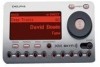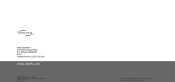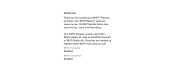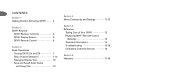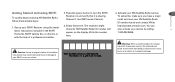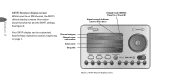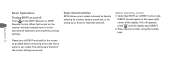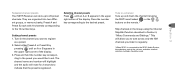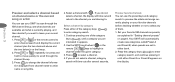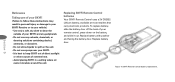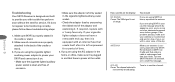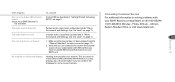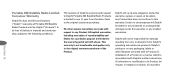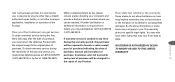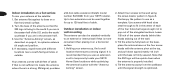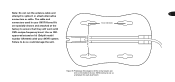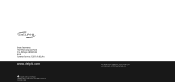DELPHI SA50000 Support Question
Find answers below for this question about DELPHI SA50000 - XM SKYFi Radio Tuner.Need a DELPHI SA50000 manual? We have 2 online manuals for this item!
Question posted by Rdstall44 on August 15th, 2015
Have Lost The Tuning Knob From My Delphi Sa50000. Is There Any Source For Replac
The person who posted this question about this DELPHI product did not include a detailed explanation. Please use the "Request More Information" button to the right if more details would help you to answer this question.
Current Answers
Related DELPHI SA50000 Manual Pages
Similar Questions
Delphi Sa50000 No Power. Regular Use, No Water Damage.
We took this unit in from a customer and opened it. No water damage, no corrosion. Just will not pow...
We took this unit in from a customer and opened it. No water damage, no corrosion. Just will not pow...
(Posted by auburndatasolutions 7 years ago)
My Xm2go Will Not Play The Audio From My Xm Mode(songs I've Recorded).
My XM2GO will not play the audio from my xm mode(songs I've recorded). How can I get sound from my x...
My XM2GO will not play the audio from my xm mode(songs I've recorded). How can I get sound from my x...
(Posted by wilbo1026 8 years ago)
Does The Delta Xm Skyfi Use An Fm Tuner On My Car Radio To Play The Xm Stations?
Its a SA5000 radio.
Its a SA5000 radio.
(Posted by bradhead7 11 years ago)
How To Reprogram The Skyfi Radi;
my zm skyfi only has the new channels on it and nthing else i need to know how to download it again
my zm skyfi only has the new channels on it and nthing else i need to know how to download it again
(Posted by amandanevaehatrayu 13 years ago)
Xm To Go Not Working
i turn on the radio when the battery is charged. It just shows the xm 2 go screen for a few seconds...
i turn on the radio when the battery is charged. It just shows the xm 2 go screen for a few seconds...
(Posted by markgspan 13 years ago)