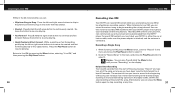DELPHI SA10224 Support Question
Find answers below for this question about DELPHI SA10224 - XM SKYFi 3 256 MB Radio Tuner.Need a DELPHI SA10224 manual? We have 1 online manual for this item!
Question posted by janelleschafernocker on May 30th, 2014
Will Receiver# Sa10224 Work In Boombox # Sa10221 ?
I have a band new SA10221 boombox but I also need a Receiver and before i buy it , i need to make sure model SA10224 will work in the Boombox # SA10221
Current Answers
Related DELPHI SA10224 Manual Pages
Similar Questions
Will Not Turn On
my delphi skyfi sa10000 will not turn on no matter what I try, is there a way to reset it? Help!
my delphi skyfi sa10000 will not turn on no matter what I try, is there a way to reset it? Help!
(Posted by mrsbennett126 7 years ago)
Does The Delta Xm Skyfi Use An Fm Tuner On My Car Radio To Play The Xm Stations?
Its a SA5000 radio.
Its a SA5000 radio.
(Posted by bradhead7 11 years ago)
Replacement Parts
Where do I get replacement antenias for my Delphi Audio system Boobox?
Where do I get replacement antenias for my Delphi Audio system Boobox?
(Posted by bettiestrother 12 years ago)
Dc Adapter
I am needing an adapter for my SA10221 sound system where can i find one ?
I am needing an adapter for my SA10221 sound system where can i find one ?
(Posted by michellebabione 12 years ago)
Xm To Go Not Working
i turn on the radio when the battery is charged. It just shows the xm 2 go screen for a few seconds...
i turn on the radio when the battery is charged. It just shows the xm 2 go screen for a few seconds...
(Posted by markgspan 13 years ago)