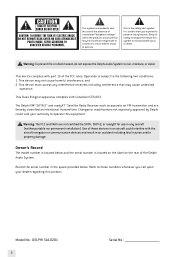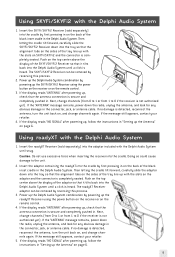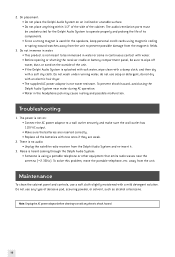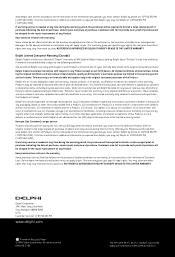DELPHI SA10201 Support Question
Find answers below for this question about DELPHI SA10201 - Boom Box Audio System.Need a DELPHI SA10201 manual? We have 1 online manual for this item!
Question posted by jwwaid2002 on February 28th, 2014
No Antenna Signal
Am not getting any signal. Have used the antenna aiming with no result. Have changed antennas. It was working fine but turned it on and got not signal.
Current Answers
Related DELPHI SA10201 Manual Pages
Similar Questions
When I Turn On My Skyfi Sat Radio All I Get On My Screen Is 'antenna' And No Sta
my radio won't connect to any stations. all i get on my screen is "antenna". It worked fine, then ju...
my radio won't connect to any stations. all i get on my screen is "antenna". It worked fine, then ju...
(Posted by sapient413 6 years ago)
What Tuner Heads Fit This Boom Box?
(Posted by kg4ryf 8 years ago)
Cd Player
can i plug in a cd player in the back of the boom box, and if so what kind should I purchase. I'm th...
can i plug in a cd player in the back of the boom box, and if so what kind should I purchase. I'm th...
(Posted by mrvl2002 11 years ago)
Replacement Parts
Where do I get replacement antenias for my Delphi Audio system Boobox?
Where do I get replacement antenias for my Delphi Audio system Boobox?
(Posted by bettiestrother 12 years ago)
My Delphi Signal Repeater Has Become Intermittent Recently.
I turned off all wireless equipment, same problem. I tried new repeater, same problem. A direct wire...
I turned off all wireless equipment, same problem. I tried new repeater, same problem. A direct wire...
(Posted by jimjecker 13 years ago)