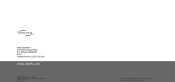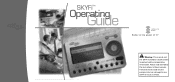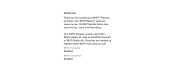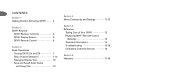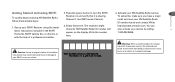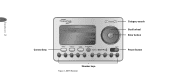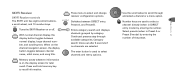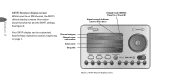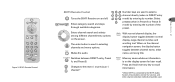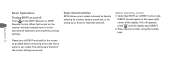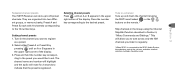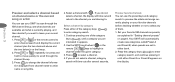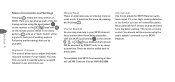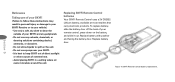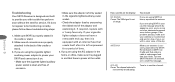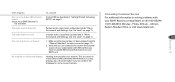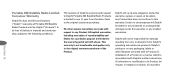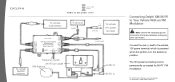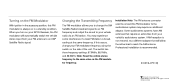DELPHI SA10000 Support Question
Find answers below for this question about DELPHI SA10000 - XM SKYFi Radio Receiver.Need a DELPHI SA10000 manual? We have 2 online manuals for this item!
Question posted by jamb51 on May 23rd, 2013
Is This Compatible With Sa10001 Box
The person who posted this question about this DELPHI product did not include a detailed explanation. Please use the "Request More Information" button to the right if more details would help you to answer this question.
Current Answers
Related DELPHI SA10000 Manual Pages
Similar Questions
Will Not Turn On
my delphi skyfi sa10000 will not turn on no matter what I try, is there a way to reset it? Help!
my delphi skyfi sa10000 will not turn on no matter what I try, is there a way to reset it? Help!
(Posted by mrsbennett126 7 years ago)
What Tuner Heads Fit This Boom Box?
(Posted by kg4ryf 8 years ago)
Delphi Xm Skifi 10000 Shutdown.
my delphi home receiver shuts itself off after a few minutes. what could be causing this?
my delphi home receiver shuts itself off after a few minutes. what could be causing this?
(Posted by trucker45882 10 years ago)
Home Kit Compatability
Can I use an SA10176 home kit with the Skifi 3
Can I use an SA10176 home kit with the Skifi 3
(Posted by pksoundshoppe 13 years ago)