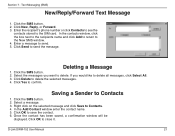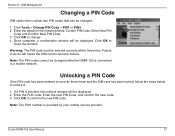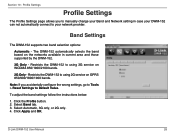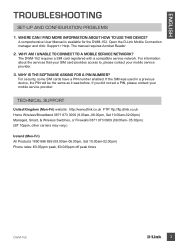D-Link DWM-152 Support Question
Find answers below for this question about D-Link DWM-152.Need a D-Link DWM-152 manual? We have 2 online manuals for this item!
Question posted by thanushacea on May 24th, 2022
Not Support With Up To Windows 7
The person who posted this question about this D-Link product did not include a detailed explanation. Please use the "Request More Information" button to the right if more details would help you to answer this question.
Current Answers
Answer #1: Posted by SonuKumar on May 24th, 2022 7:59 AM
https://www.manualslib.com/manual/444132/D-Link-Dwm-152.html?page=32#manual
reinstall driver can help you
Please respond to my effort to provide you with the best possible solution by using the "Acceptable Solution" and/or the "Helpful" buttons when the answer has proven to be helpful.
Regards,
Sonu
Your search handyman for all e-support needs!!
Related D-Link DWM-152 Manual Pages
Similar Questions
D-link Dwm 152 Internet Dongle Does Not Work With Windows 8. How Can I Get Drive
(Posted by janapr77 10 years ago)
Does D-link Modem Supports Windows 8
my modem instals proprly and the internet also connects bt th prblm is that there is no ntwtrk acces...
my modem instals proprly and the internet also connects bt th prblm is that there is no ntwtrk acces...
(Posted by fahadrahman111 10 years ago)
Does Windows 8 Support D-link Model Dwm-156?
It Gets Disconnected As Soon As It Is Connected And Its Very Difficult To Have Steady Connection In ...
It Gets Disconnected As Soon As It Is Connected And Its Very Difficult To Have Steady Connection In ...
(Posted by srijitasinha 10 years ago)
Its Not Working On Windows 8
hello how do i install on windows 8
hello how do i install on windows 8
(Posted by mhydrabadwala 11 years ago)
Windows 8 Does Not Support My D-link Modem?
Windows 8 does not support my d-link modem?
Windows 8 does not support my d-link modem?
(Posted by myozaw19870 11 years ago)