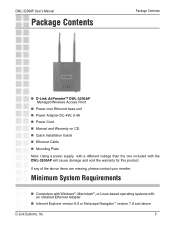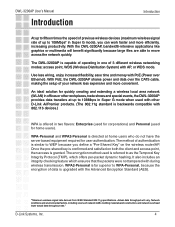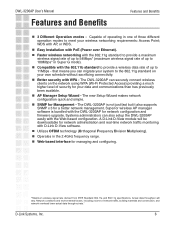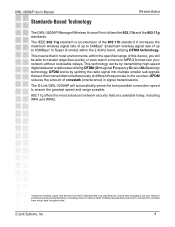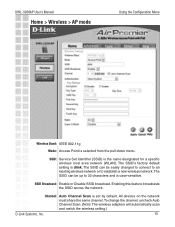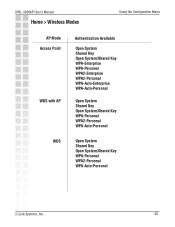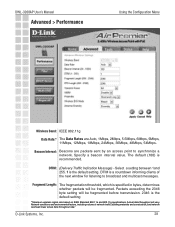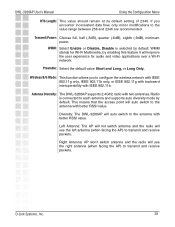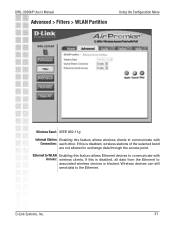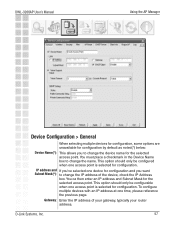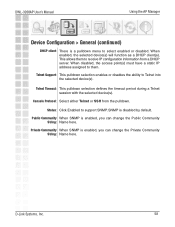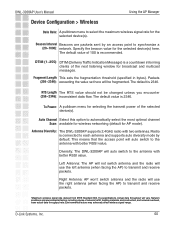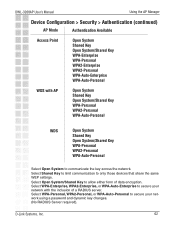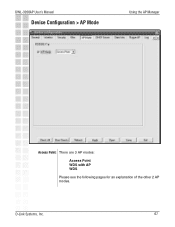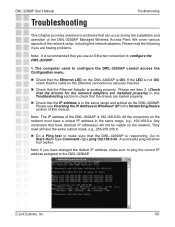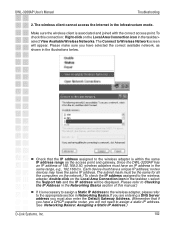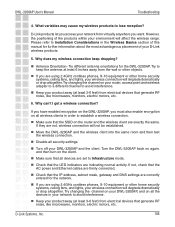D-Link DWL-3200AP Support Question
Find answers below for this question about D-Link DWL-3200AP - AirPremier - Wireless Access Point.Need a D-Link DWL-3200AP manual? We have 1 online manual for this item!
Question posted by beyond032002 on October 24th, 2012
Dwl 3200 Ap
Hi
I have a problem with my 2 dlink DWL 3200 Ap when conected to a switch they run smoothly for about one hour then the wired users complain they cannot connect to the internet when I unplug the wireless access points all goes back to normal btw am on win 7 pro and my switch is a dlink 1210 24 port switch
Current Answers
Related D-Link DWL-3200AP Manual Pages
Similar Questions
How Many Users Can Connect To A Wireless Access Point Dir-600
(Posted by dathe 9 years ago)
How To Configure Dlink 3200ap Access Point
(Posted by johnrjeffem 10 years ago)
Pls How Do L Position My Antenna My Using Dlink Dwl 3200ap
pls how do l position my antenna my using dlink dwl 3200ap
pls how do l position my antenna my using dlink dwl 3200ap
(Posted by whichonecafe 11 years ago)
I Forgot My Access Point (dwl-3200ap) Password
I forgot my D-link access point (DWL-3200AP) password ,also unable to login by default setting kindl...
I forgot my D-link access point (DWL-3200AP) password ,also unable to login by default setting kindl...
(Posted by 7738093781 11 years ago)
Internet Connection
How to connect internet wireless Dlink 524 Router with bsnl? how we will configure with bsnl broadba...
How to connect internet wireless Dlink 524 Router with bsnl? how we will configure with bsnl broadba...
(Posted by smsmannshinde 12 years ago)