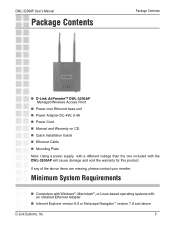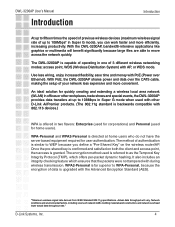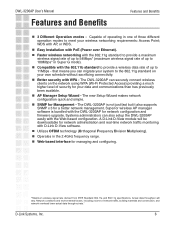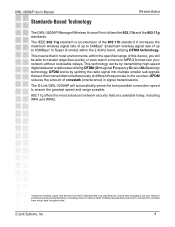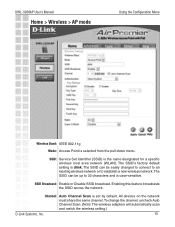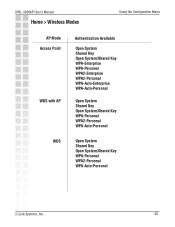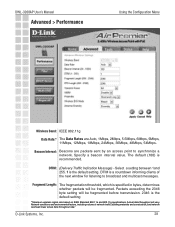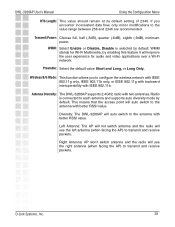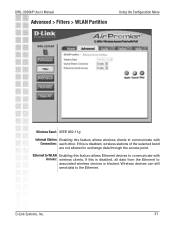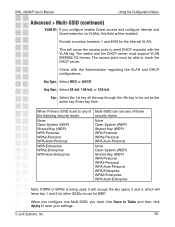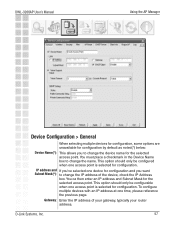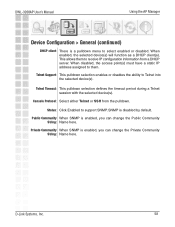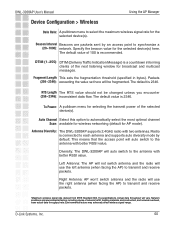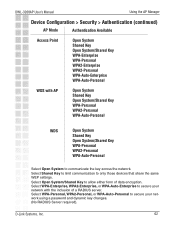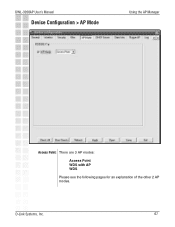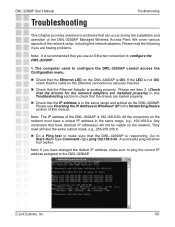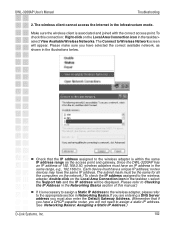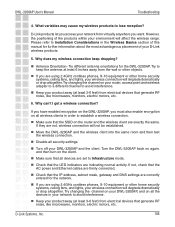D-Link DWL-3200AP Support Question
Find answers below for this question about D-Link DWL-3200AP - AirPremier - Wireless Access Point.Need a D-Link DWL-3200AP manual? We have 1 online manual for this item!
Question posted by Mfgravias on June 19th, 2014
How To Reset A Dwl-3200ap
The person who posted this question about this D-Link product did not include a detailed explanation. Please use the "Request More Information" button to the right if more details would help you to answer this question.
Current Answers
Related D-Link DWL-3200AP Manual Pages
Similar Questions
Dap 2330 Access Point
please send me program to complete configuration step for d-link for DAP 2330 ACCESS point. the page...
please send me program to complete configuration step for d-link for DAP 2330 ACCESS point. the page...
(Posted by xxxmr999xxx 1 year ago)
How To Configure Dlink 3200ap Access Point
(Posted by johnrjeffem 10 years ago)
How To Reset Dwl 3200ap Factory Reset
(Posted by shauPena 10 years ago)
I Forgot My Access Point (dwl-3200ap) Password
I forgot my D-link access point (DWL-3200AP) password ,also unable to login by default setting kindl...
I forgot my D-link access point (DWL-3200AP) password ,also unable to login by default setting kindl...
(Posted by 7738093781 11 years ago)