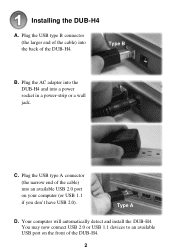D-Link DUB-H4 Support Question
Find answers below for this question about D-Link DUB-H4 - Hub - USB.Need a D-Link DUB-H4 manual? We have 1 online manual for this item!
Question posted by sushijason on April 8th, 2013
Could You Please Check That If The Hub Is Stt Or Mtt?
Hi,
could you please check that if the hub is STT or MTT?
You can find such information in control panel -> system -> device manager -> select the hub -> right click and check properties -> advanced
Thank you!Jason
Current Answers
Related D-Link DUB-H4 Manual Pages
Similar Questions
Default Ip To Login To Switch Des-1018mp?? Isn't This The 10.90.90.90 Ip Addres
Hi.Default IP to login to Switch DES-1018MP??Isn't this the 10.90.90.90 ip Address??
Hi.Default IP to login to Switch DES-1018MP??Isn't this the 10.90.90.90 ip Address??
(Posted by hrgolmoradi 1 year ago)
D-link Adapter Causing Windows10 Update Error
Windows10 hasn't successfully updated on my desktop for a while now. Specifically Feature Update to ...
Windows10 hasn't successfully updated on my desktop for a while now. Specifically Feature Update to ...
(Posted by robynvwest 2 years ago)
How To Configure Dir-601 To Work As A Hub With Wireless Access
(Posted by sjuurak 9 years ago)
Resetting New Switch
Hello, we recently purchased this new switch and as we were configuring the new ip address and passw...
Hello, we recently purchased this new switch and as we were configuring the new ip address and passw...
(Posted by graywolf8303 12 years ago)