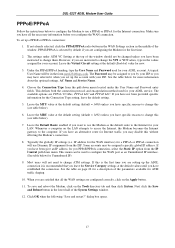D-Link DSL-322T Support Question
Find answers below for this question about D-Link DSL-322T.Need a D-Link DSL-322T manual? We have 1 online manual for this item!
Question posted by mprao85 on May 2nd, 2012
How To Configure The Above Modem.
I do not have any details except the model number of the unit.Purchased the unit 3 years back.Lost the brochure.I need to configure the again with a different internet provider Omantel. Pl help me.
Current Answers
Related D-Link DSL-322T Manual Pages
Similar Questions
Windows 8 Does Not Support My D-link Modem?
Windows 8 does not support my d-link modem?
Windows 8 does not support my d-link modem?
(Posted by myozaw19870 11 years ago)
My Dwm-156 Modem Remain Connected But Stops Transferring Data.
I have installed the drivers on my computer window 7 32 bit. Its start working and the signals stren...
I have installed the drivers on my computer window 7 32 bit. Its start working and the signals stren...
(Posted by capssharma 11 years ago)
D-link Dwm-156 Modem Installation
how to installation process d-link dwm-156 modem in windows7
how to installation process d-link dwm-156 modem in windows7
(Posted by sumitbose3 11 years ago)
How Can I Setup My Modem D-link Dwm-156?
i dont know how i setup and adjust the modem d-link dwm 156
i dont know how i setup and adjust the modem d-link dwm 156
(Posted by bbahramhn 11 years ago)
How To Program The Modem
(Posted by Anonymous-16030 13 years ago)