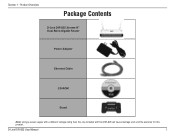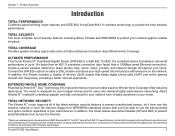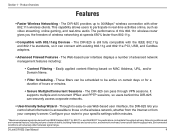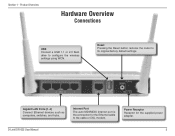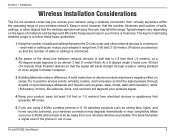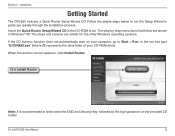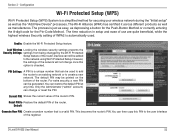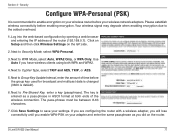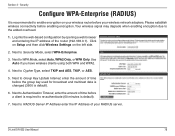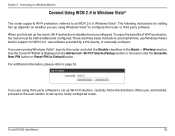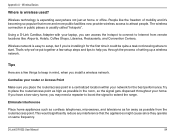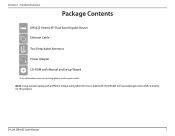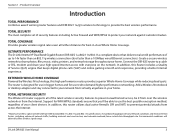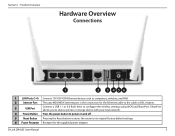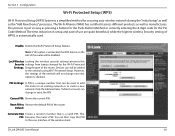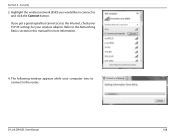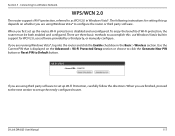D-Link DIR-825 Support Question
Find answers below for this question about D-Link DIR-825 - Xtreme N Dual Band Gigabit Router Wireless.Need a D-Link DIR-825 manual? We have 2 online manuals for this item!
Question posted by vcrLos on August 7th, 2014
How To Reset Dir825 No Wifi Signal
The person who posted this question about this D-Link product did not include a detailed explanation. Please use the "Request More Information" button to the right if more details would help you to answer this question.
Current Answers
Related D-Link DIR-825 Manual Pages
Similar Questions
How To Reset Password On My Dlink Router Wireless Dir-600
(Posted by adrmysti 9 years ago)
Can Find Wifi Signal For Dgl 4500
(Posted by Gg46jean 10 years ago)
Can't Connect To Wifi
I recently tried to install a wireless printer and now i'm unable to connect to wifi. It's also as...
I recently tried to install a wireless printer and now i'm unable to connect to wifi. It's also as...
(Posted by dawudi 11 years ago)
Password Reset
My iphone no longer connects to Dlink. I am asked for my password, which I have not changed. It come...
My iphone no longer connects to Dlink. I am asked for my password, which I have not changed. It come...
(Posted by jhorowitzphd 12 years ago)