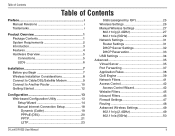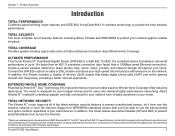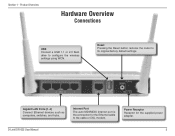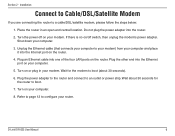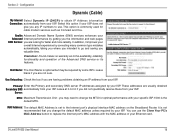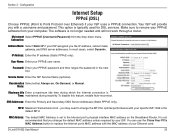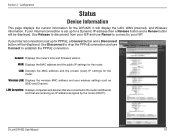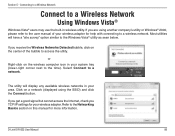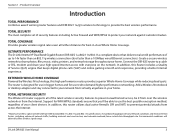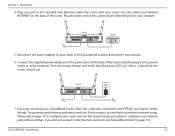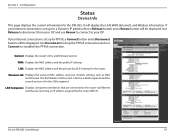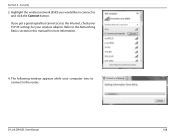D-Link DIR-825 Support Question
Find answers below for this question about D-Link DIR-825 - Xtreme N Dual Band Gigabit Router Wireless.Need a D-Link DIR-825 manual? We have 2 online manuals for this item!
Question posted by dianamr on August 13th, 2010
Dlink Dir825 Wont Connect To Internet. Hs Internet Connection And Modem Check O
The person who posted this question about this D-Link product did not include a detailed explanation. Please use the "Request More Information" button to the right if more details would help you to answer this question.
Current Answers
Related D-Link DIR-825 Manual Pages
Similar Questions
Dir-825 Cannot Connect To Internet
(Posted by erPoope 9 years ago)
How To Reset Password On My Dlink Router Wireless Dir-600
(Posted by adrmysti 10 years ago)
How To Configure Repeater Dlink Dir825 Latest
(Posted by liom 10 years ago)
D-link, Just Installed New Router For Home Pc, Now My Iphone Wont Connect To Wi-
just hooked up new d-link router to home PC, now iphone won't connect to wi-fi
just hooked up new d-link router to home PC, now iphone won't connect to wi-fi
(Posted by pisano1728 11 years ago)