D-Link DIR-815 Support Question
Find answers below for this question about D-Link DIR-815.Need a D-Link DIR-815 manual? We have 1 online manual for this item!
Question posted by tesha on August 26th, 2013
How To Reset D-link Dir-815
The person who posted this question about this D-Link product did not include a detailed explanation. Please use the "Request More Information" button to the right if more details would help you to answer this question.
Current Answers
There are currently no answers that have been posted for this question.
Be the first to post an answer! Remember that you can earn up to 1,100 points for every answer you submit. The better the quality of your answer, the better chance it has to be accepted.
Be the first to post an answer! Remember that you can earn up to 1,100 points for every answer you submit. The better the quality of your answer, the better chance it has to be accepted.
Related D-Link DIR-815 Manual Pages
Product Manual - Page 2
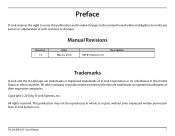
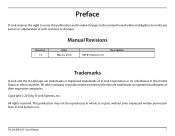
...names mentioned herein are trademarks or registered trademarks of their respective companies.
D-Link DIR-815 User Manual
i All rights reserved. Manual Revisions
Revision 1.0
Date May 25, 2010
DIR-815 Revision A1
Description
Trademarks
D-Link and the D-Link logo are trademarks or registered trademarks of D-Link Corporation or its subsidiaries in the United States or other countries.
Product Manual - Page 3


...
802.11n/b/g (2.4GHz 42 802.11n/a (5GHz 43 Network Settings 44 Router Settings 45 DHCP Server Settings 46 DHCP Reservation 47 Advanced 48 Virtual Server 48 Port Forwarding 50 Application Rules 51 QoS Engine 52 Network Filter 53 Website Filter 54 Firewall Settings 55 Firewall Rules 56 Routing 58
D-Link DIR-815 User Manual
ii
Product Manual - Page 4


...-Personal (PSK 97 Configure WPA/WPA2-Enterprise (RADIUS 98
Connect to a Wireless Network 99 Using Windows® 7 99 Configure WPS 102 Using Windows Vista 106 Configure Wireless Security 107 Using Windows® XP 109 Configure WPA-PSK 110
D-Link DIR-815 User Manual
iii Stateless Autoconfig 69 DHCPv6 (Stateful)- Stateful Autoconfig 70 6to4 71...
Product Manual - Page 5


Table of Contents
Troubleshooting 112
Wireless Basics 116 What is Wireless 117 Tips 119 Wireless Modes 120
Networking Basics 121 Check your IP address 121 Statically Assign an IP address 122
Technical Specifications 123
Contacting Technical Support 124
Warranty 125
Registration 131
D-Link DIR-815 User Manual
iv
Product Manual - Page 6


Section 1 -
D-Link DIR-815 User Manual
1 Product Overview
PProacdkuacgteOCvoentrevnietsw
DIR-815 Wireless N Dual Band Router
Ethernet Cable
Power Adapter
CD-ROM with Manual and Setup Wizard
Note: Using a power supply with a different voltage rating than the one included with the DIR-815 will cause damage and void the warranty for this product.
Product Manual - Page 7
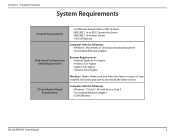
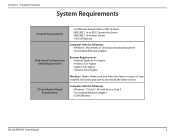
Computer with Service Pack 3 • An installed Ethernet adapter • CD-ROM drive
D-Link DIR-815 User Manual
2
Product Overview
System Requirements
Network Requirements
Web-based Configuration Utility Requirements
CD Installation Wizard Requirements
• An Ethernet-based Cable or DSL modem • IEEE 802.11n or 802.11g ...
Product Manual - Page 8


... storage throughout your high-speed Internet access with everyone on the network. TOTAL SECURITY The most complete set of network traffic, building materials and construction, and network overhead, lower actual data throughput rate.
Support for best-in-class Whole Home Coverage. D-Link DIR-815 User Manual
3 TOTAL COVERAGE Provides greater wireless signal rates even at farther...
Product Manual - Page 9


... environmental factors, including volume of hours or minutes.
• Secure Multiple/Concurrent Sessions - D-Link DIR-815 User Manual
4 Environmental conditions will vary. These filters can connect with 802.11a and 802.11g Devices - Section 1 - The DIR-815 can securely access corporate networks.
• User-friendly Setup Wizard - It supports multiple and concurrent IPSec and PPTP...
Product Manual - Page 10


... port is the connection for the Ethernet cable to the cable or DSL modem.
3 Reset Button Pressing the Reset button restores the router to its original factory default settings.
4 Power Button Use this switch to power on/power off the device.
5 Power Receptor Receptor for the supplied power adapter. D-Link DIR-815 User Manual
5 Section 1 -
Product Manual - Page 11
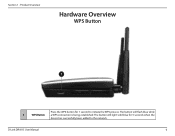
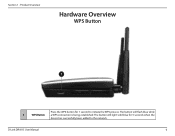
D-Link DIR-815 User Manual
6 The button will flash blue while
1
WPS Button a WPS connection is being established.
Section 1 - The button will light solid blue for 1 second to the network. Product Overview
Hardware Overview
WPS Button
1
Press the WPS button for 5 seconds when the
device has successfully been added to initiate the WPS process.
Product Manual - Page 12


... the PPP negotiation has successfully completed. This LED blinks during a factory reset or reboot. Product Overview
Hardware Overview
LEDs
1234
5
1
Power LED... idle timeout.
3
WLAN LED (2.4GHz) A solid light indicates that the 2.4GHz wireless segment is down. D-Link DIR-815 User Manual
7 Section 1 - This LED blinks during bootup.
A slow blinking orange LED indicates that the Router...
Product Manual - Page 13


... not be able to connect to the Internet.
• When running the CD from the D-Link CD, make sure you are online. Installation
Installation
This section will walk you must turn the... PPPoE software such as a closet, cabinet, or in the attic or garage.
D-Link DIR-815 User Manual
8 Section 2 - If you were using the USB connection before using the router, then you through ...
Product Manual - Page 14


...signal passes through a wall or ceiling (instead of walls and ceilings between network devices. Try to a minimum each wall or ceiling can reduce your adapter...Make sure your wireless devices as possible. D-Link DIR-815 User Manual
9 Typical ranges vary depending on range. Installation
Wireless Installation Considerations
The D-Link wireless router lets you are using a wireless...
Product Manual - Page 15


...). 6.
Unplug the modem's power adapter. Plug an Ethernet cable into the Ethernet port on the router. Wait about 30 seconds for the modem to boot. 8. D-Link DIR-815 User Manual
10 Place the router in your computer. 9. Section 2 - Installation
Connect to Cable/DSL/Satellite Modem
If you are connecting the router to power...
Product Manual - Page 16


... is between 2 and 254).
Make sure your network. Click Log In to continue.
4. Click Save Settings to continue.
3. Under Router Settings, enter an available IP address and the subnet mask of the router in the future. Use this new IP address to your computer.
2.
D-Link DIR-815 User Manual
11 Connect one of your...
Product Manual - Page 17


... an Ethernet cable in one of the LAN ports of the D-Link router.
8.
Disconnect the Ethernet cable from the router and reconnect your computer to your wireless network, open a web browser and enter the IP address you assigned to the router. D-Link DIR-815 User Manual
12 To configure your other Ethernet devices and computers.
Product Manual - Page 18


... appears, click Install. D-Link DIR-815 User Manual
13 Note: It is recommended to guide you quickly through the installation process. Section 2 - Follow the simple steps below to run box type "D:\autorun.exe" (where D: represents the drive letter of your computer, go to Start > Run.
Installation
Getting Started
The DIR-815 includes a Quick Router Setup...
Product Manual - Page 66


...PIN can be printed on the bottom of the router. D-Link DIR-815 User Manual
61 Default:
Generate New Click this button to create a new network.
Only the Administrator ("admin" account) can restore the default... code for securing your wireless network during the"Initial setup"as well as the "Add New Device" processes. You can change or reset the PIN.
Reset PIN to Click this PIN ...
Product Manual - Page 91
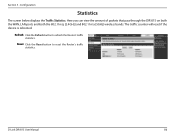
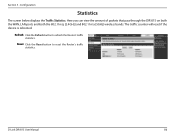
The traffic counter will reset if the device is rebooted. D-Link DIR-815 User Manual
86 Section 3 -
Configuration
Statistics
The screen below displays the Traffic Statistics.
Here you can view the amount of packets that pass through the DIR-815 on both the WAN, LAN ports and both the 802.11n/g (2.4GHz) and 802.11n/a (5GHz) wireless...
Product Manual - Page 118


... your web management.
• If you still cannot access the configuration, unplug the power to Start > Settings > Control Panel. D-Link DIR-815 User Manual
113 Click the LAN Settings button. If you must reset your web browser and enter the IP address of the unit. Release the button and the router will change all...
Similar Questions
How To Factory Reset Dr 815
i forgot my password to my dlink dr 815 wireless router, how can i factory reset to start over with ...
i forgot my password to my dlink dr 815 wireless router, how can i factory reset to start over with ...
(Posted by dfksmith 11 years ago)
Reseting Dir-505
how do you reset d-link dir-505 to factory default settings
how do you reset d-link dir-505 to factory default settings
(Posted by ruff88233 11 years ago)

