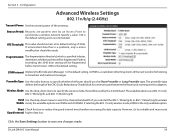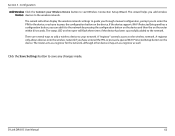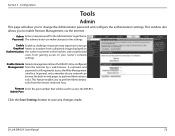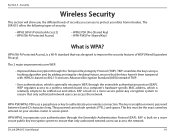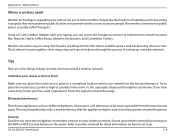D-Link DIR-815 Support Question
Find answers below for this question about D-Link DIR-815.Need a D-Link DIR-815 manual? We have 1 online manual for this item!
Question posted by wbesemati22 on May 27th, 2014
I Can't Access My Dir815 Router
The person who posted this question about this D-Link product did not include a detailed explanation. Please use the "Request More Information" button to the right if more details would help you to answer this question.
Current Answers
Related D-Link DIR-815 Manual Pages
Similar Questions
Antenna Removal
How do I remove antenna on DLink DIR815 router without breaking it?
How do I remove antenna on DLink DIR815 router without breaking it?
(Posted by garyatric43 10 years ago)