D-Link DIR-657 Support Question
Find answers below for this question about D-Link DIR-657.Need a D-Link DIR-657 manual? We have 1 online manual for this item!
Question posted by batlecha on June 4th, 2014
How To Install Dir 657 D Link
The person who posted this question about this D-Link product did not include a detailed explanation. Please use the "Request More Information" button to the right if more details would help you to answer this question.
Current Answers
There are currently no answers that have been posted for this question.
Be the first to post an answer! Remember that you can earn up to 1,100 points for every answer you submit. The better the quality of your answer, the better chance it has to be accepted.
Be the first to post an answer! Remember that you can earn up to 1,100 points for every answer you submit. The better the quality of your answer, the better chance it has to be accepted.
Related D-Link DIR-657 Manual Pages
Product Manual - Page 3
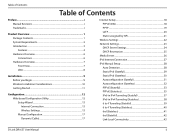
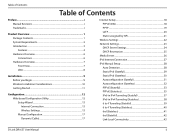
...Installation Considerations 10 Getting Started 11
Configuration 12 Web-based Configuration Utility 12 Setup Wizard 13 Internet Connection 13 Wireless Settings 13 Manual Configuration 17 Dynamic (Cable 17
Internet Setup 18 PPPoE (DSL 18 PPTP...19 L2TP...20 Static (assigned by ISP 21
Wireless Settings 22 Network... (Stateful 42 Link-Local Connectivity 43
D-Link DIR-657 User Manual
ii
Product Manual - Page 4
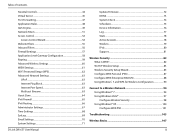
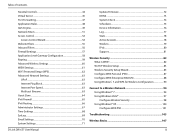
...Network Settings 63
UPnP...63 Internet Ping Block 63 Internet Port Speed 63 Multicast Streams 63 Guest Zone 64 IPv6 Firewall 65 IPv6 Routing 66 Administrator Settings 67 Time Settings 68 SysLog...69 Email Settings 70 System Settings 71
D-Link DIR-657...; 7 and WPS for Wireless Configuration 90
Connect to a Wireless Network 94 Using Windows® 7 94 Using Windows Vista 97 Configure ...
Product Manual - Page 5
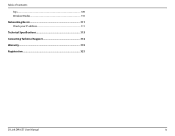
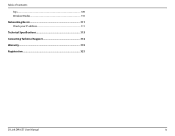
Table of Contents
Tips...109 Wireless Modes 110 Networking Basics 111 Check your IP address 111 Technical Specifications 113 Contacting Technical Support 114 Warranty 115 Registration 121
D-Link DIR-657 User Manual
iv
Product Manual - Page 6
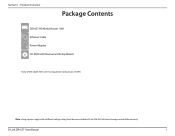
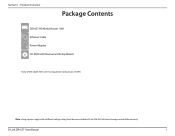
D-Link DIR-657 User Manual
1
Note: Using a power supply with a different voltage rating than the one included with Manual and Setup Wizard
If any of the above items are missing, please contact your reseller. Product Overview
PProacdkuacgteOCvoentrevnietsw
DIR-657 HD Media Router 1000 Ethernet Cable Power Adapter CD-ROM with the DIR-657 will cause damage and void...
Product Manual - Page 7


... 6.0 or higher • Chrome 2.0 or higher • Firefox 3.0 or higher • Safari 3.0 or higher (with Service Pack 2 • An installed Ethernet adapter • CD-ROM drive
D-Link DIR-657 User Manual
2 Product Overview
System Requirements
Network Requirements
• An Ethernet-based Cable or DSL modem • IEEE 802.11n or 802.11g wireless clients •...
Product Manual - Page 8
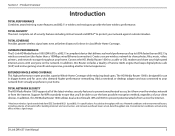
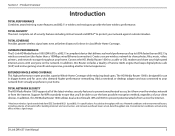
...Maximum wireless signal rate derived from virtually anywhere in your client devices. Section 1 -
Support for users who demand higher performance networking. Actual data throughput will adversely affect wireless signal range. D-Link DIR-657 User Manual
3 Product Overview
Introduction
TOTAL PERFORMANCE Combines award winning router features and 802.11n wireless technology to share photos...
Product Manual - Page 9
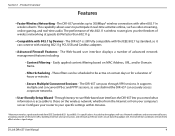
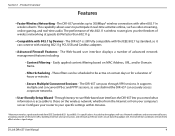
... filters can securely access corporate networks.
• User-friendly Setup Wizard - D-Link DIR-657 User Manual
4 Product Overview
Features
• Faster Wireless Networking - Easily applied content filtering based on certain days or for a duration of advanced network management features including:
• Content Filtering - The DIR-657 is accessible to your specific settings...
Product Manual - Page 10
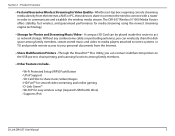
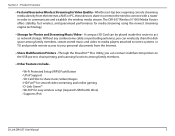
... IPv6
D-Link DIR-657 User Manual
5 Without any cumbersome cables or protruding antennas, you can connect multifunction printers to the USB ports to share printing and scanning functions among family members, stream stored music and video to media players attached to stereo systems or TV, and provide remote access to act as network storage.
Product Manual - Page 11
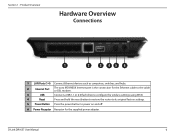
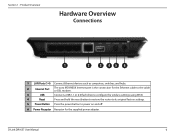
D-Link DIR-657 User Manual
6 Product Overview
Hardware Overview
Connections
1
2
3 45 6
1 LAN Ports (1-4) Connect Ethernet devices such as computers, switches, and hubs.
2
Internet Port
The auto MDI/MDIX ...
Product Manual - Page 14
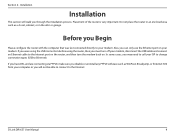
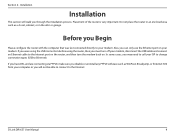
Section 2 -
D-Link DIR-657 User Manual
9 Before you Begin
Please configure the router with the computer that was last connected directly to your ISP to change connection types (USB to Ethernet). In some cases, you through the installation process. Installation
Installation
This section will not be able to connect to call your modem. Do not place the...
Product Manual - Page 15
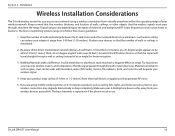
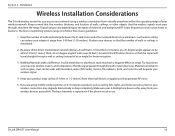
...) for better reception.
3. A wall that generate RF noise.
5. D-Link DIR-657 User Manual
10 Make sure your wireless network. Materials and objects such as far away from virtually anywhere within the operating range of walls and ceilings between network devices. Installation
Wireless Installation Considerations
The D-Link wireless router lets you are using a wireless connection from...
Product Manual - Page 16
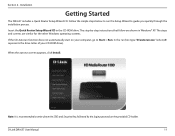
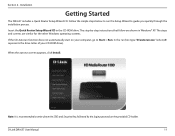
.... The steps and screens are shown in the CD-ROM drive. D-Link DIR-657 User Manual
11 The step-by the login password on your CD-ROM drive).
Insert the Quick Router Setup Wizard CD in Windows® XP. Installation
Getting Started
The DIR-657 includes a Quick Router Setup Wizard CD. In the run the Setup...
Product Manual - Page 27
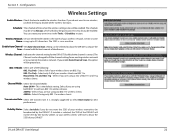
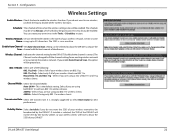
... using any 802.11n wireless clients. 40MHz - It is case-sensitive. You can create your DIR-657
D-Link DIR-657 User Manual
22 Wireless Network Service Set Identifier (SSID) is selected, the SSID of the DIR-657 will not be seen by the DIR-657. Enable Auto Channel The Auto Channel Scan setting can be greyed out.
802.11 Mode...
Product Manual - Page 108
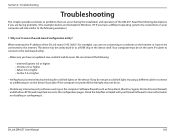
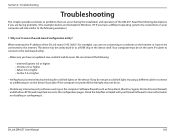
... utility.
• Make sure you are having problems. (The examples below are not connecting to a website on the computer. D-Link DIR-657 User Manual
103 Why can occur during the installation and operation of the D-Link router (192.168.0.1 for example), you have an updated Java-enabled web browser. Check the help files included with...
Product Manual - Page 114
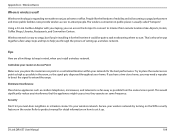
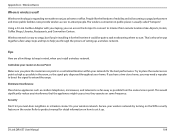
Wireless Basics
Where is easy to setup, but if you install a wireless network. Wireless network is wireless used? Security
Don't let you may need a repeater to boost the signal to start. Appendix A - Wireless technology is usually called "hotspots".
Centralize your network for the best performance. D-Link DIR-657 User Manual
109 People like : Airports, Hotels, Coffee Shops, ...
Product Manual - Page 116
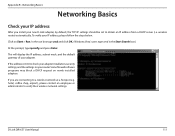
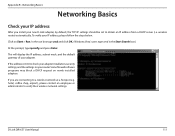
... an employee or administrator to a wireless network at a hotspot (e.g. To verify your adapter. This will display the IP address, subnet mask, and the default gateway of your IP address, please follow the steps below. D-Link DIR-657 User Manual
111 wireless router) automatically. Appendix B -
Click on newly installed adapters.
Some firewall software programs may block...
Product Manual - Page 117
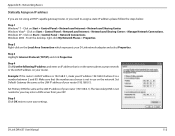
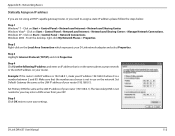
... click Properties. Set Default Gateway the same as the LAN IP address of your ISP. Click on Start > Control Panel > Network and Internet > Network and Sharing Center > Manage Network Connections. D-Link DIR-657 User Manual
112 Networking Basics
Statically Assign an IP address
If you are not using a DHCP capable gateway/router, or you may enter a DNS...
Product Manual - Page 120
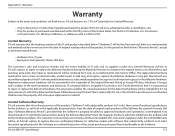
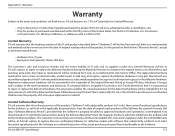
...remedy and the entire liability of D-Link and its documentation. D-Link further warrants that it is subject to the same limitations and exclusions. D-Link DIR-657 User Manual
115 Repaired or replacement...purchased the product from D-Link or its option, replace the defective Hardware or any part thereof with any reconditioned product that is properly installed on which the purchase ...
Product Manual - Page 122
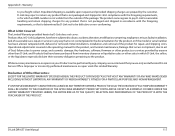
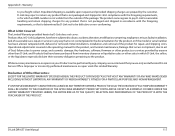
... shipping costs; Any hardware, software, firmware or other products or services provided by the customer. Appendix E - Initial installation, installation and removal of Other Warranties:
EXCEPT FOR THE LIMITED WARRANTY SPECIFIED HEREIN, THE PRODUCT IS PROVIDED"AS-IS"WITHOUT ANY ...if the model or serial number has been altered, tampered with, defaced or removed; D-Link DIR-657 User Manual
117
Product Manual - Page 124


...installed and operated with Part 15 of some specific channels and/or operational frequency bands are country dependent and are designed to radio communication. This equipment generates, uses, and can be co-located or operating in accordance with the limits for help.
D-Link DIR-657...interference will not occur in a residential installation. This transmitter must accept any other antenna...
Similar Questions
Using The Dir 657 As A Wireless Access Point
want to connect adir 657 wirelessly to my dir 655
want to connect adir 657 wirelessly to my dir 655
(Posted by jim84244 10 years ago)
How Do I Install Dir-605l With Easy Steup My Network
(Posted by abdisalan62 11 years ago)

