D-Link DIR-651 Support Question
Find answers below for this question about D-Link DIR-651.Need a D-Link DIR-651 manual? We have 1 online manual for this item!
Question posted by karrnv on July 2nd, 2014
How To Load Firmware On Dir-651
The person who posted this question about this D-Link product did not include a detailed explanation. Please use the "Request More Information" button to the right if more details would help you to answer this question.
Current Answers
There are currently no answers that have been posted for this question.
Be the first to post an answer! Remember that you can earn up to 1,100 points for every answer you submit. The better the quality of your answer, the better chance it has to be accepted.
Be the first to post an answer! Remember that you can earn up to 1,100 points for every answer you submit. The better the quality of your answer, the better chance it has to be accepted.
Related D-Link DIR-651 Manual Pages
Product Manual - Page 2
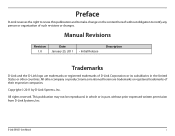
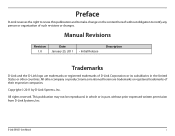
... content hereof without prior expressed written permission from D-Link Systems, Inc. All other countries.
Copyright © 2011 by D-Link Systems, Inc. All rights reserved.
D-Link DIR-651 User Manual
i Manual Revisions
Revision 1.0
Date January 25, 2011
• Initial Release
Description
Trademarks
D-Link and the D-Link logo are trademarks or registered trademarks of...
Product Manual - Page 3


...17 PPTP 18
L2TP 19 Static (assigned by ISP 20 Wireless Settings 21 Network Settings 22 DHCP Server Settings 23 DHCP Reservation 24 Virtual Server 25 Port Forwarding 27 Application Rules ... 40 Wi-Fi Protected Setup (WPS 41 Advanced Network Settings 42 UPnP 42 Internet Ping Block 42 Internet Port Speed 42 Multicast Streams 42 Guest Zone 43 Administrator Settings 44
D-Link DIR-651 User Manual
ii
Product Manual - Page 4
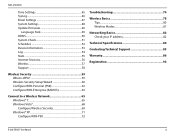
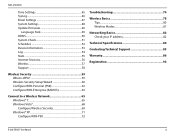
... Settings 48 Update Firmware 49
Language Pack ...Network 65 Windows® 7 65 Windows Vista 68 Configure Wireless Security 69 Windows® XP 71 Configure WPA-PSK 72
Troubleshooting 74
Wireless Basics 78 Tips 80 Wireless Modes 81
Networking Basics 82 Check your IP address 82
Technical Specifications 84
Contacting Technical Support 85
Warranty 86
Registration 92
D-Link DIR-651...
Product Manual - Page 5
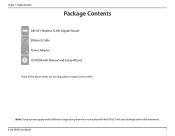
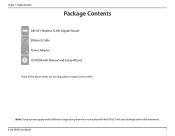
...
PrPoadckuacgteOCovnetrevnitesw
DIR-651 Wireless N 300 Gigabit Router Ethernet Cable Power Adapter CD-ROM with the DIR-651 will cause damage and void the warranty. Note: Using a power supply with a different voltage rating than the one included with Manual and Setup Wizard
If any of the above items are missing, please contact your reseller. D-Link DIR-651...
Product Manual - Page 6


... following : • Windows® 7, Vista®, or XP (Service Pack 2 or higher) • An installed Ethernet adapter • CD-ROM drive
D-Link DIR-651 User Manual
2 Product Overview
System Requirements
Network Requirements
• An Ethernet-based Cable or DSL modem • IEEE 802.11n or 802.11g wireless clients • 10/100/1000...
Product Manual - Page 7


...ensure that you'll be it from over the wireless network or from IEEE Standard 802.11g and 802.11n specifications. D-Link DIR-651 User Manual
3 Connect the Router to protect your client ...of the latest wireless security features to provide the best wireless performance. Create a secure wireless network to 650% faster than an 802.11g wireless connection (also faster than a 100Mbps wired ...
Product Manual - Page 8


..., online gaming, and real-time audio. Configure your router to 300Mbps* wireless connection with 802.11g Devices - Network conditions and environmental factors, including volume of advanced network management features including:
• Content Filtering - The DIR-651 provides up to your specific settings within minutes.
* Maximum wireless signal rate derived from your company's server. The...
Product Manual - Page 9
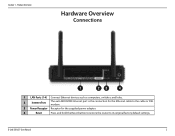
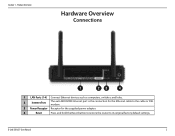
Section 1 - D-Link DIR-651 User Manual
5 Product Overview
Hardware Overview
Connections
1
23
4
1 LAN Ports (1-4) Connect Ethernet devices such as computers, switches, and hubs.
2
Internet Port
The auto MDI/MDIX ...
Product Manual - Page 10
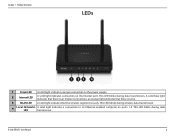
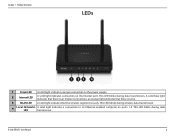
..., an orange light indicates that there is none.
3 WLAN LED A solid light indicates that the wireless segment is ready.
D-Link DIR-651 User Manual
6 This LED blinks during wireless data transmission.
4
Local Network's A solid light indicates a connection to the power supply.
2
Internet LED
A solid light indicates connection on ports 1-4. Product Overview
LEDs
1 23...
Product Manual - Page 11
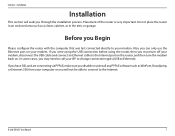
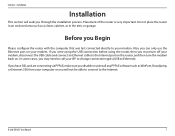
Placement of the router is very important. Do not place the router in the attic or garage.
D-Link DIR-651 User Manual
7 Section 2 - Installation
Installation
This section will walk you Begin
Please configure the router with the computer that was last connected directly to your ...
Product Manual - Page 12


...wireless connection may degrade dramatically or drop completely. Keep the number of walls and ceilings between network devices. A wall that the signal passes through , may have a negative effect on ... your product away (at a 45-degree angle appears to follow these basic guidelines:
1. D-Link DIR-651 User Manual
8 Position devices so that the number of at an angle) for better reception.
3....
Product Manual - Page 13
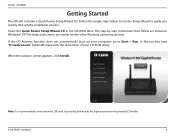
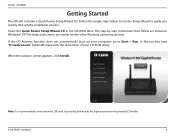
... simple steps below to run box type "D:\autorun.exe" (where D: represents the drive letter of your computer, go to Start > Run.
D-Link DIR-651 User Manual
9
Installation
Getting Started
The DIR-651 includes a Quick Router Setup Wizard CD. The steps and screens are shown in the CD-ROM drive. Section 2 - Insert the Quick Router...
Product Manual - Page 14
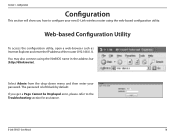
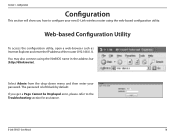
... Admin from the drop-down menu and then enter your new D-Link wireless router using the NetBIOS name in the address bar (http://dlinkrouter).
D-Link DIR-651 User Manual
10 Web-based Configuration Utility
To access the configuration utility, open a web-browser such as Internet Explorer and enter the IP address of...
Product Manual - Page 27
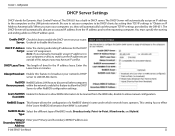
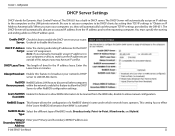
...Secondary WINS IP
Address:
D-Link DIR-651 User Manual
23 The DHCP Server will automatically allocate an unused IP address from WAN' is activated." Type:
Primary/ Enter your networks DHCP server to -Point, Mixed... IP addresses are outside of the IP address pool.
The DHCP Server will automatically load the proper TCP/IP settings provided by setting their TCP/IP settings to set your...
Product Manual - Page 51
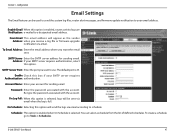
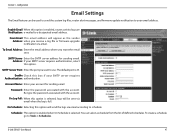
... selected, logs will be used to send the system log files, router alert messages, and firmware update notification to use.
D-Link DIR-651 User Manual
47 To Email Address: Enter the email address where you receive a log file or firmware upgrade notification via email.
On Log Full: When this option is full.
Schedule: This...
Product Manual - Page 52


... then see a file dialog, where you have not been saved will restore all configuration settings to Factory back to load previously saved router Local Hard configuration settings. Configuration
System Settings
Save to Local Use this option to the settings that ... the current router configuration settings, use the Save button above. First, click the Save button. D-Link DIR-651 User Manual
48
Product Manual - Page 53
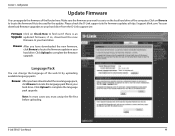
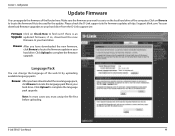
.... Click on your hard drive.
Click Upload to complete the firmware upgrade. Language Pack
You can upgrade the firmware of the Router here.
Browse: After you must unzip the file first before uploading.
Firmware Click on your hard drive. Configuration
Update Firmware
You can change the language of the computer.
D-Link DIR-651 User Manual
49
Product Manual - Page 57


...and the private (local) IP settings for the DIR-651.
IGMP Multicast Displays the Multicast Group IP Address. Memberships:
D-Link DIR-651 User Manual
53 Configuration
Device Information
This page displays ...the LAN, WAN (Internet), and Wireless information. General: Displays the router's time and firmware version.
Use Disconnect to drop the PPPoE connection and use Renew to connect to your...
Product Manual - Page 92
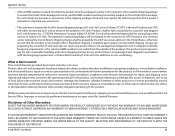
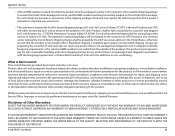
...Systems, Inc., 17595 Mt.
Operational adjustments covered in the shipping package. Any hardware, software, firmware or other products or services provided by D-Link does not cover: Products that, in the...other than D-Link; Products sent COD will not be defective or non-conforming. D-Link DIR-651 User Manual
88 D-Link will either be packaged securely in -bound shipping charges to pay...
Product Manual - Page 94
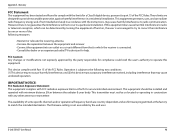
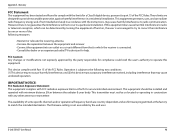
... availability of the FCC Rules. IMPORTANT NOTICE:
FCC Radiation Exposure Statement: This equipment complies with the limits for help. The firmware setting is connected. • Consult the dealer or an experienced radio/TV technician for a Class B digital device, pursuant... radio frequency energy and, if not installed and used in a residential installation. D-Link DIR-651 User Manual
90
Similar Questions
Manual For Dir-651 Wireless Router
does anyone have a manual for the DIR-651 wireless router?
does anyone have a manual for the DIR-651 wireless router?
(Posted by zipper123 11 years ago)

