D-Link DIR-645 Support Question
Find answers below for this question about D-Link DIR-645.Need a D-Link DIR-645 manual? We have 1 online manual for this item!
Question posted by dukdrak on May 11th, 2014
How To Reset D-link Dir-645
The person who posted this question about this D-Link product did not include a detailed explanation. Please use the "Request More Information" button to the right if more details would help you to answer this question.
Current Answers
There are currently no answers that have been posted for this question.
Be the first to post an answer! Remember that you can earn up to 1,100 points for every answer you submit. The better the quality of your answer, the better chance it has to be accepted.
Be the first to post an answer! Remember that you can earn up to 1,100 points for every answer you submit. The better the quality of your answer, the better chance it has to be accepted.
Related D-Link DIR-645 Manual Pages
Product Manual - Page 2
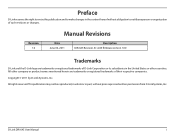
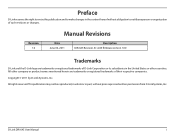
Copyright © 2011 by D-Link Systems, Inc. D-Link DIR-645 User Manual
i All rights reserved. Revision 1.0
Manual Revisions
Date June 02, 2011
Description DIR-645 Revision A1 with firmware version 1.00
Trademarks
D-Link and the D-Link logo are trademarks or registered trademarks of their respective companies. Preface
D-Link reserves the right to revise this publication and to ...
Product Manual - Page 3
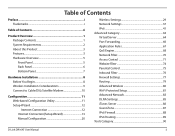
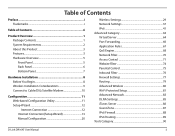
... Settings 29 Network Settings 37 IPv6 41 Advanced Category 63 Virtual Server ...Network Filter 70 Access Control 71 Website Filter 74 Parental Control 75 Inbound Filter 76 Firewall Settings 77 Routing 79 Advanced Wireless 80 Wi-Fi Protected Setup 81 Advanced Network 83 DLNA Settings 85 iTunes Server 86 Guest Zone 87 IPv6 Firewall 88 IPv6 Routing 89 Tools Category 90
D-Link DIR-645...
Product Manual - Page 4


... Basics 112 Wireless Modes 114 Wireless Security 115 What is WPA 115 Networking Basics 116
Connect to a Wireless Network 118 Using Window 7 118 Using Window 7 and WPS 120 Using Window Vista 123 Using Window XP 125
Troubleshooting 126
Technical Specifications 128
Warranty 129
Contacting Technical Support 134
Registration 135
D-Link DIR-645 User Manual
iii
Product Manual - Page 5
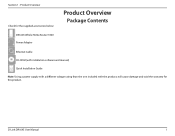
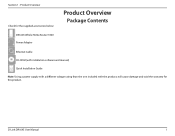
... below: DIR-645 Whole Home Router 1000 Power Adapter
Product Overview
Package Contents
Ethernet Cable
CD-ROM (with installation software and manual)
Quick Installation Guide
Note: Using a power supply with a different voltage rating than the one included with the product, will cause damage and void the warranty for this product. D-Link DIR-645 User Manual...
Product Manual - Page 6
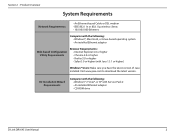
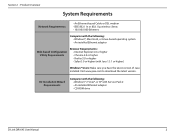
Section 1 - Product Overview
System Requirements
Network Requirements
• An Ethernet-based Cable or DSL modem • IEEE 802.11n or 802.11g wireless clients &#... • Firefox 3.0 or higher • Safari 3.0 or higher (with Service Pack 2 • An installed Ethernet adapter • CD-ROM drive
D-Link DIR-645 User Manual
2 Visit www.java.com to download the latest version.
Product Manual - Page 7
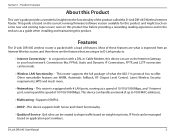
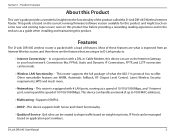
... touch on some new and exciting topics never seen on application port numbers. Most of up to your local network. Other remarkable features are unique to shape traffic based on weight or priority. D-Link DIR-645 User Manual
3 Connections like, PPPoE, Static and Dynamic IP Connections, PPTP, and L2TP connection can be managed based...
Product Manual - Page 8
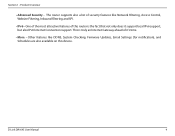
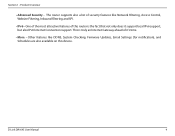
... (for notification), and Schedules are also available on this router is truly an Internet Gateway ahead of security features like Network Filtering, Access Control, Website Filtering, Inbound Filtering and SPI.
• IPv6 - D-Link DIR-645 User Manual
4 This is the fact that not only does it 's time.
• More -
Section 1 - The router supports also...
Product Manual - Page 9
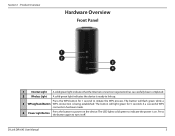
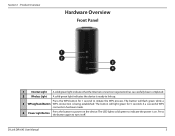
The LED lights solid green to turn it off.
Section 1 - The button will light green for 1 second to link up. Press the button again to indicate the power is on the device. Press the WPS button for 5 seconds if a ...being established. The button will flash green while a 3 WPS Light and Button WPS connection is ready to initiate the WPS process. D-Link DIR-645 User Manual
5
Product Manual - Page 10
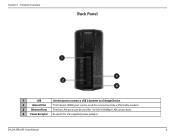
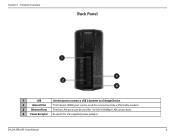
D-Link DIR-645 User Manual
6 Section 1 -
Product Overview
Back Panel
1
3 2
4
1
USB
Use this port to connect a USB 2.0 printer or a Storage Device.
2
Internet Port The Internet (WAN) port can be used for connections like a DSL/Cable modem.
3
Ethernet Ports The four LAN ports can be used for 10/100/1000Mbps LAN connections.
4 Power Receptor Receptor for the supplied power adapter.
Product Manual - Page 11
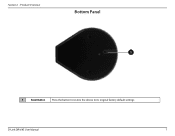
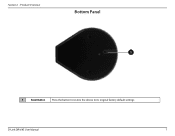
Product Overview
Bottom Panel
1
1
Reset Button Press the button to restore the device to its original factory default settings. D-Link DIR-645 User Manual
7
Section 1 -
Product Manual - Page 12
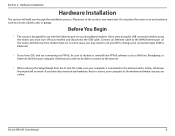
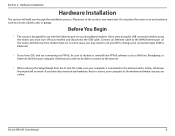
... port on the router, and then turn off your broadband modem. Section 2 - D-Link DIR-645 User Manual
8 Do not place the router in an enclosed area such as WinPoet, Broadjump, or Enternet 300 from the... D-Link CD, make sure you have DSL and are online. Otherwise you will walk you must turn the...
Product Manual - Page 13
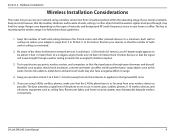
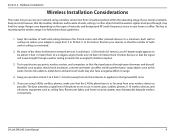
... and computers so that the 2.4GHz phone base is minimized.
2. D-Link DIR-645 User Manual
9 Try to 30 meters.) Position your network using 2.4GHz cordless phones, make sure that the signal passes through , ... office. The base transmits a signal even if the phone in not in your wireless network. Keep your product at a 45-degree angle appears to 6 feet (1-2 meters) away from...
Product Manual - Page 14
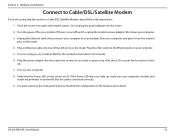
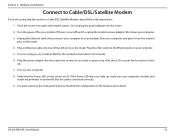
Plug the other end into the Ethernet port on your computer. 5. Turn on your computer. 8. In a later section in more detail.. D-Link DIR-645 User Manual
10 Do not plug the power adapter into the router and connect to boot up , make sure your computer. 3. Unplug the Ethernet cable (...
Product Manual - Page 15
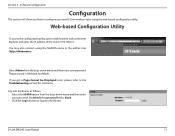
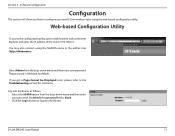
... access the configuration utility, open a web-browser such as follows: • Select the ADMIN option from the drop-down menu and then enter
your password. D-Link DIR-645 User Manual
11
The password is blank. • Click the Login button to the Troubleshooting section for assistance. By default the password field is left...
Product Manual - Page 16
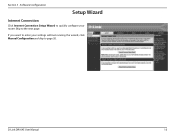
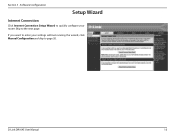
D-Link DIR-645 User Manual
12 Section 3 - If you want to enter your settings without running the wizard, click Manual Configuration and skip to quickly configure your router. Software Configuration
Setup Wizard
Internet Connection
Click Internet Connection Setup Wizard to page 20.
Skip to the next page.
Product Manual - Page 85


...reset the PIN to default or to restore the default PIN of the registrar. For extra security, a new PIN can be available for configuration: PIN: Shows the current value of the router. Only the Administrator ("admin" account) can restore the default PIN at any time.
D-Link DIR-645...Click this router. Click the 'Connect your wireless network during the "Initial setup" as well as ...
Product Manual - Page 95
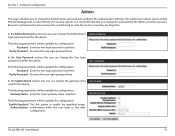
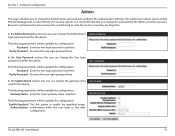
...confirmation when the user login to change the password for configuration: Password: Enter the new login password used here. D-Link DIR-645 User Manual
91 Be sure to write down the new password to avoid having to enable Remote Management, via the Internet... for the Admin and User accounts. The following parameters will allow you to reset the router in case they are forgotten.
Product Manual - Page 102
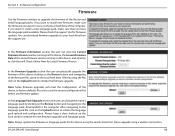
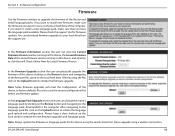
... or language packs for Latest Firmware Version. If you plan to install new firmware, make sure that will reset the configuration, of the device, to upgrade the firmware of the computer.
Always keep a close lookout on the Upload button to initiate the language pack upload and configuration.
Section 3 - D-Link DIR-645 User Manual
98
Product Manual - Page 112


...the user can view the traffic statistics that is rebooted. The traffic counter will reset if the device is displayed includes the packets sent and received, packets dropped, ... router on the WAN interface. D-Link DIR-645 User Manual
108 Software Configuration
Statistics
The screen below displays the Traffic Statistics. Click on the Reset Statistics button to refresh the display ...
Product Manual - Page 131


...of ten (Ex. 1492, 1482, 1472, etc). D-Link DIR-645 User Manual
127 If you forgot your username (admin) and password (blank by default).
To reset the router, locate the reset button (hole) on , use a paperclip to hold ...-f -l 1472
You should start at 1472 and work your router. Once you must reset your way down for the network we suggest lowering the MTU in increments of the unit.
Similar Questions
Reseting Dir-505
how do you reset d-link dir-505 to factory default settings
how do you reset d-link dir-505 to factory default settings
(Posted by ruff88233 11 years ago)

