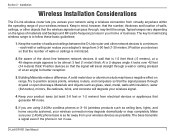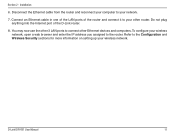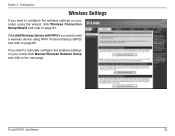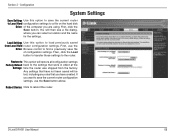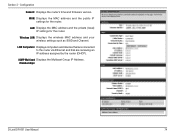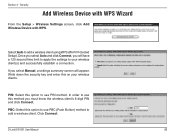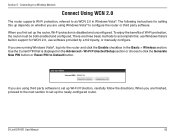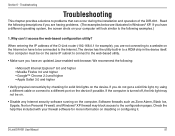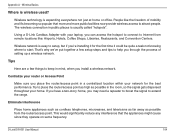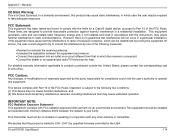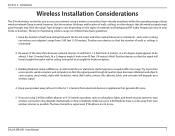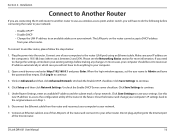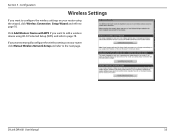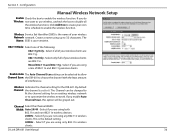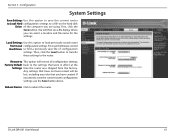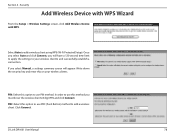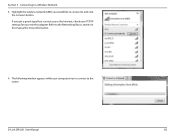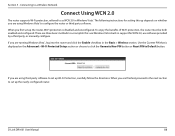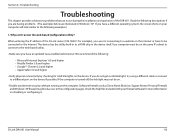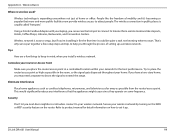D-Link DIR 601 Support Question
Find answers below for this question about D-Link DIR 601 - Dlink Wireless N 150 Home Router.Need a D-Link DIR 601 manual? We have 2 online manuals for this item!
Question posted by trbuckingham on December 9th, 2010
When I Try Reconnect Won't Recognize The Pin # On The Device
The person who posted this question about this D-Link product did not include a detailed explanation. Please use the "Request More Information" button to the right if more details would help you to answer this question.
Current Answers
Related D-Link DIR 601 Manual Pages
Similar Questions
How To Restart Dlink Wireless N 150 Router Mac
(Posted by volichad1 10 years ago)
Dir 601 Wont Recognize Pin
(Posted by elewa 10 years ago)
How To Reset Dlink Wireless N 150 Home Router
(Posted by Brandjeric 10 years ago)
D Link Router Won't Recognize Pin After Reset
(Posted by Cielriver 10 years ago)