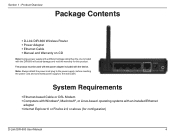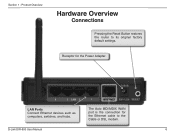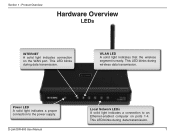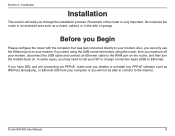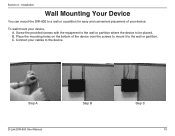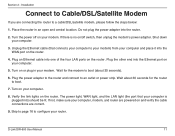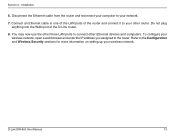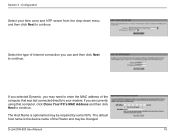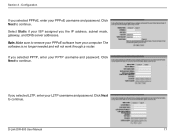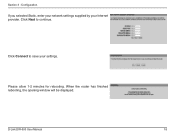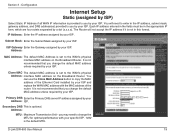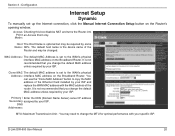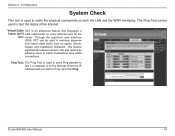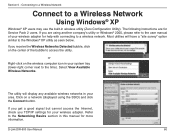D-Link DIR-600L Support Question
Find answers below for this question about D-Link DIR-600L.Need a D-Link DIR-600L manual? We have 1 online manual for this item!
Question posted by shilpeshmane on December 25th, 2015
Where Can I Find English Language Pack For D-link Dir-600l
I purchased D-Link DIR 6000L router while I was in China. The user interface of the router is in Chinese language which I wish to change it to English language. Where can I download the English language pack for D-Link DIR 600L
Current Answers
Related D-Link DIR-600L Manual Pages
Similar Questions
How To Find The 8 Digit Pin In Dlink Wireless N 150 Cloud Router Dir 600l
(Posted by sandzvv 9 years ago)
How To Change Antenna Dir 600l
(Posted by daroblie 9 years ago)
Dir-600l Drivers -- Download Link
Need drivers!! Can you please send me DIR-600L drivers link?
Need drivers!! Can you please send me DIR-600L drivers link?
(Posted by riyaz1235 11 years ago)
How To Change Password For Dlink Dir 600l By Mobile Phone After Resetting It?
(Posted by kalyugsumit 11 years ago)
Mtnl Adsl And Dir 600l Router.
How i can connect step by step MTNL D-link(GLB802c) adsl modemwith Dlink DIR600L router. once I con...
How i can connect step by step MTNL D-link(GLB802c) adsl modemwith Dlink DIR600L router. once I con...
(Posted by bipulsarma2003 11 years ago)