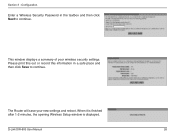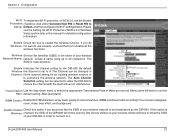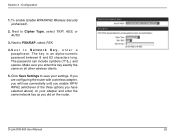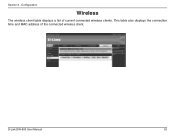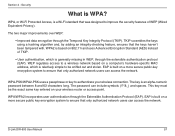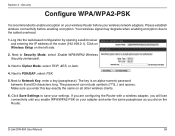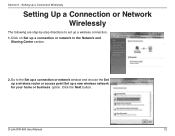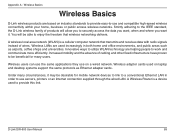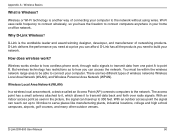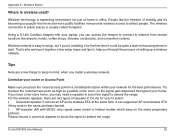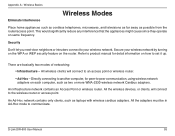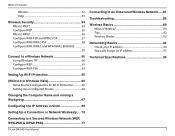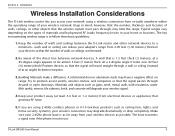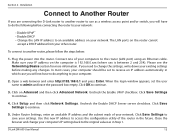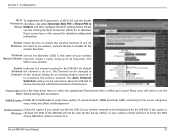D-Link DIR-600 Support Question
Find answers below for this question about D-Link DIR-600 - Wireless N 150 Home Router.Need a D-Link DIR-600 manual? We have 2 online manuals for this item!
Question posted by merriecrisbongo on January 29th, 2012
Forget My Password
i have dlink dir600 router connected to globe wimax. when i will going to use my cellphone with wifi. the dlink router will ask for the password yet i forget my dlink password.hope u will help me to retrieve or either way reset .
Current Answers
Related D-Link DIR-600 Manual Pages
Similar Questions
How To Configure Wireless N 150 Home Router Dir 600 As Repetidor
(Posted by tripbogg 9 years ago)
How To Get The Password To A Wireless N 150 Home Router
(Posted by Buprong 9 years ago)
How To Reset Password On My Dlink Router Wireless Dir-600
(Posted by adrmysti 10 years ago)
Wireless N150 Home Router How To Reset The Password
(Posted by Markshall 10 years ago)
Wireless M 150 Home Router Can I Reset The Password
(Posted by jappink 10 years ago)