D-Link DIR-600 Support Question
Find answers below for this question about D-Link DIR-600 - Wireless N 150 Home Router.Need a D-Link DIR-600 manual? We have 2 online manuals for this item!
Question posted by kezzamay on April 11th, 2010
Why Cant I Access Windows Internet Explorer Through Dir-600?
- when i open up internet explorer it says it cannot open as it is not connected.
- all green lights on modem and router.
- no firewalls on.
Current Answers
There are currently no answers that have been posted for this question.
Be the first to post an answer! Remember that you can earn up to 1,100 points for every answer you submit. The better the quality of your answer, the better chance it has to be accepted.
Be the first to post an answer! Remember that you can earn up to 1,100 points for every answer you submit. The better the quality of your answer, the better chance it has to be accepted.
Related D-Link DIR-600 Manual Pages
User Manual - Page 4
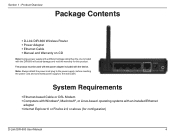
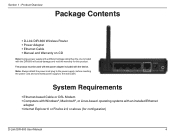
... systems with an installed Ethernet
adapter • Internet Explorer 6 or Firefox 2.0 or above (for this product. Note: Always attach the power cord plug to the power supply, before inserting the power cord and connected power supply to the wall outlet. Section 1 -
Product Overview
Package Contents
• D-Link DIR-600 Wireless Router • Power Adapter • Ethernet Cable...
User Manual - Page 7
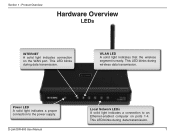
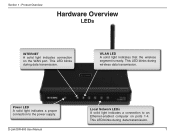
...D-Link DIR-600 User Manual
Local Network LEDs A solid light indicates a connection to the power supply. Product Overview
Hardware Overview
LEDs
INTERNET A solid light indicates connection on ports 1-4.
This LED blinks during data transmission.
7 Power LED A solid light indicates a proper connection to an Ethernet-enabled computer on the WAN port.
This LED blinks during wireless...
User Manual - Page 14


... blank by default.
If you how to the Troubleshooting section for assistance. D-Link DIR-600 User Manual
14 Enter the user name (admin) and your new D-Link wireless router using the web-based configuration utility. Web-based Configuration Utility
To access the configuration utility, open a web-browser such as Internet Explorer and enter the IP address of the...
User Manual - Page 38
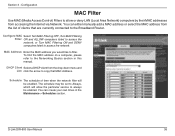
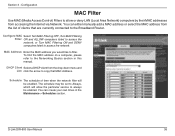
...DIR-600 User Manual
38 To find the MAC address on a computer, please refer to always be enabled. DHCP Client Select a DHCP client from the drop-down menu and List: click the arrow to access...the MAC address from accessing the Internet via Network. MAC Address: Enter the MAC address you would like to the Broadband Router.
Configuration
MAC Filter
Use MAC (Media Access Control) Filters to ...
User Manual - Page 60
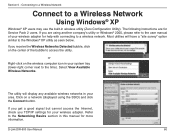
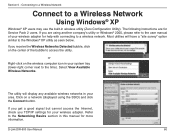
... access the utility.
If you TCP/IP settings for your wireless adapter for more information.
Click on a network (displayed using another company's utility or Windows® 2000, please refer to the user manual of the bubble to the time). D-Link DIR-600 User Manual
60 The following instructions are using the SSID) and click the Connect...
User Manual - Page 65
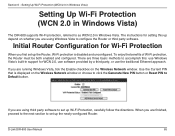
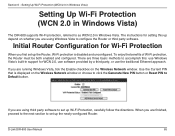
... the benefits of Wi-Fi protection, the Router must be both enabled and configured. Use the Current PIN that is disabled and unconfigured. D-Link DIR-600 User Manual
65 The instructions for WCN 2.0, use software provided by a third party, or use Windows Vista's built-in Windows Vista)
The DIR-600 supports Wi-Fi protection, referred to Default...
User Manual - Page 72
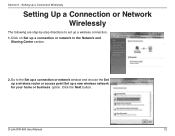
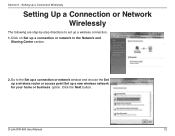
Section 9 - Setting Up a Connection Wirelessly
Setting Up a Connection or Network Wirelessly
The following are step-by-step directions to the Set up a connection or network window and choose the Set up a wireless router or access point Set up a new wireless network for your home or business option. D-Link DIR-600 User Manual
72 Go to set up a connection or network in the Network and
...
User Manual - Page 77
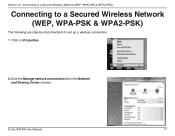
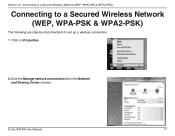
Connecting to a Secured Wireless Network (WEP, WPA-PSK & WPA2-PSK)
Connecting to a Secured Wireless Network (WEP, WPA-PSK & WPA2-PSK)
The following are step-by-step directions to set up a wireless connection. 1. D-Link DIR-600 User Manual
77
Section 10 - Click the Manage network connections link in the Network and Sharing Center window. Click on Properties.
2.
User Manual - Page 82


... on the following Network Connection Status window. Confirm your desire to an Unsecured Wireless Network
3. Section 11 - D-Link DIR-600 User Manual
82 Select a network to connect to in the Select a network to connect to window in the Connect to a network wizard and then click the Connect button.
5. Right-click the Wireless Network Connection entry and then select Connect/Disconnect from the...
User Manual - Page 85
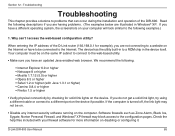
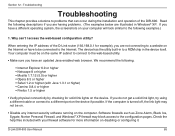
... below are not connecting to a website on disabling or configuring it. If the computer is turned off, the link light may block access to a ROM chip in Windows® XP. D-Link DIR-600 User Manual
85 Why can occur during the installation and operation of the D-Link router (192.168.0.1 for more information on the Internet or have...
User Manual - Page 96
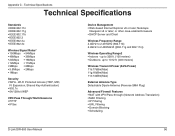
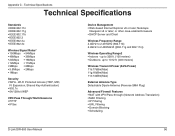
... Type Detachable Dipole Antenna (Reverse SMA Plug)
Advanced Firewall Features • NAT with VPN Pass-through (Network Address Translation) • MAC Filtering • IP Filtering • URL Filtering • Domain Blocking • Scheduling
D-Link DIR-600 User Manual
96 up to 2.4835GHZ ((802.11g and 802.11n))
Wireless Operating Range2 • Indoors - Appendix C - Technical...
User Guide - Page 4
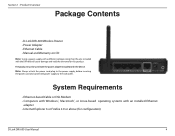
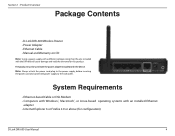
... power supply, before inserting the power cord and connected power supply to the wall outlet.
System Requirements
• Ethernet-based Cable or DSL Modem • Computers with Windows®, Macintosh®, or Linux-based operating systems with the device.
Product Overview
Package Contents
• D-Link DIR-600 Wireless Router • Power Adapter • Ethernet Cable • Manual...
User Guide - Page 7
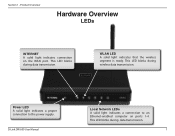
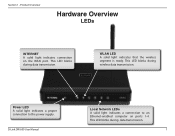
...This LED blinks during data transmission.
D-Link DIR-600 User Manual
Local Network LEDs A solid light indicates a connection to the power supply. This LED blinks during data transmission.
7
Product Overview
Hardware Overview
LEDs
INTERNET A solid light indicates connection on ports 1-4. WLAN LED A solid light indicates that the wireless segment is ready. Section 1 - Power LED...
User Guide - Page 14
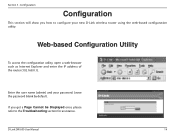
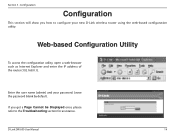
... name (admin) and your new D-Link wireless router using the web-based configuration utility.
Leave the password blank by default.
Section 3 - D-Link DIR-600 User Manual
14 Web-based Configuration Utility
To access the configuration utility, open a web-browser such as Internet Explorer and enter the IP address of the router (192.168.0.1).
Configuration
Configuration
This section will...
User Guide - Page 38
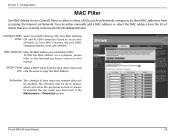
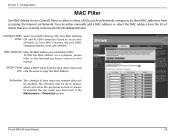
... Maintenance > Schedules section. You can either manually add a MAC address or select the MAC address from accessing the Internet via Network. Configuration
MAC Filter
Use MAC (Media Access Control) Filters to copy that are currently connected to the Broadband Router. To find the MAC address on a computer, please refer to always be enabled.
The schedule...
User Guide - Page 60
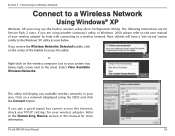
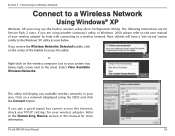
... Basics section in wireless utility (Zero Configuration Utility).
D-Link DIR-600 User Manual
60 Most utilities will display any available wireless networks in your wireless adapter for your area. Section 5 -
Select View Available Wireless Networks. If you get a good signal but cannot access the Internet, check you TCP/IP settings for help with connecting to the time...
User Guide - Page 65
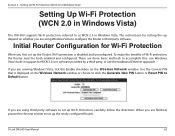
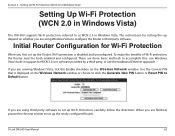
...-Fi Protection (WCN 2.0 in Windows Vista)
The DIR-600 supports Wi-Fi protection, referred to configure the Router or third party software. Initial Router Configuration for WCN 2.0, use software provided by a third party, or use Windows Vista's built-in Windows Vista. There are running Windows Vista, tick the Enable checkbox on the Wireless Network window or choose to click the...
User Guide - Page 72
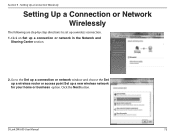
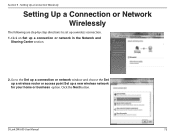
...D-Link DIR-600 User Manual
72 Go to set up a wireless connection. 1. Click on Set up a new wireless network for your home or business option. Setting Up a Connection Wirelessly
Setting Up a Connection or Network Wirelessly
The following are step-by-step directions to the Set up a connection or network window and choose the Set up a wireless router or access point Set up a connection or...
User Guide - Page 77


Click on Properties.
2. D-Link DIR-600 User Manual
77 Connecting to a Secured Wireless Network (WEP, WPA-PSK & WPA2-PSK)
Connecting to a Secured Wireless Network (WEP, WPA-PSK & WPA2-PSK)
The following are step-by-step directions to set up a wireless connection. 1. Click the Manage network connections link in the Network and Sharing Center window. Section 10 -
User Guide - Page 82


... to connect to in the Select a network to connect to window in the Connect to connect anyway on the following Network Connection Status window. Right-click the Wireless Network Connection entry and then select Connect/Disconnect from the drop-down menu.
4. Confirm your desire to a network wizard and then click the Connect button.
5. D-Link DIR-600 User Manual
82 Section 11 - Connecting to...
Similar Questions
Cannot Access Guest Zone On Dir 655
(Posted by nobjml0 9 years ago)
How To Configure Wireless N 150 Home Router Dir 600 As Repetidor
(Posted by tripbogg 9 years ago)
Forgot Password For My Dlink 77 Wireless Router, How Can I Access The Internet
now/
now/
(Posted by Rogevlaso 9 years ago)
How To Get The Password To A Wireless N 150 Home Router
(Posted by Buprong 9 years ago)
Wireless M 150 Home Router Can I Reset The Password
(Posted by jappink 10 years ago)

