D-Link DIR-600 Support Question
Find answers below for this question about D-Link DIR-600 - Wireless N 150 Home Router.Need a D-Link DIR-600 manual? We have 2 online manuals for this item!
Question posted by votre on June 28th, 2013
Sole Network Bridge Mood?
not reapert bridge.
I have a antenna entering the signal so how do i exit it?
Current Answers
There are currently no answers that have been posted for this question.
Be the first to post an answer! Remember that you can earn up to 1,100 points for every answer you submit. The better the quality of your answer, the better chance it has to be accepted.
Be the first to post an answer! Remember that you can earn up to 1,100 points for every answer you submit. The better the quality of your answer, the better chance it has to be accepted.
Related D-Link DIR-600 Manual Pages
User Manual - Page 3


... Up a Configured Router 66
Changing the Computer Name and Joining a Workgroup 67
Configuring the IP Address in Vista 69
Setting Up a Connection or Network Wirelessly..... 72
Connecting to a Secured Wireless Network (WEP, WPA-PSK & WPA2-PSK 77
D-Link DIR-600 User Manual
Connecting to an Unsecured Wireless Network..... 81 Troubleshooting 85 Wireless Basics 89
What is Wireless 90 Tips 92...
User Manual - Page 9


... minimized.
2. A wall that the wireless signals must pass through, may limit the range. Keep in mind, however, that the number, thickness and location of walls, ceilings, or other network devices to follow these basic guidelines:
1. A solid metal door or aluminum studs may degrade dramatically or drop completely. D-Link DIR-600 User Manual
9 Keep the number...
User Manual - Page 25
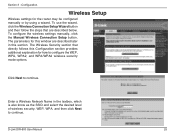
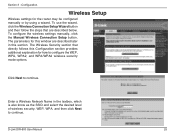
... this window are described below. D-Link DIR-600 User Manual
25 To use the wizard, click the Wireless Connection Setup Wizard button and then follow the steps that directly follows this section. Click Next to continue. Enter a Wireless Network Name in this Configuration section provides additional explanation for the router may be configured manually or by using...
User Manual - Page 29
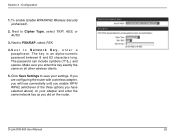
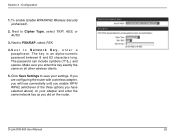
... have selected above) on your settings.
D-Link DIR-600 User Manual
29 N e x t t o N e t w o r k K e y , e n t e r a passphrase. Click Save Settings to PSK/EAP, select PSK.
4. Next to save your adapter and enter the same network key as you enter this key exactly the same on the router. Make sure you did on all other wireless clients.
5. Section 3 - The password can include...
User Manual - Page 62
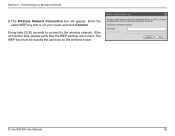
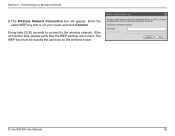
Section 5 - If the connection fails, please verify that is on the wireless router. The Wireless Network Connection box will appear. Enter the same WEP key that the WEP settings are correct.
The WEP key must be exactly the same as on your router and click Connect. D-Link DIR-600 User Manual
62 It may take 20-30 seconds to...
User Manual - Page 64
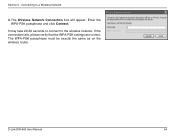
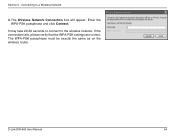
... 5 - Enter the WPA-PSK passphrase and click Connect. It may take 20-30 seconds to connect to a Wireless Network
3.
Connecting to the wireless network. The Wireless Network Connection box will appear. If the connection fails, please verify that the WPA-PSK settings are correct.
The WPA-PSK passphrase must be exactly the same as on the wireless router. D-Link DIR-600...
User Manual - Page 78


... window in the Connect to a network wizard window displays the system progress. D-Link DIR-600 User Manual
78 Right-click the Wireless Network Connection entry and then select Connect/Disconnect from the drop-down menu.
4. The following Connect to a network wizard and then click the Connect button.
5. Section 10 - Connecting to a Secured Wireless Network (WEP, WPA-PSK & WPA2...
User Manual - Page 79
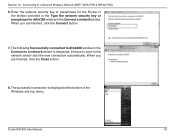
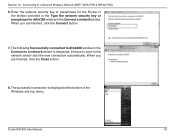
... to a Secured Wireless Network (WEP, WPA-PSK & WPA2-PSK)
6. When you are finished, click the Close button.
8. Connecting to a network wizard is displayed at the bottom of the Windows start the new connection automatically. When you are finished, click the Connect button.
7. The successful connection is displayed. Section 10 - D-Link DIR-600 User Manual
79...
User Manual - Page 89
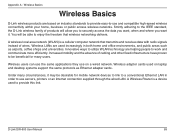
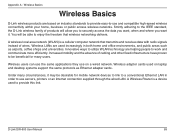
... the same protocols as airports, coffee shops and universities. Wireless Basics
Wireless Basics
D-Link wireless products are used to provide this link. A wireless local area network (WLAN) is a device used increasingly in order to work and communicate more efficiently. A Wireless Router is a cellular computer network that wireless networking delivers. D-Link DIR-600 User Manual
89
User Manual - Page 90
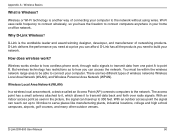
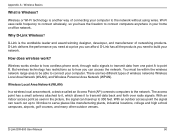
... point B. D-Link DIR-600 User Manual
90 Wireless works similar to how cordless phone work ? But wireless technology has restrictions as seen in your network. With an outdoor access point the signal can access the network. Wi-Fi uses radio frequency to connect wirelessly, so you can reach out up to build your home or office network. There are two...
User Manual - Page 93
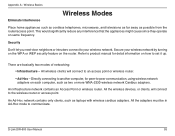
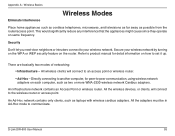
...the wireless router or access point. Secure your wireless network. An Infrastructure network contains an Access Point or wireless router. Wireless Basics
Eliminate Interference
Wireless Modes
Place home appliances such as cordless telephones, microwaves, and televisions as far away as laptops with wireless cardbus adapters.
Directly connecting to communicate. D-Link DIR-600...
User Guide - Page 9
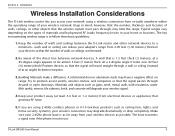
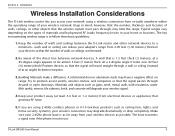
... Try to position access points, wireless routers, and computers so that the signal passes through a wall or ceiling (instead of materials and background RF (radio frequency) noise in your wireless connection may limit the range. If you access your network using 2.4GHz cordless phones or X-10 (wireless products such as possible. D-Link DIR-600 User Manual
9 Section 2 - A solid...
User Guide - Page 25
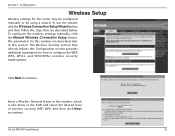
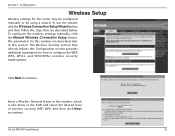
...Configuration
Wireless Setup
Wireless settings for this section. D-Link DIR-600 User Manual
25 To configure the wireless settings manually, click the Manual Wireless Connection Setup button.
Enter a Wireless Network Name in this window are described below. Click Next to configure the WEP, WPA, WPA2, and WPA/WPA2 wireless security mode options. The parameters for the router may...
User Guide - Page 29
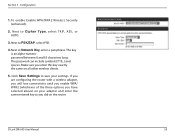
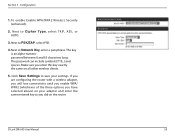
... you did on the router. If you are configuring the router with a wireless adapter, you will lose connectivity until you enable WPA/ WPA2 (whichever of the three options you have selected above) on all other wireless clients.
5. Next to PSK/EAP, select PSK.
4.
Click Save Settings to Network Key, enter a passphrase. D-Link DIR-600 User Manual
29 The...
User Guide - Page 62
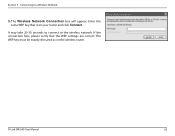
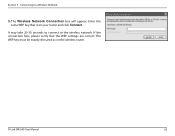
... seconds to connect to a Wireless Network
3. If the connection fails, please verify that is on the wireless router. Enter the same WEP key that the WEP settings are correct. The Wireless Network Connection box will appear.
The WEP key must be exactly the same as on your router and click Connect.
Section 5 - D-Link DIR-600 User Manual
62 Connecting to...
User Guide - Page 64
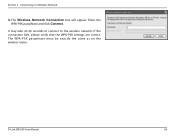
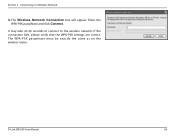
... 20-30 seconds to connect to a Wireless Network
3. D-Link DIR-600 User Manual
64 Connecting to the wireless network. If the connection fails, please verify that the WPA-PSK settings are correct.
Enter the WPA-PSK passphrase and click Connect. The WPA-PSK passphrase must be exactly the same as on the wireless router.
The Wireless Network Connection box will appear.
User Guide - Page 78


... Connect to a Secured Wireless Network (WEP, WPA-PSK & WPA2-PSK)
3. Connecting to a network wizard window displays the system progress. D-Link DIR-600 User Manual
78 Section 10 - Select a network to connect to in the Select a network to connect to window in the Connect to a network wizard and then click the Connect button.
5.
Right-click the Wireless Network Connection entry and...
User Guide - Page 89
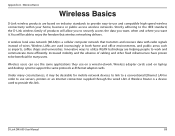
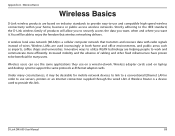
... work and communicate more efficiently.
Strictly adhering to the IEEE standard, the D-Link wireless family of wires. Wireless LANs are helping people to be beneficial for mobile network devices to link to a conventional Ethernet LAN in both home and office environments, and public areas such as Ethernet adapter cards. D-Link DIR-600 User Manual
89 Appendix A -
User Guide - Page 90


..., golf courses, and many other outdoor venues. But wireless technology has restrictions as seen in your home or office network.
The access point has a small antenna attached to it, which allows it to how you need to the network without using wires. D-Link DIR-600 User Manual
90 Wireless or Wi-Fi technology is another way of connecting...
User Guide - Page 93
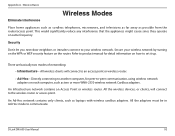
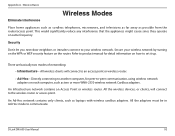
...be in Ad-Hoc mode to an access point or wireless router.
• A d-Hoc - Wireless Basics
Eliminate Interference
Wireless Modes
Place home appliances such as cordless telephones, microwaves, and televisions as far away as laptops with wireless cardbus adapters. An Infrastructure network contains an Access Point or wireless router.
D-Link DIR-600 User Manual
93 Appendix A - Secure your...
Similar Questions
How To Find The 8 Digit Pin In Dlink Wireless N 150 Cloud Router Dir 600l
(Posted by sandzvv 9 years ago)
How To Configure Wireless N 150 Home Router Dir 600 As Repetidor
(Posted by tripbogg 9 years ago)
How To Get The Password To A Wireless N 150 Home Router
(Posted by Buprong 9 years ago)
Wireless N150 Home Router How To Reset The Password
(Posted by Markshall 10 years ago)
Wireless M 150 Home Router Can I Reset The Password
(Posted by jappink 10 years ago)

