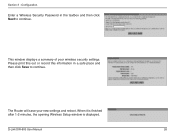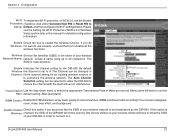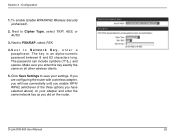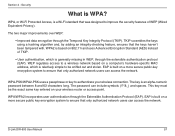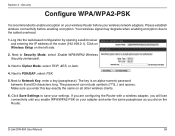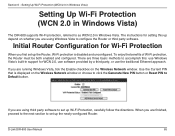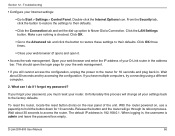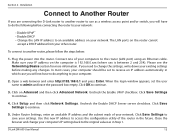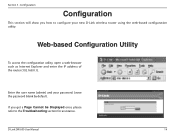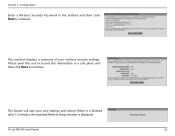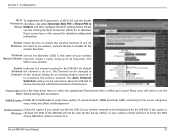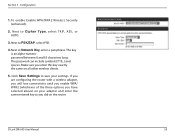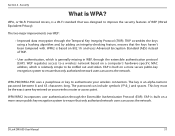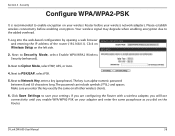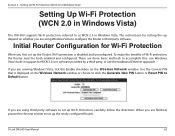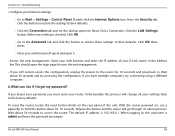D-Link DIR-600 Support Question
Find answers below for this question about D-Link DIR-600 - Wireless N 150 Home Router.Need a D-Link DIR-600 manual? We have 2 online manuals for this item!
Question posted by dajeanj on May 18th, 2014
How To Recover Dlink Wireless Password Without Reset
Current Answers
Answer #1: Posted by dlinkrouter on December 9th, 2015 1:14 AM
2- At the login screen
3-Once you access the Web configuration screen, click "Setup" in the top menu.
4-Select the "Wireless Settings" link on the left-hand side.From there, click onthe "Manual Wireless Connection Setup" button.
5-Scroll down to the field representing my "Pre-Shared Key". If you don't see it, select a security mode from the dropdown menu at the bottom of the screen first.Type in a new password.
Having any issue related dlink router then Feel free contact us Dlink Router Support.
Related D-Link DIR-600 Manual Pages
Similar Questions
Hello,I have Dlink Router Admin password, Internet access password, Password Pre-shared key. For som...