D-Link DIR-600 Support Question
Find answers below for this question about D-Link DIR-600 - Wireless N 150 Home Router.Need a D-Link DIR-600 manual? We have 2 online manuals for this item!
Question posted by applak on June 14th, 2014
How To Change Wireless Password Dir600
The person who posted this question about this D-Link product did not include a detailed explanation. Please use the "Request More Information" button to the right if more details would help you to answer this question.
Current Answers
There are currently no answers that have been posted for this question.
Be the first to post an answer! Remember that you can earn up to 1,100 points for every answer you submit. The better the quality of your answer, the better chance it has to be accepted.
Be the first to post an answer! Remember that you can earn up to 1,100 points for every answer you submit. The better the quality of your answer, the better chance it has to be accepted.
Related D-Link DIR-600 Manual Pages
User Manual - Page 3


........ 65 Setting Up a Configured Router 66
Changing the Computer Name and Joining a Workgroup 67
Configuring the IP Address in Vista 69
Setting Up a Connection or Network Wirelessly..... 72
Connecting to a Secured Wireless Network (WEP, WPA-PSK & WPA2-PSK 77
D-Link DIR-600 User Manual
Connecting to an Unsecured Wireless Network..... 81 Troubleshooting 85 Wireless Basics 89
What is...
User Manual - Page 9


... drop completely. D-Link DIR-600 User Manual
9 Typical ranges vary depending on range. A wall that is minimized.
2. Keep in your wireless network. At a 2-degree angle it looks over 42 feet (14 meters) thick! Try to follow these basic guidelines:
1. Materials and objects such as ceiling fans, lights, and home security systems), your wireless signal.
4. Make...
User Manual - Page 12


... user name to admin and leave the password box empty. Uncheck the Enable UPnP checkbox. D-Link DIR-600 User Manual
12 When the login window...router to your network:
• Disable UPnP™ • Disable DHCP • Change the LAN IP address to an available address on the router cannot
accept a DHCP address from your computer's IP settings back to the original values as a wireless...
User Manual - Page 14


... Internet Explorer and enter the IP address of the router (192.168.0.1). D-Link DIR-600 User Manual
14 Enter the user name (admin) and your new D-Link wireless router using the web-based configuration utility.
If you how to the Troubleshooting section for assistance.
Section 3 - Leave the password blank by default.
Configuration
Configuration
This section will...
User Manual - Page 26
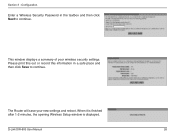
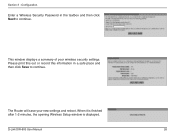
Configuration
Enter a Wireless Security Password in a safe place and then click Save to continue.
Please print this out or record this information in the textbox and then click Next to continue. D-Link DIR-600 User Manual
26 The Router will save your wireless security settings.
When it is finished after 1-2 minutes, the opening Wireless Setup window is displayed...
User Manual - Page 27
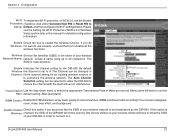
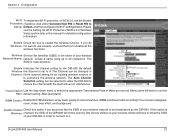
... Set Identifier (SSID) is case-sensitive. The
SSID is the name of the DIR-600 will not be changed to Channel: fit the channel setting for the DIR-600. Enable Indicates the channel setting for an existing wireless network or
to it.
WMM prioritizes traffic according to
Setup: Default, and then configure the Wi-Fi settings...
User Manual - Page 29
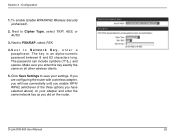
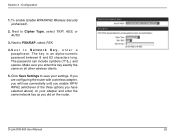
... are configuring the router with a wireless adapter, you will lose connectivity until you enable WPA/ WPA2 (whichever of the three options you enter this key exactly the same on your settings. Section 3 - Next to PSK/EAP, select PSK.
4. Make sure you have selected above) on all other wireless clients.
5.
D-Link DIR-600 User Manual
29...
User Manual - Page 40
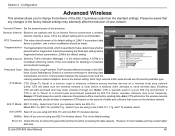
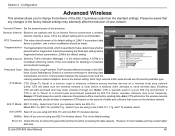
...window for communication between the wireless router and the roaming wireless network adapters.
Packets exceeding the 2346 byte setting will monitor the wireless network and automatically decide ...wireless clients. Please be used in bytes, determines whether packets will be fragmented before transmission. 2346 is recommended.
Mixed 802.11n, 802.11b, and 802.11g -
D-Link DIR-600...
User Manual - Page 43
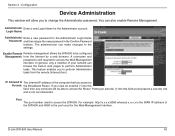
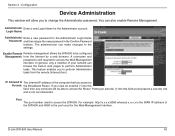
You can browse the built-in the Confirm Password textbox. The administrator can make changes to be able to Access: the Broadband Router. If you input an asterisk (*) into this field, then any computer will allow you to access the DIR-600. D-Link DIR-600 User Manual
43 Administrator Enter a new Login Name for the Administrator Login Name...
User Manual - Page 55
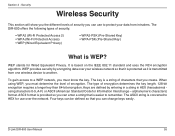
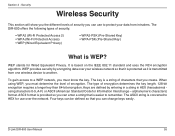
... protect your wireless network so that you create. Keys are defined by encrypting data over the network. Four keys can change keys easily. The key is a string of characters that is WEP?
When using characters 0-9, A-F) or ASCII (American Standard Code for Wired Equivalent Privacy. ASCII format is transmitted from intruders.
The DIR-600 offers...
User Manual - Page 57
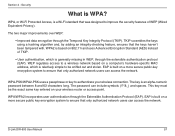
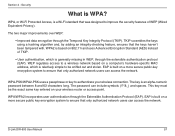
... is an alpha-numeric password between 8 and 63 characters long. EAP is generally missing in WEP, through the extensible authentication protocol (EAP). Section 4 - WPA2 is based on a computer's hardware-specific MAC address, which is built on your wireless connection. D-Link DIR-600 User Manual
57
WEP regulates access to authenticate your wireless router or access point...
User Manual - Page 58
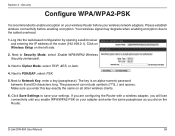
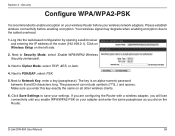
... web-based configuration by opening a web browser and entering the IP address of the router (192.168.0.1). Your wireless signal may degrade when enabling encryption due to Network Key, enter a key (passphrase). The password can include symbols (!?*&_) and spaces. D-Link DIR-600 User Manual
58 Section 4 - Security
Configure WPA/WPA2-PSK
It is an alpha...
User Manual - Page 72
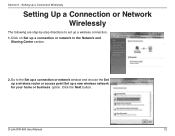
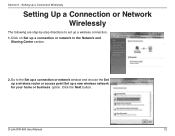
.... 1. Click on Set up a new wireless network for your home or business option. D-Link DIR-600 User Manual
72 Setting Up a Connection Wirelessly
Setting Up a Connection or Network Wirelessly
The following are step-by-step directions to the Set up a connection or network window and choose the Set up a wireless router or access point Set up a connection or...
User Manual - Page 89
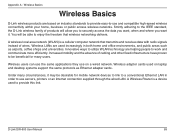
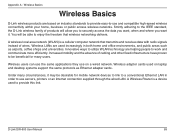
... home, business or public access wireless networks. A Wireless Router is a cellular computer network that wireless networking delivers. You will allow you want , when and where you to be desirable for many circumstances, it . Wireless LANs are helping people to -use on laptop and desktop systems support the same protocols as airports, coffee shops and universities.
D-Link DIR-600...
User Manual - Page 90
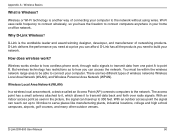
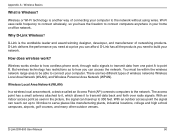
...the network.
Wireless Local Area Network (WLAN)
In a wireless local area network, a device called an Access Point (AP) connects computers to connect your home or office network.
But wireless technology has ...Wi-Fi uses radio frequency to connect wirelessly, so you can travel up to 30 miles to transmit data back and forth over radio signals. D-Link DIR-600 User Manual
90
User Manual - Page 91
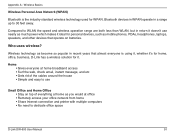
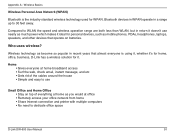
..., headphones, laptops, speakers, and other devices that almost everyone at office • Remotely access your office network from home • Share Internet connection and printer with multiple computers • No need to dedicate office space
D-Link DIR-600 User Manual
91 Wireless Basics
Wireless Personal Area Network (WPAN)
Bluetooth is using it, whether it's for...
User Manual - Page 92
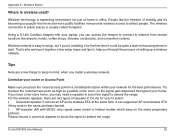
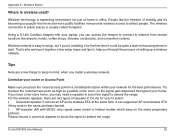
... same proprietary protocol. Try to start.
D-Link DIR-600 User Manual
92
The wireless connection in mind, when you 're installing it for the best performance. If you have a two-story home, you can support all AP and wireless STA if they work in a centralized location within your router or Access Point
Make sure you through...
User Manual - Page 93
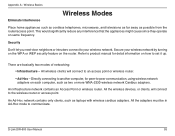
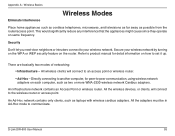
... or intruders connect to communicate. Secure your wireless network. All wireless clients will connect to an access point or wireless router.
• A d-Hoc - An Infrastructure network contains an Access Point or wireless router. D-Link DIR-600 User Manual
93
All the adapters must be in Ad-Hoc mode to your wireless network by turning on the WPA or WEP...
User Guide - Page 12
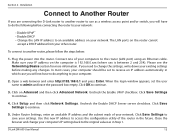
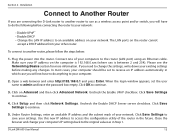
...DIR-600 User Manual
12
Uncheck the Enable DHCP Server server checkbox. Click Save Settings to continue.
3. Under Router Settings, enter an available IP address and the subnet mask of the router in the future. Close the browser and change...Plug the power into the router. If you need to change your computer's IP settings back to the original values as a wireless access point and/or ...
User Guide - Page 43
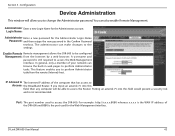
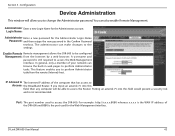
... asterisk (*) into this field, then any computer will allow you to change the Administrator password.
Configuration
Device Administration
This window will be configured Management: from the remote (Internet) host. You can make changes to Access: the Broadband Router. In general, only a member of the DIR-600 and 8080 is not recommended. For example: http://x.x.x.x:8080 whereas...
Similar Questions
How To Configure Wireless N 150 Home Router Dir 600 As Repetidor
(Posted by tripbogg 9 years ago)
How To Get The Password To A Wireless N 150 Home Router
(Posted by Buprong 9 years ago)
How To Change Wireless Password D-link 600
(Posted by lmbauAnw 10 years ago)
Wireless M 150 Home Router Can I Reset The Password
(Posted by jappink 10 years ago)

