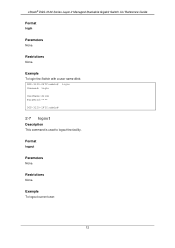D-Link DGS-3120-24PC Support Question
Find answers below for this question about D-Link DGS-3120-24PC.Need a D-Link DGS-3120-24PC manual? We have 1 online manual for this item!
Question posted by anuragaggarwal on October 14th, 2013
How To Do Password Recovery ?
How to do password recovery for DLINK 3120 24 switch
Current Answers
Related D-Link DGS-3120-24PC Manual Pages
Similar Questions
How To Set A Password On Dlink N 150 Dir 601 Wpa
(Posted by rerorcaes 9 years ago)
How To Change Admin Password On Dlink Switch Telnet
(Posted by cupcaslipp 9 years ago)
How Do I Change Wifi Password On Dlink Router Model Dir-601
(Posted by djoneillus 10 years ago)
How To Reset Password On Dlink 601
(Posted by garlb 10 years ago)
How To Change Password On Dlink Router Dir-601
(Posted by chcu 10 years ago)