D-Link DGS-2205 Support Question
Find answers below for this question about D-Link DGS-2205 - Desktop Switch.Need a D-Link DGS-2205 manual? We have 1 online manual for this item!
Question posted by RonK on April 27th, 2011
Hi, Is This A Layer 2 Device?
Can i use this as a HUB? Is this switch support MaskSourceMAC feature?
Thank you
Current Answers
There are currently no answers that have been posted for this question.
Be the first to post an answer! Remember that you can earn up to 1,100 points for every answer you submit. The better the quality of your answer, the better chance it has to be accepted.
Be the first to post an answer! Remember that you can earn up to 1,100 points for every answer you submit. The better the quality of your answer, the better chance it has to be accepted.
Related D-Link DGS-2205 Manual Pages
Product Manual - Page 2


... Switch 18 DGS-2205 to End Node 18 Hub/Switch to DGS-2205 18 Connecting To Network Backbone or Server ... 18
Troubleshooting 19
Glossary 20
Networking Basics 27 Check your IP address 27 Statically Assign an IP address 28
Technical Specifications 29 DGS-2205 Specifications 29 RJ-45 Pin Specifications 30
Contacting Technical Support...
Product Manual - Page 4
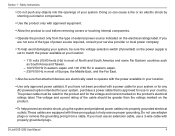
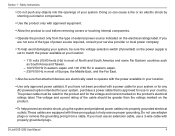
... grounded electrical outlets. D-Link DGS-2205 User Manual
4 The power cable must use an extension cable, use adapter plugs or remove the ...rated for the product and for use in your system, purchase a power cable that attached devices are electrically rated to match the...230 V/50 Hz in your system, be sure the voltage selection switch (if provided) on the product.
• To help prevent an...
Product Manual - Page 7
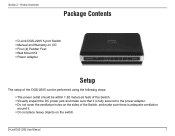
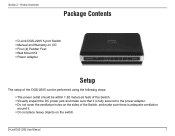
... • Four (4) Rubber Feet • Wall Mount Kit • Power Adapter
Setup
The setup of the DGS-2205 can be performed using the following steps:
• The power outlet should be within 1.82 meters (6 feet) of the Switch. • Visually inspect the DC power jack and make sure that it is fully secured to...
Product Manual - Page 8
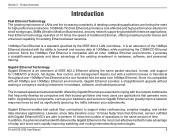
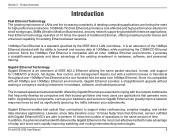
...personnel training. It is an extension of desktop computing applications are essential to Gigabit Ethernet can... busses get faster and more users use applications that frequently develop as signi&#...Medium Businesses), and any network supporting bandwidth-intensive applications. D-Link DGS-2205 User Manual
8 Product Overview
...switching and routing internetworking technologies. The increased speed and...
Product Manual - Page 9
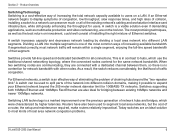
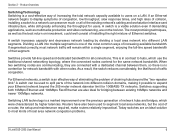
...switches are also ideal for users. For Ethernet networks, a switch is a marked improvement over the previous generation of local area network congestion problems.
D-Link DGS-2205 User Manual
9 Routers have also been used to hubs... to a network can be used to expand your Ethernet network beyond the "two-repeater limit." Switches supporting both 10Mbps Ethernet and 100Mbps Fast...
Product Manual - Page 10
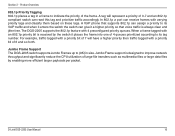
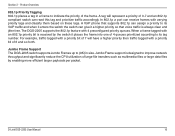
... a priority to improve network throughput and significantly reduce the CPU utilization of 0-7 and an 802.1p compliant switch can give it a higher priority so that voice traffic is designed to its tag number. The DGS-2205 supports the 802.1p feature with varying priority tags and classify them based on these tags.
Product Manual - Page 11
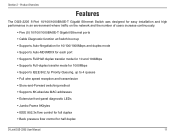
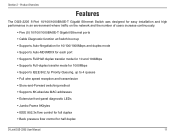
Product Overview
Features
The DGS-2205 5-Port 10/100/1000BASE-T Gigabit Ethernet Switch was designed for easy installation and high performance in an environment where traffic on the network and the number of users increase continuously.
• Five (5) 10/100/1000BASE-T Gigabit Ethernet ports • Cable Diagnostic function at Switch boot up • Supports Auto-Negotiation...
Product Manual - Page 12
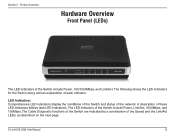
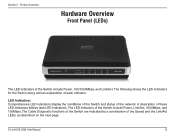
... LED Indicators). A description of the network. Section 2 - The following shows the LED indicators for the Switch along with an explanation of the Speed and the Link/Act LEDs, as described on the next page. D-Link DGS-2205 User Manual
12
The Cable Diagnostic functions of the Switch are indicated by a combination of each indicator.
Product Manual - Page 13


...connection good: Speed LED: Green Link/Act LED: Off
D-Link DGS-2205 User Manual
13 Speed − 1000Mbps/Green; 100Mbps/Amber; ...station. Product Overview
Power Indicator This green indicator illuminates when the Switch is connected to a 100Mbps Fast Ethernet station. It is ...steadily when a port is connected to a remote network device: an open circuit (a lack of continuity between the pins...
Product Manual - Page 14
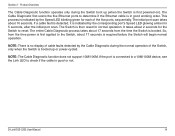
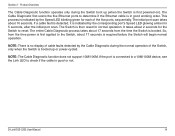
... up or power-cycled. If the port is connected to a 10M/100M device, see the Link LED to the Switch, about 10 seconds. So, from the time the Switch is first powered on).
D-Link DGS-2205 User Manual
14 Product Overview
The Cable Diagnostic function operates only during the normal operation of the fi...
Product Manual - Page 15
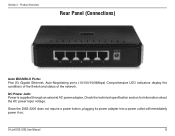
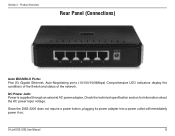
...)
Auto MDI/MDI-X Ports: Five (5) Gigabit Ethernet, Auto-Negotiating ports (10/100/1000Mbps) Comprehensive LED indicators display the conditions of the Switch and status of the network. Since the DGS-2205 does not require a power button, plugging its power adapter into a power outlet will immediately power it on. Check the technical specifi...
Product Manual - Page 16
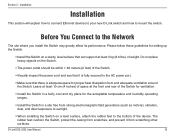
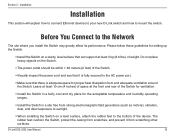
...Switch for ventilation.
• Install the Switch in a fairly cool and dry place for setting up the Switch.
• Install the Switch on a sturdy, level surface that can support at least 3 kg (6.6 lbs.) of weight.
D-Link DGS-2205....
• When installing the Switch on the Switch.
• The power outlet should be within 1.82 meters (6 feet) of the device. Do not place heavy objects ...
Product Manual - Page 17
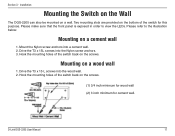
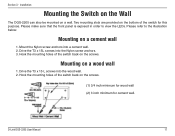
...:
Mounting on a wall. Mounting on the screws.
(1) 3/4 inch minimum for wood wall (2) 3 inch minimum for this purpose. Hook the mounting holes of the switch for cement wall.
D-Link DGS-2205 User Manual
17 Two mounting slots are provided on the screws. Please refer to view the LEDs. Hook the mounting holes of the...
Product Manual - Page 18


... for uplinking to the Switch via a twisted -pair Category 5 UTP/STP cable.
• A 1000BASE-T switch can be accomplished in a number of the Switch.
Hub/Switch to DGS-2205
These connections can be ...using a standard Ethernet cable.
• A 10BASE-T hub or switch can be connected to the Switch via a twisted-pair Category 3, 4, 5, or 5e UTP/STP cable.
• A 100BASE-T hub or switch...
Product Manual - Page 19
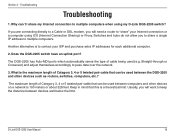
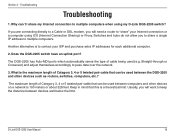
... additional computer.
2. Switches and hubs do not allow you will need a router to multiple computers. Does the DGS-2205 switch have an uplink port?
Keep in mind that can ´t I share my Internet connection to keep the distance between devices well below the limit.
Why can be used between computers and other devices such as routers, switches, computers, etc...
Product Manual - Page 21
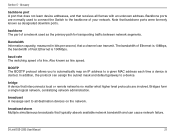
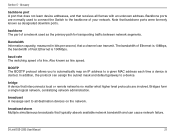
... rate The switching speed of Fast Ethernet is started.
D-Link DGS-2205 User Manual
21 Bandwidth Information capacity, measured in bits per second, that a channel can assign the subnet mask and default gateway to all frames with an unknown address. Bridges form a single logical network, centralizing network administration. broadcast A message sent to a device. Glossary...
Product Manual - Page 22


... connection, and a control point for dedicated local management. data center switching The point of a link. Fast Ethernet 100Mbps technology based on the Switch accepting a terminal or modem connector.
D-Link DGS-2205 User Manual
22 When two devices transmit simultaneously, a collision occurs and the colliding devices delay their retransmissions for some period of time. Prevents packet...
Product Manual - Page 24
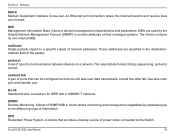
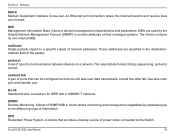
... that provides a backup source of power when connected to a specific subset of the packet. D-Link DGS-2205 User Manual
24
Section 5 - Stores a device's management characteristics and parameters. RJ-45 Standard 8-wire connectors for communication between devices on a network.
An Ethernet port connection where the internal transmit and receive lines are specified...
Product Manual - Page 25
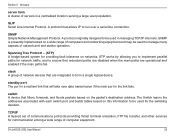
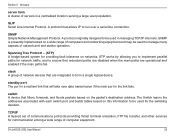
... a wide range of computers and networking equipment and may be used to form a single logical device.
Glossary
server farm A cluster of network and end station operation. SLIP Serial Line Internet Protocol. A protocol originally designed to run over data transmission if the main port in managing TCP/IP internets.
D-Link DGS-2205 User Manual
25
Product Manual - Page 26
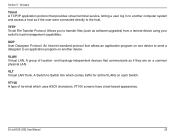
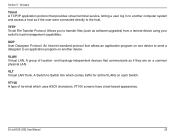
... terminal which carries traffic for all the VLANs on each Switch.
A Switch-to an application program on a common physical LAN. D-Link DGS-2205 User Manual
26
An Internet standard protocol that allows an application program on one device to send a datagram to -Switch link which uses ASCII characters.
TFTP Trivial File Transfer Protocol. Allows you to...
Similar Questions
Default Ip To Login To Switch Des-1018mp?? Isn't This The 10.90.90.90 Ip Addres
Hi.Default IP to login to Switch DES-1018MP??Isn't this the 10.90.90.90 ip Address??
Hi.Default IP to login to Switch DES-1018MP??Isn't this the 10.90.90.90 ip Address??
(Posted by hrgolmoradi 1 year ago)
Diagram Set Up For Des-1105 5-port 10/100 Desktop Switch
looking for gyuidence to set up the switch
looking for gyuidence to set up the switch
(Posted by plainsman12 12 years ago)
Resetting New Switch
Hello, we recently purchased this new switch and as we were configuring the new ip address and passw...
Hello, we recently purchased this new switch and as we were configuring the new ip address and passw...
(Posted by graywolf8303 13 years ago)

