D-Link DCS-942L Support Question
Find answers below for this question about D-Link DCS-942L.Need a D-Link DCS-942L manual? We have 2 online manuals for this item!
Question posted by seroc on August 12th, 2014
Cannot Load Dcs-942l Camera On Internet On Mydlink
The person who posted this question about this D-Link product did not include a detailed explanation. Please use the "Request More Information" button to the right if more details would help you to answer this question.
Current Answers
There are currently no answers that have been posted for this question.
Be the first to post an answer! Remember that you can earn up to 1,100 points for every answer you submit. The better the quality of your answer, the better chance it has to be accepted.
Be the first to post an answer! Remember that you can earn up to 1,100 points for every answer you submit. The better the quality of your answer, the better chance it has to be accepted.
Related D-Link DCS-942L Manual Pages
Product Manual - Page 3


......10 Installation...11 Hardware Installation...11 Wireless Installation Considerations...12 Camera Installation Wizard...13 WPS - Push Button Setup...14 mydlink Portal...15 Camera Status...16 Live Video...17 Camera Info...19 Configuration...20 Using the Configuration Menu...20 Live Video...21 Setup...23 Wizard...23 Internet Connection Setup Wizard...24 Network...28 Wireless...30 DDNS...
Product Manual - Page 5
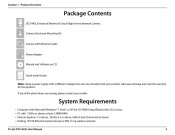
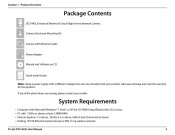
at least 128MB RAM • Internet Explorer 7 or above , Firefox 3.5 or above, Safari 4 and Chrome 8.0 or above ; Section ...or Linux • PC with your reseller. Product Overview
Product PackageOverview Contents
DCS-942L Enhanced Wireless N Day & Night Home Network Camera Camera Stand and Mounting Kit
Camera CAT5 Ethernet Cable
Power Adapter
Manual and Software on CD
Quick Install Guide ...
Product Manual - Page 6


... a versatile and unique solution for your local network or through the Internet via a web browser. The DCS-942L also comes with a built-in CPU and web server that transmits high quality video images for a complete and cost effective home security solution. Product Overview
Introduction
Congratulations on your Ethernet/Fast Ethernet or 802.11n/g wireless...
Product Manual - Page 7
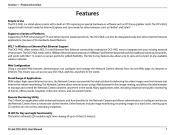
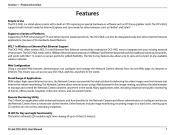
... exist, including industrial and public monitoring of Applications With today's high-speed Internet services, the Network Camera can access your existing network environment. The DCS-942L supports both ActiveX mode for Internet Explorer and Java mode for live video images over the Intranet and Internet for Day and night functionality The built-in the world. The...
Product Manual - Page 15
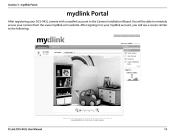
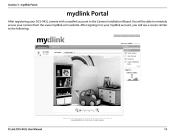
After signing in the Camera Installation Wizard. You will see a screen similar to remotely access your DCS-942L camera with a mydlink account in to your mydlink account, you will be able to the following:
D-Link DCS-942L User Manual
15 Section 3 - mydlink Portal
mydlink Portal
After registering your camera from the www.mydlink.com website.
Product Manual - Page 16
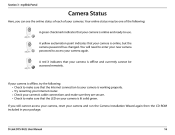
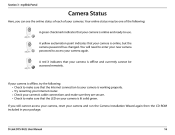
... that the Internet connection to your camera is working properly. • Try restarting your Internet router. • Check your camera's cable connections and make sure they are secure. • Check to make sure that your camera is offline and currently cannot be one of your camera is lit solid green. A red X indicates that your cameras. D-Link DCS-942L User Manual...
Product Manual - Page 17
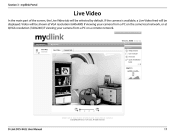
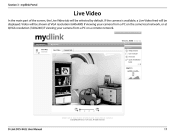
D-Link DCS-942L User Manual
17 Video will be selected by default.
mydlink Portal
Live Video
In the main part of the screen, the Live Video tab will be displayed. Section 3 - If the camera is available, a Live Video feed will be shown at VGA resolution (640x480) if viewing your camera from a PC on the same local...
Product Manual - Page 18
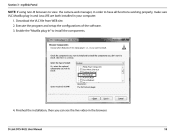
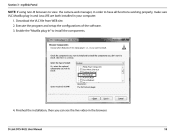
... configurations of the software. 3. D-Link DCS-942L User Manual
18 Enable the "Mozilla plug-in" to have all functions working properly, make sure VLC Mozilla plug-in and Java JRE are both installed in your computer. 1. mydlink Portal
NOTE: If using non-IE browsers to view the camera web manager, in the browser. Section...
Product Manual - Page 19
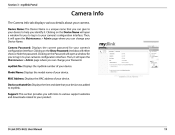
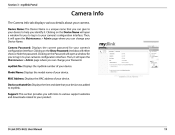
... or hide the password. Section 3 - mydlink Portal
Camera Info
The Camera Info tab displays various details about your camera's configuration interface. Then, it will open the Maintenance > Admin page where you can give to your camera. Then, it will open the Maintenance > Admin page where you can change your camera's configuration interface. D-Link DCS-942L User Manual
19
Product Manual - Page 24


...: Secondary domain name server to determine if the destination is "255.255.255.0." D-Link DCS-942L User Manual
24 Used to backup the Primary DNS. Configuration
Internet Connection Setup Wizard
This wizard will connect to the Internet. Select how the camera will connect to destinations in a different subnet. Default Gateway (Router): The gateway used to...
Product Manual - Page 25
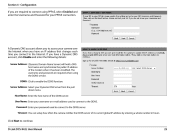
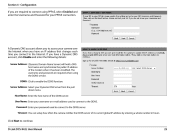
... your username or e-mail address used to connect to the Internet. A Dynamic DNS account allows you to access your camera over the Internet when you connect to the DDNS server. Password: Enter your Dynamic DNS Server from the pull down menu. D-Link DCS-942L User Manual 25 The username and password are required to the...
Product Manual - Page 28
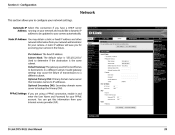
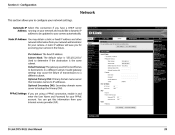
... updated to configure your Internet service provider (ISP). ...camera in a different subnet.
IPv4 Address: The fixed IP address Subnet Mask: The default value is the same subnet. Optional Primary DNS: Primary domain name server that translates names to a different subnet. Section 4 - Static IP Address: You may cause the failure of transmissions to IP addresses. D-Link DCS-942L...
Product Manual - Page 34
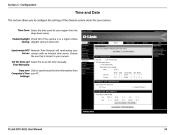
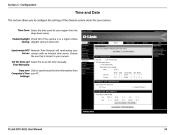
... DCS-942L User Manual
34
Synchronize NTP Network Time Protocol will synchronize your camera. Set the Date and Select this if the camera is in a region where Saving: daylight saving is closest to synchronize the time information from the drop-down menu. Time Zone: Select the time zone for your Server: camera with an Internet time...
Product Manual - Page 46


....11n/g wireless router. This allows viewing within your web browser. 4. Security
Configuring the DCS-942L with your Local Area Network (LAN) until the router is an easy 4-step procedure: 1. Assign a local IP address to view the camera from either the Internet or from inside your Internet Explorer web browser. 3.
Open virtual server ports to walk you...
Product Manual - Page 53
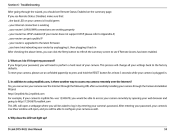
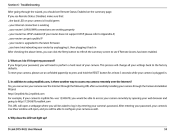
... settings back to using mydlink.com, is plugged in After checking the above items, you can get a public IP ...your router is working ...your router's LAN & WAN connections are working properly ...your router has UPnP enabled (if your camera's mydlink No. Section 6 - Why does the LED not light up?
D-Link DCS-942L User Manual
53
User Manual - Page 3
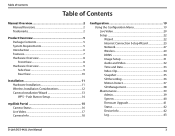
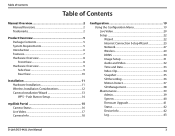
...14
mydlink Portal 15 Camera Status 16 Live Video 17 Camera Info 18
Configuration 19 Using the Configuration Menu 19 Live Video 20 Setup 22 Wizard 22 Internet Connection ...Maintenance 39 Admin 39 System 40 Firmware Upgrade 41 Status 42 Device Info 42 Log 43
D-Link DCS-942L User Manual
3 Table of Contents
Table of Contents
Manual Overview 2 Manual Revisions 2 Trademarks 2
...
User Manual - Page 15
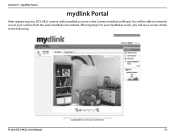
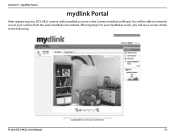
You will see a screen similar to remotely access your DCS-942L camera with a mydlink account in to your mydlink account, you will be able to the following:
D-Link DCS-942L User Manual
15 mydlink Portal
mydlink Portal
After registering your camera from the www.mydlink.com website. Section 3 - After signing in the Camera Installation Wizard.
User Manual - Page 16
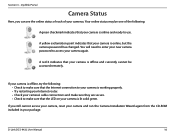
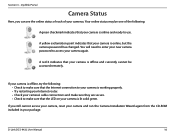
... to make sure that the Internet connection to your camera is working properly. • Try restarting your Internet router. • Check your camera's cable connections and make sure they are secure. • Check to make sure that the LED on your cameras. D-Link DCS-942L User Manual
16 A red X indicates that your camera is offline and currently cannot be...
User Manual - Page 52
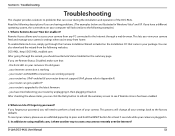
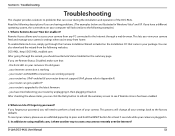
... you 're away from any PC connected to access my camera remotely over the Internet? Read the following descriptions if you should see if Remote Access has been enabled.
2. If you forget your password, you will look similar to the following websites: DCS-942L: http://DCS-942L.mydlink.com After going through the wizard, you are having...
User Manual - Page 53
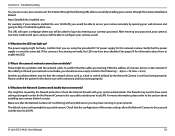
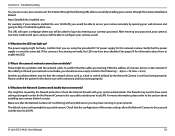
... remotely? D-Link DCS-942L User Manual
53 was 12345678, you will open , and you would be able to access your camera remotely by entering your network. The default router setting might be a possible reason. The firewall may have been disabled. Another possible problem may have running on the network. Check the Internet firewall with...
Similar Questions
Dcs-942l Set Up To Record On Motion Detect.
I have a DCS-942L set up to record on md. does it have to be on line? can it record stand alone unti...
I have a DCS-942L set up to record on md. does it have to be on line? can it record stand alone unti...
(Posted by raymclain 11 years ago)

