D-Link DCS-942L Support Question
Find answers below for this question about D-Link DCS-942L.Need a D-Link DCS-942L manual? We have 2 online manuals for this item!
Question posted by wgujimmy on May 11th, 2014
Dlink 942l See What's In The Sd Card
The person who posted this question about this D-Link product did not include a detailed explanation. Please use the "Request More Information" button to the right if more details would help you to answer this question.
Current Answers
There are currently no answers that have been posted for this question.
Be the first to post an answer! Remember that you can earn up to 1,100 points for every answer you submit. The better the quality of your answer, the better chance it has to be accepted.
Be the first to post an answer! Remember that you can earn up to 1,100 points for every answer you submit. The better the quality of your answer, the better chance it has to be accepted.
Related D-Link DCS-942L Manual Pages
Product Manual - Page 3


... Installation...11 Wireless Installation Considerations...12 Camera Installation Wizard...13 WPS - Push Button Setup...14 mydlink Portal...15 Camera Status...16 Live Video...17 Camera Info...19 Configuration...20 Using the ... Motion Detect...37 SD Card...38 Maintenance...39 Admin...39 System...40 Firmware Upgrade...41 Status...42 Device Info...42 Log...43
D-Link DCS-942L User Manual
3
Product Manual - Page 6


... security solution.
The DCS-942L can be accessed remotely and controlled from any PC/Notebook over your small office or home. D-Link DCS-942L User Manual
6 Unlike a standard webcam, the DCS-942L... easy integration with your purchase of the DCS-942L Enhanced Wireless N Day & Night Home Network Camera. Section 1 - Product Overview
Introduction
Congratulations on your Ethernet/Fast...
Product Manual - Page 7
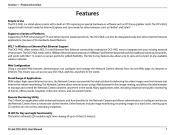
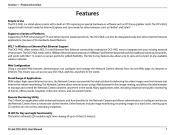
... Variety of Applications With today's high-speed Internet services, the Network Camera can also be integrated easily into your DCS-942L anytime, anywhere in CPU requiring no special hardware or software such as... TCP/IP networking, HTTP, and other browsers such as PC frame grabber cards. The Network Camera allows remote access using a Web browser for live video images over the Intranet...
Product Manual - Page 9
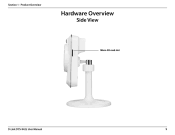
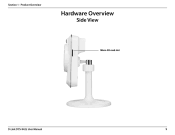
Product Overview
Hardware Overview
Side View
Micro SD card slot
D-Link DCS-942L User Manual
9 Section 1 -
Product Manual - Page 16
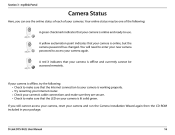
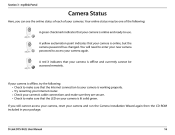
... ready to make sure they are secure. • Check to use. mydlink Portal
Camera Status
Here, you still cannot access your camera, reset your camera and run the Camera Installation Wizard again from the CD-ROM included in your camera is lit solid green. A red X indicates that your package. D-Link DCS-942L User Manual
16 A yellow exclamation point...
Product Manual - Page 30
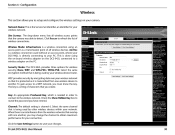
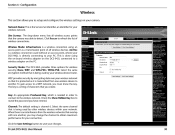
... with one wireless device to another , you may change the channel to obtain maximum performance for wireless security; Security Mode: The DCS-942L provides three options for your connection. Check the Show Hidden Key box to your camera. Channel: The default setting is a wireless connection used by your network. When there is the Service Set...
Product Manual - Page 35
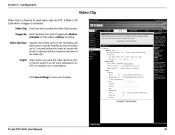
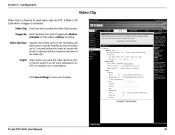
...the profile used for the recording and allows you want the video clip to be saved to an SD Card, uploaded to an FTP or E-mailed to an e-mail address. Trigger By: Select whether the ... Save Settings to ensure the event is activated. D-Link DCS-942L User Manual
35 Video Clip: Check this box to send video clips via FTP , E-Mail or SD Card when a trigger is captured and the maximum duration of ...
Product Manual - Page 36
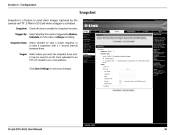
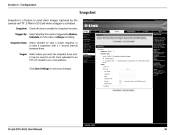
D-Link DCS-942L User Manual
36
Trigger By: Select whether the event is triggered by the camera via FTP , E-Mail or SD Card when a trigger is Always recording. Click Save Settings to be saved to an SD Card, uploaded to an FTP or E-mailed to take a single snapshot or to an e-mail address. Target: Select where you want...
Product Manual - Page 38
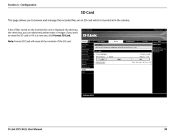
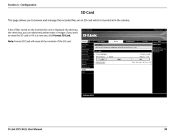
... and manage the recorded files on the inserted SD card is a new one, click Format SD Card. Section 4 -
Configuration
SD Card
This page allows you can selectively delete video or images. Note: Format SD Card will erase all the contents of files stored on an SD card which is inserted into the camera. D-Link DCS-942L User Manual
38
By selecting the check...
Product Manual - Page 46


...: 1. Assign a local IP address to allow remote viewing of the DCS-942L, follow the steps outlined in the Quick Installation Guide you decide to the Network Camera will have completed the setup of the DCS-942L outlined in the Quick Install Guide. Security
Configuring the DCS-942L with one or more PCs, the IP Address assigned to use...
Product Manual - Page 47


... assigned a local IP Address that was assigned to display the ports used by HTTP and Streaming audio and video. You are able to configure the DCS-942L. Security 1. View the Network Camera Using Your Internet Explorer Web Browser Run your LAN. The...
Product Manual - Page 48
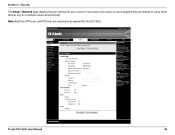
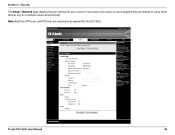
in use by other devices (e.g. Security The Setup > Network page displays the port settings for the DCS-942L.
Note: Both the HTTP port and RTSP port are required to be changed if they are already in a multiple camera environment). If necessary, these ports can be opened for your camera. D-Link DCS-942L User Manual
48 Section 5 -
Product Manual - Page 49


... IP Address is used as shown on the router's Status > Device Info page. D-Link DCS-942L User Manual
49 Configure the initial settings of the DIR-655 by following steps generally apply to... the WAN information for your ISP. Security Router Set-Up and Installation The following the steps outlined in your Web browser to time depending on your camera over the Internet. This will be listed...
Product Manual - Page 50


... IP field. 4. Enter a different name for you to access your camera attached to configure your camera from the DCS-942L over the Internet. The Static IP Address will be accessed at any time. Section 5 - The router connects to access your router's Virtual Server settings: 1. Security Note: Because a dynamic WAN IP can be more convenient for...
Product Manual - Page 51
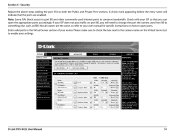
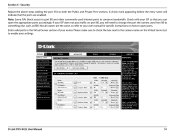
...your ISP does not pass traffic on port 80, you can open ports. D-Link DCS-942L User Manual
51 Check with your ISP so that you will indicate that the ports are... to change the port the camera uses from 80 to open the appropriate ports accordingly. Please make sure to check the box next to the camera name on how to something else, such as 800.
Security Repeat the above steps adding ...
Product Manual - Page 64
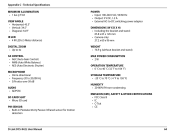
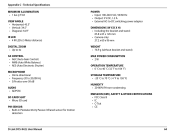
...SD card slot • Micro SD card PIR sensor • Built-in Piezoelectricity Passive Infrared sensor for motion detection Power • Input: 100-240 V AC, 50/60 Hz • Output: 5 V DC, 1.2 A • External AC-to-DC switching power adapter DIMENSIONS (W x D x H) • Including the bracket and stand: 65.8 x 65 x 126 mm • Camera... • CE
D-Link DCS-942L User Manual
64
User Manual - Page 9
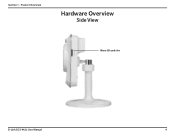
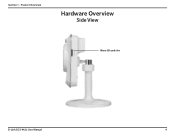
Product Overview
Hardware Overview
Side View
Micro SD card slot
D-Link DCS-942L User Manual
9 Section 1 -
User Manual - Page 36
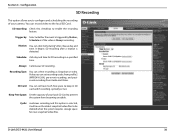
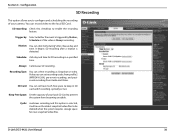
... can select recording as Snapshot or video. D-Link DCS-942L User Manual
36 Configuration
SD Recording
This option allows you can set how much ...to configure and scheduling the recording of your camera.
Recording Type:
You can click "only during" after a motion is Always recording.
It begins SD recording after choose day and time. SD Card: You can record video to prevent the...
User Manual - Page 38
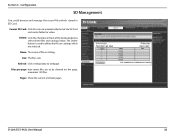
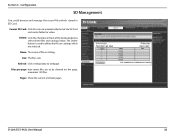
Delete: Click the checkbox in SD Card.
Name: The name of the Delete button to select all the files and catalogs ...SD Card and create folder for video. Format SD Card: Click this icon to delete the files or catalogs which stored in front of file or catalog. Section 4 - Configuration
SD Management
You could browse and manage the record files which are to webpage. D-Link DCS-942L...
User Manual - Page 64
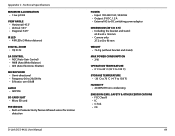
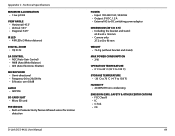
...; ADPCM
SD card slot • Micro SD card
PIR sensor • Built-in Piezoelectricity Passive Infrared sensor for motion detection
D-Link DCS-942L User Manual
Power • Input: 100-240 V AC, 50/60 Hz • Output: 5 V DC, 1.2 A • External AC-to-DC switching power adapter
DIMENSIONS (W x D x H) • Including the bracket and stand: 65.8 x 65 x 126 mm • Camera only...
Similar Questions
Dlink Dcs-942l How Many Minutes Of Recording On A 64 Gb Sd Card
(Posted by apje 9 years ago)
How To Format Sd Card For D Link 5222l
have not beeen abvle to set up video recording for dlink 5222l
have not beeen abvle to set up video recording for dlink 5222l
(Posted by Anonymous-113518 11 years ago)

