D-Link DCS-932L Support Question
Find answers below for this question about D-Link DCS-932L.Need a D-Link DCS-932L manual? We have 1 online manual for this item!
Question posted by spinny24 on January 15th, 2012
Videos On The Dcs932l
how do i take the videos on my p.c. i have a sony all in one windows- 7
Current Answers
There are currently no answers that have been posted for this question.
Be the first to post an answer! Remember that you can earn up to 1,100 points for every answer you submit. The better the quality of your answer, the better chance it has to be accepted.
Be the first to post an answer! Remember that you can earn up to 1,100 points for every answer you submit. The better the quality of your answer, the better chance it has to be accepted.
Related D-Link DCS-932L Manual Pages
Product Manual - Page 3


... Camera Info 18
WEB Configuration 19 Using the WEB Configuration Menu 19
D-Link DCS-932L User Manual
Live Video 21 Setup 21
Wizard 21 Internet Connection Setup Wizard 22 Network Setup 24 Wireless 25 DDNS 26 Image Setup 27 Video 28 Video Configuration 28 Audio 29 Motion Detect 30 Mail 31 Time Schedule 32 FTP 33...
Product Manual - Page 4


Table of Contents
Wireless Security 42 What is WEP 42 What is WPA 43 Configuring the DCS-932L with a Router 44
Troubleshooting 50
Wireless Basics 53 Wireless Modes 57
Networking Basics 58 Check your IP address 58 Statically Assign an IP Address 59
Technical Specifications 60
Contacting Technical Support 62
Warranty 63
Registration 70
D-Link DCS-932L User Manual
4
Product Manual - Page 5


... 802.11b/g/n wireless network
D-Link DCS-932L User Manual
5 at least 128MB RAM • Internet Explorer 6 or above , Firefox 3.5 or above items are missing, please contact your product will cause damage and void the warranty for this product.
System Requirements
• Computer with Microsoft Windows® 7, Vista®, or XP • PC with your...
Product Manual - Page 6


The DCS-932L also comes with your local network or through the Internet via a web browser. The DCS-932L is a complete system with a builtin CPU and web server that transmits high quality video images for security and surveillance. The simple installation and intuitive web-based interface offer easy integration with remote monitoring and motion detection features for...
Product Manual - Page 7


... integrated easily into your DCS-932L anytime, anywhere in CPU, requiring no special hardware or software such as Firefox® and Safari®. The Site Survey feature also allows you can configure and manage the Network Camera directly from a remote site via Intranet or Internet. IR LED for live video images over the Intranet...
Product Manual - Page 10


... the included Ethernet cable to the network cable connector located on the back panel of the DCS-932L and connect it to your wall outlet or power strip. Attach the External Power Supply
Attach the external power supply to the DC Power receptor located on the DCS-932L is illuminated. D-Link DCS-932L User Manual
10
Power is...
Product Manual - Page 16
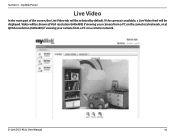
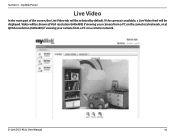
... Live Video tab will be displayed. If the camera is available, a Live Video feed will be shown at VGA resolution (640x480) if viewing your camera from a PC on the same local network, or at QVGA resolution (320x240) if viewing your camera from a PC on a remote network. Video will be selected by default.
D-Link DCS-932L User Manual...
Product Manual - Page 20


... have the latest version of your computer to view live video. When you connect to the home page of Java application installed on your camera, you will be downloaded at no cost from Sun's web site (http://www.java.com). D-Link DCS-932L User Manual
20 Section 4 - Function: Click the ActiveX or Java...
Product Manual - Page 21


.... Note: This will not register to view video streaming on the live video page.
Otherwise, you may choose to view video streaming on the Live Video page.
D-Link DCS-932L User Manual
21 Java: Select Java when using the Manual Internet Connection Setup.
Web Configuration
Live Video
ActiveX: For Windows® Users that do not have Java installed...
Product Manual - Page 27
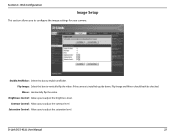
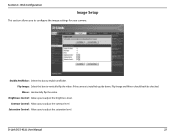
... Image and Mirror should both be checked. Contrast Control: Allows you to adjust the contrast level.
Flip Image: Select this box to vertically flip the video.
D-Link DCS-932L User Manual
27 Web Configuration
Image Setup
This section allows you to configure the image settings for your camera.
Mirror: Horizontally flip the...
Product Manual - Page 28


... a still images, ActiveX for Internet Explorer, or Java for viewing the camera image. Section 4 - However, it will use more resource within your network.
D-Link DCS-932L User Manual
28 Web Configuration
Video
This section allows you to change the Encode Type, Resolution, FPS, and Quality. FPS: Select the optimal setting depending on your camera...
Product Manual - Page 30
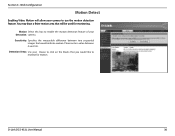
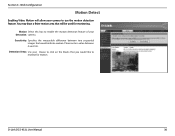
.... Sensitivity: Specifies the measurable difference between 0 and 100.
Please enter a value between two sequential images that you would indicate motion. Web Configuration
Motion Detect
Enabling Video Motion will be used for motion. D-Link DCS-932L User Manual
30 Motion Select this box to use the motion detection feature.
Product Manual - Page 34
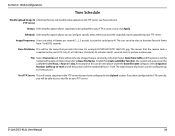
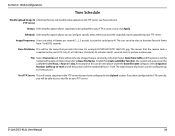
This means that you have configured in the Upload section. D-Link DCS-932L User Manual
34
Select Sequence Number Suffix up to configure specific times when ...send a snapshot to see a test file on your FTP server.
Section 4 - Test FTP Server: This will enable video uploads to the FTP server you want the snapshots to be able to the FTP server that the camera took a snapshot...
Product Manual - Page 36
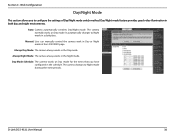
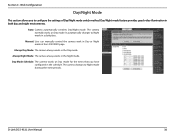
...Always Night Mode: The camera always works in Day or Night mode at the LIVE VIDEO page. D-Link DCS-932L User Manual
36 Manual: User can manually control the camera work in the Night mode.... automatically changes to Night mode during other time periods. Day/Night mode feature provides good video illumination in the schedule.
The camera changes to Night mode in the Day mode.
Always...
Product Manual - Page 37


... to change the administrator's password and configure the server settings for your camera. Add User Account: Create new user for accessing the video image. Section 4 - Snapshot URL Select Enable to allow only the administrator account to disable the LED. D-Link DCS-932L User Manual
37 You can be added into the user list.
Product Manual - Page 44


... also serve as the D-Link DIR-655 Wireless Router • Ethernet based PC for system configuration
Setting up the DCS-932L for installing your camera behind a router and enable remote video viewing. Components Needed:
• 1 DCS-932L Network Camera • 1 Ethernet Cable • A Wired or Wireless router such as a powerful surveillance system in security applications.
Open...
Product Manual - Page 45
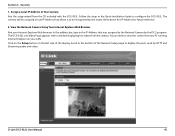
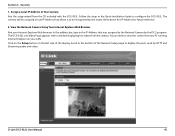
....
2. You are able to Your Camera Run the setup wizard from the CD included with a window displaying live video from any PC running Internet Explorer on the left side of the Network Setup page to configure the DCS-932L.
The camera will be recognized by the router. In the address bar, type in the Quick...
Product Manual - Page 48


...section, click Apply. 6. Select TCP for HTTP port, and TCP for each entry. 3. D-Link DCS-932L User Manual
48 Click Enabled. 2. Follow these ports need to the Internet over the Internet. Enter your... camera port settings, enter 80 into the DIR-655 router prevent users from accessing the video from your router over the Internet. Section 5 - The Static IP Address will be ...
Product Manual - Page 52


...is incorrect.
The camera is used in the Internet Options menu. The video images might be noisy if the Network Camera is producing noisy images. The configuration on your computer's display ...streaming video transmitted by the Network Camera. If you are using Internet Explorer with a version number lower than 6, then you are no images available through out the image? D-Link DCS-932L ...
Product Manual - Page 60


...Operating System: Microsoft Windows XP, Vista, Windows 7 • Internet Explorer 6 or above , Firefox 3.5 or above, Safari 4
Networking Protocol • ...; Reset to factory default
Video Codecs • MJPEG • JPEG for still images
Video Features • Adjustable image...SDRAM • 32 MB
Flash Memory • 4 MB
D-Link DCS-932L User Manual
Sensor • VGA 1/5 inch CMOS Sensor
IR LED ...
Similar Questions
Dlink Dcs-932l Video And Audio Url.
Can you please tell me the video and audio url of DLINK DCS-932L.
Can you please tell me the video and audio url of DLINK DCS-932L.
(Posted by prannoypadamatinti 11 years ago)
Video For Dcs-932l
how do you get the video on the pc for this camera?
how do you get the video on the pc for this camera?
(Posted by spinny24 12 years ago)

