D-Link DCS-932L Support Question
Find answers below for this question about D-Link DCS-932L.Need a D-Link DCS-932L manual? We have 1 online manual for this item!
Question posted by chesher on October 27th, 2013
Why My Security Camera Says Time Out It's A Dcs932l Camera
The person who posted this question about this D-Link product did not include a detailed explanation. Please use the "Request More Information" button to the right if more details would help you to answer this question.
Current Answers
There are currently no answers that have been posted for this question.
Be the first to post an answer! Remember that you can earn up to 1,100 points for every answer you submit. The better the quality of your answer, the better chance it has to be accepted.
Be the first to post an answer! Remember that you can earn up to 1,100 points for every answer you submit. The better the quality of your answer, the better chance it has to be accepted.
Related D-Link DCS-932L Manual Pages
Product Manual - Page 3


... 16 Camera Settings 17 Camera Info 18
WEB Configuration 19 Using the WEB Configuration Menu 19
D-Link DCS-932L User Manual
Live Video 21 Setup 21
Wizard 21 Internet Connection Setup Wizard 22 Network Setup 24 Wireless 25 DDNS 26 Image Setup 27 Video 28 Video Configuration 28 Audio 29 Motion Detect 30 Mail 31 Time...
Product Manual - Page 6


... high quality video images for a complete and cost-effective home security solution. The IR LED provides around the clock surveillance regardless of the DCS-932L Wireless N Day/Night Home Network Camera. The simple installation and intuitive web-based interface offer easy integration with your local network or through the Internet via a web browser. Section 1 - Product Overview...
Product Manual - Page 7


... images to a hard drive, viewing up to manage and control the Network Camera anytime, anywhere in infrared LEDs enables night time viewing of its own Web page via Intranet or Internet. D-Link DCS-932L User Manual
7
Section 1 -
Product Overview
Features
Simple to any available wireless networks. This means you to view and connect to Use The...
Product Manual - Page 13
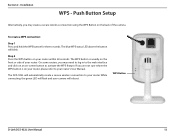
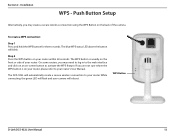
... flash and your router. While connecting, the green LED will automatically create a secure wireless connection to activate the WPS feature.
Step 2 Press the WPS button on the front or side of the camera.
WPS Button
D-Link DCS-932L User Manual
13 Installation
WPS - The blue WPS status LED above the button will reboot. The...
Product Manual - Page 15


D-Link DCS-932L User Manual
15 Section 3 -
If your camera is offline, try the following :
A green checkmark indicates that your camera is online and ready to make sure that the LED on your camera is working properly. • Try restarting your Internet router. • Check your camera's cable connections and make sure that the Internet connection to...
Product Manual - Page 18
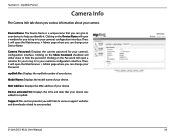
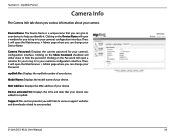
... of your Device Name. MAC Address: Displays the MAC address of your device was added to your camera's configuration interface. Device activated On: Displays the time and date that you can change your device.
D-Link DCS-932L User Manual
18 Clicking on the Show Password checkbox will open a window for you various information about...
Product Manual - Page 25


...access to a WEP network, you to your wireless network. Connection Mode: Infrastructure is a wireless connection using the on-board wireless adapter on your camera.
Site Survey: ... , you to select a wireless network that is directly connecting to setup and configure the wireless settings on the DCS-932L connected to detect. Wireless Security For security, there are three choices; None,...
Product Manual - Page 34
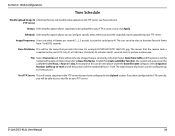
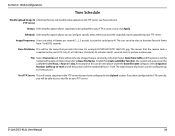
...system will be the name that you want the snapshots to be only one images that the camera took a snapshot in the Upload section. Test FTP Server: This will enable video uploads to...configured up to 65535 seconds. D-Link DCS-932L User Manual
34 Web Configuration
Time Schedule
Enable upload image to Checking this option allows you to configure specific times when you have selected. If you...
Product Manual - Page 35
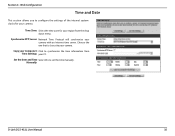
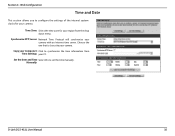
... region from Time Settings: your camera with an Internet time server. Section 4 -
Web Configuration
Time and Date
This section allows you to your camera. Copy your Computer's Click to set the time manually. Manually:
D-Link DCS-932L User Manual
35 Synchronize NTP Server: Network Time Protocol will synchronize your PC.
Time Zone: Select the time zone for your camera. Set the...
Product Manual - Page 36
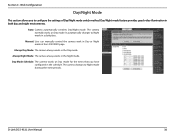
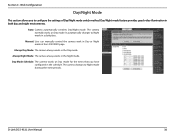
... method. Day/Night mode feature provides good video illumination in a dark place. The camera normally works on Day mode for the times that you to Night mode during other time periods.
Section 4 - D-Link DCS-932L User Manual
36
Always Day Mode: The camera always works in Day or Night mode at the LIVE VIDEO page. Manual...
Product Manual - Page 41
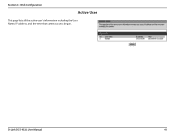
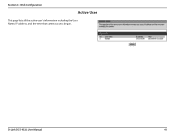
Section 4 - Web Configuration
Active User
This page lists all the active user's information including the User Name, IP address, and the time that camera access began. D-Link DCS-932L User Manual
41
Product Manual - Page 42
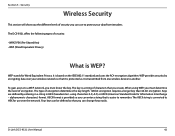
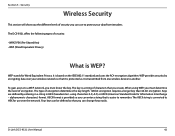
Section 5 - WEP stands for Information Interchange -
To gain access to a WEP network, you can change keys easily. The key is a string of security you must determine the level of encryption. D-Link DCS-932L User Manual
42 Security
Wireless Security
This section will show you can use over your data from one wireless device to another. Keys are...
Product Manual - Page 44


... the Network Camera will be used with a Router
D-Link's DCS-932L is designed to use the wizard, it will have completed the setup of the camera over the Internet. This section is a versatile and cost effective Network Camera offering both video and audio monitoring. Assign a local IP address to enable remote image viewing. Section 5 - Security
Configuring the DCS-932L with...
Product Manual - Page 45
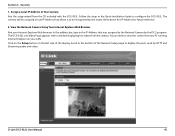
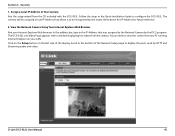
... assigned to the Network Camera by HTTP and Streaming audio and video. Assign a Local IP Address to Your Camera Run the setup wizard from the CD included with a window displaying live video from any PC running Internet Explorer on the left side of the Network Setup page to configure the DCS-932L. Security
1. D-Link DCS-932L User Manual
45...
Product Manual - Page 46
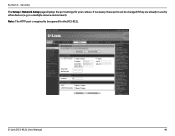
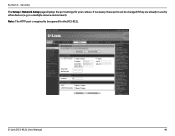
D-Link DCS-932L User Manual
46
Note: The HTTP port is required to be changed if they are already in a multiple camera environment). Security
The Setup > Network Setup page displays the port settings for the DCS-932L. in use by other devices (e.g. Section 5 - If necessary, these ports can be opened for your camera.
Product Manual - Page 47


...will need to type in the DIR-655 Quick Installation Guide.
3. D-Link DCS-932L User Manual
47 Section 5 - This will be the address that you ...time to time depending on the public network and allows it to clarify the configuration process.
A dynamic WAN IP Address identifies your camera over the Internet. The D-Link DIR-655 is , go to view your router on your network. Security...
Product Manual - Page 48


... for each entry. 3. If you to access your camera attached to the Internet over the Internet. A Static IP address is a fixed IP address that the camera images can change over the Internet. Section 5 - Click Enabled. 2. Enter your router's Virtual Server settings:
1. D-Link DCS-932L User Manual
48 Security
Note: Because a dynamic WAN IP can be...
Product Manual - Page 49
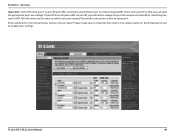
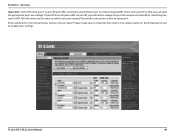
...enable your ISP so that you will need to change the port the camera uses from 80 to something else, such as 800.
Check with your settings. Security
Important: Some ISPs block access to port 80 and other commonly used Internet..., you can open ports. Please make sure to check the box next to the camera name on how to conserve bandwidth. D-Link DCS-932L User Manual
49 If your router.
Product Manual - Page 51


...camera through the following (...bytes = 32 time = 2 ms). See page 37 for information about installing your network is reachable, you are using the provided DC 5V power supply for this network camera. If the cabling is OK and your camera...does the Network Camera work locally but not remotely? D-Link DCS-932L User Manual
51 There might be a problem with the network cable. ...
Product Manual - Page 52


... very low light environment.
9. Please refer to be noisy if the Network Camera is producing noisy images. D-Link DCS-932L User Manual
52 Section 6 -
The Web Configuration Video section of poor...such as prolonged exposure to bright lights will need to change the security settings on the Network Camera image display is of the Web management allows you are set to...
Similar Questions
How To Setup The D-link Cloud Surveillance Network Camera 1000 (dcs-930l)
(Posted by ahDi 10 years ago)
My Camera Sends Images All The Time Whithout Any Detected Moves.
Hos can I set the camera to send images only when it detects à move? My camera sends it all t...
Hos can I set the camera to send images only when it detects à move? My camera sends it all t...
(Posted by christer89338 12 years ago)

