D-Link DCS-932L Support Question
Find answers below for this question about D-Link DCS-932L.Need a D-Link DCS-932L manual? We have 1 online manual for this item!
Question posted by vinnshea on August 27th, 2014
Can't Save D-link 932l Settings
The person who posted this question about this D-Link product did not include a detailed explanation. Please use the "Request More Information" button to the right if more details would help you to answer this question.
Current Answers
There are currently no answers that have been posted for this question.
Be the first to post an answer! Remember that you can earn up to 1,100 points for every answer you submit. The better the quality of your answer, the better chance it has to be accepted.
Be the first to post an answer! Remember that you can earn up to 1,100 points for every answer you submit. The better the quality of your answer, the better chance it has to be accepted.
Related D-Link DCS-932L Manual Pages
Product Manual - Page 3


... Setup 13
mydlink Portal 14 Camera Status 15 Live Video 16 Camera Settings 17 Camera Info 18
WEB Configuration 19 Using the WEB Configuration Menu 19
D-Link DCS-932L User Manual
Live Video 21 Setup 21
Wizard 21 Internet Connection Setup Wizard 22 Network Setup 24 Wireless 25 DDNS 26 Image Setup 27 Video 28...
Product Manual - Page 4


Table of Contents
Wireless Security 42 What is WEP 42 What is WPA 43 Configuring the DCS-932L with a Router 44
Troubleshooting 50
Wireless Basics 53 Wireless Modes 57
Networking Basics 58 Check your IP address 58 Statically Assign an IP Address 59
Technical Specifications 60
Contacting Technical Support 62
Warranty 63
Registration 70
D-Link DCS-932L User Manual
4
Product Manual - Page 5


Product Overview
PPraocdkuacgteOCvoenrtvenietws
• DCS-932L Wireless N Day/Night Home Network Camera • CAT5 Ethernet Cable • Power ...If any of the above , Safari 4 and Chrome • Existing 10/100 Ethernet-based network or 802.11b/g/n wireless network
D-Link DCS-932L User Manual
5 System Requirements
• Computer with Microsoft Windows® 7, Vista®, or XP...
Product Manual - Page 22


...to configure your camera is directly connected to the Internet through a DSL modem. D-Link DCS-932L User Manual
22 Web Configuration
Internet Connection Setup Wizard
This wizard will automatically assign ...the camera.
• PPPoE connection, where your new D-Link Camera and connect the camera to manually enter your network settings for your camera. Note: Input the DNS information if you to...
Product Manual - Page 23
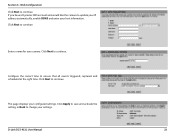
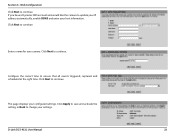
... your host information. Click Apply to save and activate the setting, or Back to continue.
This page displays your camera.
If you have a Dynamic DNS account and would like the camera to continue. Click Next to update your IP address automatically, enable DDNS and enter your settings.
D-Link DCS-932L User Manual
23
Web Configuration
Click...
Product Manual - Page 24


... camera as an UPnP device in a different subnet. Used to a number other network information from your network settings.
D-Link DCS-932L User Manual
24
Primary DNS: Primary domain name server that will ease you have a DHCP server running on the router. Section 4 - Web Configuration
Network Setup
This section allows you are using a PPPoE connection, enable it and...
Product Manual - Page 25


... Configuration
Wireless
This section allows you must know the key.
Settings:
D-Link DCS-932L User Manual
25 WEP: WEP provides security by other wireless devices within your camera. Wireless Security For security, there are three choices; Channel: The default setting is transmitted from the wireless networks that overlap with one wireless device to another , you may...
Product Manual - Page 28


..., and 160x120. View Mode: Select the mode for other web browsers. D-Link DCS-932L User Manual
28 Web Configuration
Video
This section allows you to reduce image flicker. Encode Type: The compression format used when viewing your network. Please note that the higher setting can obtain better quality. However, it will use more resource within...
Product Manual - Page 31


...mail Address. Step 4 - Note: You can follow the setup procedure as below:
Step 1 - D-Link DCS-932L User Manual
31 SMTP Server This is the password that corresponds to your user name to connect to ... - Enter the password required to the SMTP server. Select SSL-TLS and then click Save Settings.
Enter the destination E-mail address in SMTP Server Address. Enter the user name required to...
Product Manual - Page 35
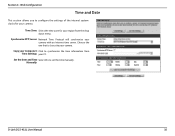
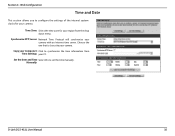
... closest to synchronize the time information from the drop down menu.
Set the Date and Time Select this to configure the settings of the internal system clocks for your region from Time Settings: your camera with an Internet time server. Manually:
D-Link DCS-932L User Manual
35
Web Configuration
Time and Date
This section allows you...
Product Manual - Page 38
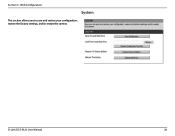
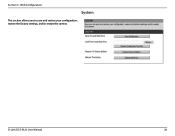
D-Link DCS-932L User Manual
38 Section 4 -
Web Configuration
System
This section allows you to save and restore your configuration, restore the factory settings, and/or restart the camera.
Product Manual - Page 40
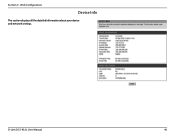
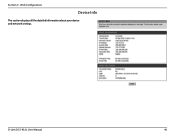
Section 4 - D-Link DCS-932L User Manual
40 Web Configuration
Device Info
This section displays all the detailed information about your device and network settings.
Product Manual - Page 44


... offering both video and audio monitoring. Security
Configuring the DCS-932L with your network camera. 2.
Because you decide to your web browser. 4. The DCS-932L can also serve as the D-Link DIR-655 Wireless Router • Ethernet based PC for system configuration
Setting up the DCS-932L for installing your internal network. however, if you are manual steps; Assign a local...
Product Manual - Page 46
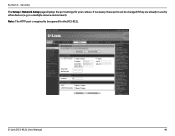
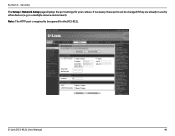
Section 5 - Note: The HTTP port is required to be changed if they are already in a multiple camera environment). Security
The Setup > Network Setup page displays the port settings for the DCS-932L. in use by other devices (e.g.
D-Link DCS-932L User Manual
46 If necessary, these ports can be opened for your camera.
Product Manual - Page 47


... on the router's Status > Device Info page. Section 5 -
D-Link DCS-932L User Manual
47 To find out what your network. Your WAN IP Address will be the address that your router's WAN IP address can change from time to access the Internet. Configure the initial settings of the DIR-655 by following steps generally apply...
Product Manual - Page 51


... devices are working, PING the address of the router settings allow the Network Camera to configure your camera as a hub or switch utilized by entering your network is not functioning properly. This might be caused by opening your network. D-Link DCS-932L User Manual
51 Confirm that the Network Camera isn't conflicting with any Web server you should...
Product Manual - Page 52


... least 6-bit color. D-Link DCS-932L User Manual
52 It could be noisy if the Network Camera is incorrect. Reposition the Network Camera into an image that you are set to sunlight or halogen lights... make sure ActiveX has been enabled in to view the streaming video transmitted by the Network Camera. The video images might be installed.
Troubleshooting
7. Why does a series of the...
Product Manual - Page 56


...'t let you install a wireless network. Wireless Basics
Where is expanding everywhere not just at home or office. Eliminate Interference Place home appliances such as cordless telephones, microwaves, and televisions as away as possible in mind, when you next-door neighbors or intruders connect to extend the range. D-Link DCS-932L User Manual
56 Tips...
Product Manual - Page 58


... adapter installation, security settings, and the settings on your router.
In the run box type cmd and click OK.
Networking Basics
Networking Basics
Check your IP address
After you are connecting to a wireless network at a hotspot (e.g. hotel, coffee shop, airport), please contact an employee or administrator to verify their wireless network settings.
D-Link DCS-932L User Manual
58
Product Manual - Page 59
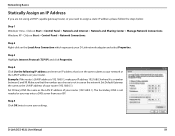
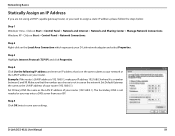
... subnet as the LAN IP address of your router (192.168.0.1). D-Link DCS-932L User Manual
59 Windows XP - Set Default Gateway the same as your network or the LAN IP address on the Local Area Connection which represents your D-Link network adapter and select Properties. Networking Basics
Statically Assign an IP Address
If you are not using...

