D-Link DCS-932L Support Question
Find answers below for this question about D-Link DCS-932L.Need a D-Link DCS-932L manual? We have 1 online manual for this item!
Question posted by bealok7r on May 4th, 2014
Dcs-932l Can Not Upload Image File
The person who posted this question about this D-Link product did not include a detailed explanation. Please use the "Request More Information" button to the right if more details would help you to answer this question.
Current Answers
There are currently no answers that have been posted for this question.
Be the first to post an answer! Remember that you can earn up to 1,100 points for every answer you submit. The better the quality of your answer, the better chance it has to be accepted.
Be the first to post an answer! Remember that you can earn up to 1,100 points for every answer you submit. The better the quality of your answer, the better chance it has to be accepted.
Related D-Link DCS-932L Manual Pages
Product Manual - Page 2
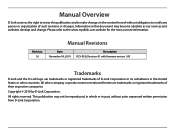
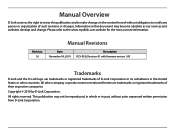
... may become obsolete as our services and websites develop and change. All other countries. All rights reserved. Revision 1.0
Manual Revisions
Date November 04, 2010
Description DCS-932L Revision A1 with firmware version 1.00
Trademarks
D-Link and the D-Link logo are trademarks or registered trademarks of such revisions or changes. Please refer to...
Product Manual - Page 3


... Settings 17 Camera Info 18
WEB Configuration 19 Using the WEB Configuration Menu 19
D-Link DCS-932L User Manual
Live Video 21 Setup 21
Wizard 21 Internet Connection Setup Wizard 22 Network Setup 24 Wireless 25 DDNS 26 Image Setup 27 Video 28 Video Configuration 28 Audio 29 Motion Detect 30 Mail 31 Time...
Product Manual - Page 4


Table of Contents
Wireless Security 42 What is WEP 42 What is WPA 43 Configuring the DCS-932L with a Router 44
Troubleshooting 50
Wireless Basics 53 Wireless Modes 57
Networking Basics 58 Check your IP address 58 Statically Assign an IP Address 59
Technical Specifications 60
Contacting Technical Support 62
Warranty 63
Registration 70
D-Link DCS-932L User Manual
4
Product Manual - Page 5


... the above ;
System Requirements
• Computer with Microsoft Windows® 7, Vista®, or XP • PC with your reseller. Product Overview
PPraocdkuacgteOCvoenrtvenietws
• DCS-932L Wireless N Day/Night Home Network Camera • CAT5 Ethernet Cable • Power Adapter • Manual and Software on CD • Quick Install Guide • Mounting Kit
Note: Using...
Product Manual - Page 6


The IR LED provides around the clock surveillance regardless of the DCS-932L Wireless N Day/Night Home Network Camera. The DCS-932L also comes with a builtin CPU and web server that transmits high quality video images for security and surveillance.
Section 1 - Unlike a standard webcam, the DCS-932L is a versatile and unique solution for a complete and cost-effective home ...
Product Manual - Page 7


... time viewing of homes, offices, banks, hospitals, child-care centers, and amusement parks. Other features include image monitoring, recording images to a hard drive, viewing up to any available wireless networks.
The DCS-932L can configure and manage the Network Camera directly from a remote site via Intranet or Internet.
Broad Range of its own Web page via...
Product Manual - Page 11


...DCS-932L User Manual
11 At a 2-degree angle, it looks over 42 feet (14 meters) thick. Materials and objects such as your wireless devices as possible. If you access your network using 2.4GHz cordless phones or other networking...of walls, ceilings, or other network devices (such as glass, steel, metal, walls with insulation, water (fish tanks), mirrors, file cabinets, brick, and concrete ...
Product Manual - Page 20


...can be prompted to the home page of your camera, you have the latest version of Java application installed on your video images instead of Java, then you must download ActiveX. When you connect to download ActiveX. Function: Click the ActiveX or Java...www.java.com). If you want to use ActiveX to view your computer to view live video.
D-Link DCS-932L User Manual
20 Section 4 -
Product Manual - Page 27
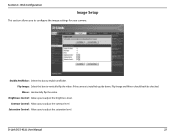
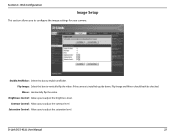
....
Contrast Control: Allows you to enable antiflicker. Section 4 - If the camera is installed upside down, Flip Image and Mirror should both be checked. Saturation Control: Allows you to configure the image settings for your camera. D-Link DCS-932L User Manual
27 Mirror: Horizontally flip the video. Brightness Control: Allows you to adjust the contrast...
Product Manual - Page 28


... (50Hz or 60Hz) to configure the video settings for your network.
Web Configuration
Video
This section allows you to change the Encode Type, Resolution, FPS, and Quality. However, it will use more resources within your network. Video Configuration
Video Profile: This section allows you to reduce image flicker. D-Link DCS-932L User Manual
28 Section 4 -
Product Manual - Page 30
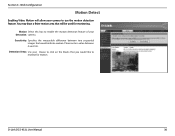
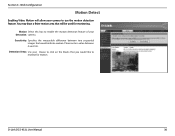
... you would indicate motion. Sensitivity: Specifies the measurable difference between 0 and 100. Please enter a value between two sequential images that would like to click on the blocks that will allow your camera to use the motion detection feature. Section 4 ...camera.
Web Configuration
Motion Detect
Enabling Video Motion will be used for motion.
D-Link DCS-932L User Manual
30
Product Manual - Page 32
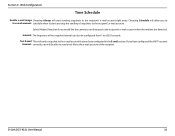
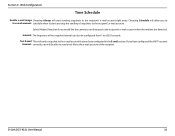
... a test file to the e-mail account of snapshots to 65535 seconds. Select Motion Detection if you will be configured from 1 to the recipient's e-mail account. D-Link DCS-932L User Manual
32 Web Configuration
Time Schedule
Enable e-mail image Choosing Always...configured the SMTP account Account: correctly, you would like the camera to send images to the recipient's e-mail account right away.
Product Manual - Page 33


...-
Port Number: Default is behind a router protected by a firewall. If you are to upload snapshots to an FTP server you will allow access to receive images from the camera. The following user settings must change the server connection port accordingly. Directory Path... Passive Mode: Enabling passive mode will be correctly configured for remote access. D-Link DCS-932L User Manual
33
Product Manual - Page 34
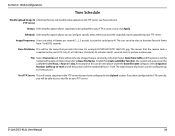
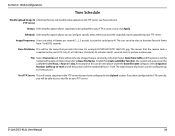
... DCS-932L User Manual
34
Image Frequency: Users can also select a duration for example DCS9302010072116425101.jpg. Enable the Create subfolder function, the system will enable video uploads to 65535 seconds. FTP server:
Always: Selecting this can be configured up to 1024 and all the pictures will send a snapshot to your FTP server. Base File Name...
Product Manual - Page 37


... Enable to enable user access control or Disable to allow access to change the administrator's password and configure the server settings for accessing the video image. D-Link DCS-932L User Manual
37
Product Manual - Page 39


... the D-Link Support Page to your local hard drive by using the Browse button. Then, click the"Upload"button to check for the latest firmware versions available. D-Link DCS-932L User Manual
39 Locate the file on your screen. Web Configuration
Firmware Upgrade
Your current firmware version and date will be displayed on your...
Product Manual - Page 44


... image viewing. Because you will be used with a Router
D-Link's DCS-932L is designed to walk you decide to view the camera from either the Internet or from inside your web browser. 4. Note: These are using your Internet Explorer web browser. 3. however, if you through the setup process for Use Behind a Router
Installing a DCS-932L Network...
Product Manual - Page 48


...accessing the video from access over the Internet. Follow these ports need to Enable Remote Image Viewing
The firewall security features built into the Public and Private Port section, click ...5556 - 5559 ports. 5. Therefore, these steps to your camera. This is accessed by the DCS-932L are using the Virtual Server function on the DIR-655 router.
The ports normally used by the...
Product Manual - Page 52


... white lines appear through the Web browser? The video images might be noisy if the Network Camera is producing noisy images.
The configuration on your browser to be that the CMOS... frequency. D-Link DCS-932L User Manual
52 The camera is used in order to at least 6-bit color. ActiveX might be disabled. Section 6 - The images are viewing the images from Internet Explorer ...
Product Manual - Page 60


...• Internet Explorer 6 or above , Firefox 3.5 or above, Safari 4
Networking Protocol • IPV4, ARP, TCP, UDP, ICMP • DHCP Client &#... • MJPEG • JPEG for still images
Video Features • Adjustable image size and quality • Time stamp and...)
SDRAM • 32 MB
Flash Memory • 4 MB
D-Link DCS-932L User Manual
Sensor • VGA 1/5 inch CMOS Sensor
IR LED •...
Similar Questions
Dlink Dcs-932l Video And Audio Url.
Can you please tell me the video and audio url of DLINK DCS-932L.
Can you please tell me the video and audio url of DLINK DCS-932L.
(Posted by prannoypadamatinti 11 years ago)
Dcs-932l Issue Viewing On Mac
i have a dlink dcs-932L and cannot access via my mac to view the video feed. it says to update the j...
i have a dlink dcs-932L and cannot access via my mac to view the video feed. it says to update the j...
(Posted by timmarciano 11 years ago)

