D-Link DCS-932L Support Question
Find answers below for this question about D-Link DCS-932L.Need a D-Link DCS-932L manual? We have 1 online manual for this item!
Question posted by mattjohnb on May 13th, 2014
How To Get Dcs932l Ip Address
The person who posted this question about this D-Link product did not include a detailed explanation. Please use the "Request More Information" button to the right if more details would help you to answer this question.
Current Answers
There are currently no answers that have been posted for this question.
Be the first to post an answer! Remember that you can earn up to 1,100 points for every answer you submit. The better the quality of your answer, the better chance it has to be accepted.
Be the first to post an answer! Remember that you can earn up to 1,100 points for every answer you submit. The better the quality of your answer, the better chance it has to be accepted.
Related D-Link DCS-932L Manual Pages
Product Manual - Page 3


... Video 16 Camera Settings 17 Camera Info 18
WEB Configuration 19 Using the WEB Configuration Menu 19
D-Link DCS-932L User Manual
Live Video 21 Setup 21
Wizard 21 Internet Connection Setup Wizard 22 Network Setup 24 Wireless 25 DDNS 26 Image Setup 27 Video 28 Video Configuration 28 Audio 29 Motion Detect...
Product Manual - Page 4


Table of Contents
Wireless Security 42 What is WEP 42 What is WPA 43 Configuring the DCS-932L with a Router 44
Troubleshooting 50
Wireless Basics 53 Wireless Modes 57
Networking Basics 58 Check your IP address 58 Statically Assign an IP Address 59
Technical Specifications 60
Contacting Technical Support 62
Warranty 63
Registration 70
D-Link DCS-932L User Manual
4
Product Manual - Page 7


... in infrared LEDs enables night time viewing of Platforms Supporting TCP/IP networking, HTTP, and other Internet related protocols. Web Configuration Using a standard Web browser, administrators can also be integrated easily into other browsers such as PC frame grabber cards. The DCS-932L supports both ActiveX mode for Internet Explorer and Java mode for...
Product Manual - Page 19


...allow you to easily access and configure your camera. To log in, use your DCS-932L. If you are using the camera on a closed network, the default IP is blank.
Web Configuration
WEB Configuration
Using the WEB Configuration Menu
After completing the Camera...Explorer®. At the end of the wizard, click Go To Camera, or enter the IP address of your password, click OK.
Section 4 -
Product Manual - Page 22


... to manually enter your network settings for your new D-Link Camera and connect the camera to configure your camera. D-Link DCS-932L User Manual
22 Web Configuration
Internet Connection Setup Wizard
This wizard will automatically assign dynamic IP to your device.
• Static IP Address allows you have chosen and assigned a Static IP Address for the camera.
•...
Product Manual - Page 23
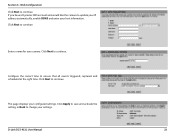
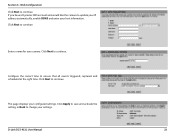
... to continue. D-Link DCS-932L User Manual
23 Click Next to ensure that all events triggered, captured and scheduled at the right time.
If you have a Dynamic DNS account and would like the camera to continue. Configure the correct time to continue. Web Configuration
Click Next to update your IP address automatically, enable DDNS...
Product Manual - Page 24


... DNS: Secondary domain name server to destinations in the network. D-Link DCS-932L User Manual
24
A corresponding port must type http://192.168.0.100:1010 instead of transmissions to IP addresses. Static IP Client: You may configure a Second HTTP port that translates names to a different subnet. IP Address: The fixed IP address Subnet Mask: The default value is the same...
Product Manual - Page 26


Section 4 - DDNS will hold a DNS host name and synchronize the public IP address of an IP address. D-Link DCS-932L User Manual
26
DDNS: (Dynamic Domain Name Server) will allow all users to access your camera using the DDNS service. Host Name: Enter the host ...
Product Manual - Page 31


... to send a test e-mail will be sent to use the Yahoo SMTP server, the SMTP server address will use STARTTLS which will be different between each registered region. Address:
Sender e-mail This is the password that corresponds to your gmail E-mail address in Sender E-mail Address. Step 2 -
Step 5 - Step 6 - D-Link DCS-932L User Manual
31 Section 4 -
Product Manual - Page 33


...server connection port accordingly.
D-Link DCS-932L User Manual
33 Password: Specifies the password to access the external FTP server. Port Number: Default is the IP address of your camera is behind a...FTP server.
Directory Path: Specifies the destination folder in the Domain name or IP address of the FTP server that you will be correctly configured for remote access.
User...
Product Manual - Page 41
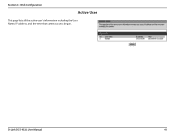
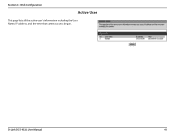
Section 4 - Web Configuration
Active User
This page lists all the active user's information including the User Name, IP address, and the time that camera access began.
D-Link DCS-932L User Manual
41
Product Manual - Page 43


... built on a computer's hardware-specific MAC address, which is generally missing in WEP, through the Temporal Key Integrity Protocol (TKIP). EAP is a Wi-Fi standard that was designed to authenticate your wireless router or access point.
D-Link DCS-932L User Manual
43 The password can access the network.
WPA-PSK/WPA2-PSK uses a passphrase...
Product Manual - Page 44


... to use the wizard, it will be used with one or more PCs, the IP Address assigned to allow remote viewing of the DCS-932L outlined in the Quick Installation Guide. Assign a local IP address to enable remote image viewing. View the network camera using a router to share the Internet with any wired or 802.11n/g wireless...
Product Manual - Page 45
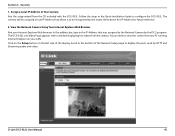
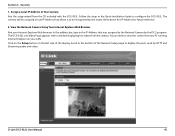
... of the Network Setup page to display the ports used by the DCC program. D-Link DCS-932L User Manual
45 Section 5 - Follow the steps in the IP Address that allows it to configure the DCS-932L.
In the address bar, type in the Quick Installation Guide to be assigned a local IP Address that was assigned to view this IP Address for future...
Product Manual - Page 47


... in the DIR-655 Quick Installation Guide.
3.
D-Link DCS-932L User Manual
47 Access the Router with Your Web Browser If you have cable or DSL Internet service, you have a dynamically assigned WAN IP Address. 'Dynamic' means that your ISP.
Section 5 - This will be the address that you will be listed on the next page...
Product Manual - Page 48


...is a fixed IP address that the camera images can change over time and will not change from time to obtain a Static IP address from access over the Internet. A Static IP address is accomplished ...tab of numbered ports. Security
Note: Because a dynamic WAN IP can be made accessible over the Internet.
4. D-Link DCS-932L User Manual
48
Select TCP for HTTP port, and TCP for each entry...
Product Manual - Page 51


... outside your local LAN. D-Link DCS-932L User Manual
51 The power supply might be caused by entering your camera over the Internet through the following (...bytes = 32 time = 2 ms). Troubleshooting
Yes, you may need to configure your network. Confirm that the cables are working, PING the address of the router settings allow the...
Product Manual - Page 58


... adapters. At the prompt, type ipconfig and press Enter.
Networking Basics
Networking Basics
Check your IP address
After you are connecting to a wireless network at a hotspot (e.g. In the run box type cmd and click OK. Some firewall software programs may block a DHCP request on Start > Run. D-Link DCS-932L User Manual
58 hotel, coffee shop, airport), please...
Product Manual - Page 59
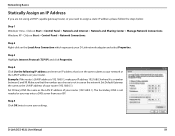
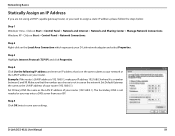
... is on the same subnet as your network or the LAN IP address on Start > Control Panel > Network Connections. Step 5 Click OK twice to assign a static IP address, please follow the steps below:
Step 1 Windows® Vista - D-Link DCS-932L User Manual
59
Click on your router. Networking Basics
Statically Assign an IP Address
If you are not using a DHCP capable...
Product Manual - Page 66
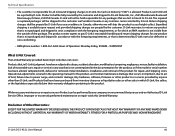
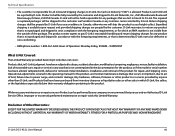
...freight collect. D-Link DCS-932L User Manual
66 Expedited shipping is available upon request and provided shipping charges are lost in transit to you use an address in Canada, otherwise we...Office. D-Link may reject or return any company, we will be shipped to D-Link Networks, Inc., 2525 Meadowvale Boulevard Mississauga, Ontario, L5N 5S2 Canada. Improper or incorrectly performed ...
Similar Questions
I Have Lost My Remote. How Do I Find The Ip Address Of My Dsm-310?
(Posted by bkah1986 9 years ago)
What Is The Default Ip Address Dlink Dcs-930l Network Camera
(Posted by kaskbodhi0 10 years ago)
No Cameras Found
whenever i run the setup wizard it keeps coming up as "no camera found'.I have tried it wireless and...
whenever i run the setup wizard it keeps coming up as "no camera found'.I have tried it wireless and...
(Posted by e37palmer 12 years ago)

