D-Link DCS-932L Support Question
Find answers below for this question about D-Link DCS-932L.Need a D-Link DCS-932L manual? We have 1 online manual for this item!
Question posted by Neoliver on August 2nd, 2014
Dcs 932l Can Not Set Password
The person who posted this question about this D-Link product did not include a detailed explanation. Please use the "Request More Information" button to the right if more details would help you to answer this question.
Current Answers
There are currently no answers that have been posted for this question.
Be the first to post an answer! Remember that you can earn up to 1,100 points for every answer you submit. The better the quality of your answer, the better chance it has to be accepted.
Be the first to post an answer! Remember that you can earn up to 1,100 points for every answer you submit. The better the quality of your answer, the better chance it has to be accepted.
Related D-Link DCS-932L Manual Pages
Product Manual - Page 3


... 13
mydlink Portal 14 Camera Status 15 Live Video 16 Camera Settings 17 Camera Info 18
WEB Configuration 19 Using the WEB Configuration Menu 19
D-Link DCS-932L User Manual
Live Video 21 Setup 21
Wizard 21 Internet Connection Setup Wizard 22 Network Setup 24 Wireless 25 DDNS 26 Image Setup 27 Video 28...
Product Manual - Page 15


...may be accessed remotely.
D-Link DCS-932L User Manual
15
If your camera is offline, try the following :
A green checkmark indicates that your camera is online, but the camera password has changed. A yellow exclamation ...camera is lit solid green. Section 3 - You will need to enter your new camera password to make sure that your package.
If you can see the online status of each of...
Product Manual - Page 17


D-Link DCS-932L User Manual
17 mydlink Portal
Camera Settings
The Camera Settings tab allows you to access your camera's configuration interface, click Camera web page and enter the password exactly as listed on the Camera Settings page. Section 3 -
To open your camera's configuration interface.
Product Manual - Page 18
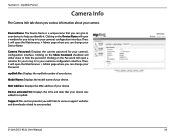
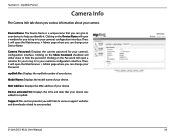
... that you can give to your device to your camera's configuration interface. Then, it will either show or hide the password. mydlink No.: Displays the mydlink number of your camera. D-Link DCS-932L User Manual
18
Then, it will open the Maintenance > Admin page where you various information about your device. Clicking on...
Product Manual - Page 19


... utility is designed to allow you to use the User name admin and the password you are directly connecting your DCS-932L. To log in the Installation Wizard. D-Link DCS-932L User Manual
19 If you are using the camera on a closed network, the default IP is blank. At the end of the wizard, click Go...
Product Manual - Page 22


...to continue.
• DHCP Connection (by -step process to configure your camera. D-Link DCS-932L User Manual
22 Web Configuration
Internet Connection Setup Wizard
This wizard will guide you through a DSL....
• PPPoE connection, where your camera is directly connected to manually enter your network settings for your new D-Link Camera and connect the camera to the Internet. Section 4 -
Product Manual - Page 23
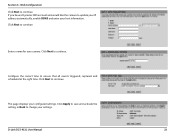
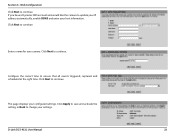
Click Next to continue. D-Link DCS-932L User Manual
23
Click Apply to save and activate the setting, or Back to change your camera. Click Next to continue. Enter a name for your settings.
Click Next to continue.
If you have a Dynamic DNS account and would like the camera to ensure that all events triggered, captured...
Product Manual - Page 24


...Name and Password for accessing your camera. DHCP: Select this connection if you for your network and would like a dynamic IP address to a different subnet. Invalid gateway settings may ... can get this setting to destinations in the network. Default Gateway: The gateway used to forward frames to configure your Internet service provider (ISP). D-Link DCS-932L User Manual
24
...
Product Manual - Page 25


....
When using WEP, you to the wireless network. None, WEP, and WPA-PSK / WPA2-PSK. WPA-PSK / WPA2PSK An appropriate Pre-shared Key, which is directly connecting to detect.
Select the same channel that the DCS-932L was able to your wireless device/ router. Settings:
D-Link DCS-932L User Manual
25 Web Configuration
Wireless
This section...
Product Manual - Page 26


...This section allows you to the DDNS server.
Password: Enter your camera using the DDNS service. The username and password are required when using a domain name instead of an IP address.
D-Link DCS-932L User Manual
26 DDNS: (Dynamic Domain Name ...Enter your username or e-mail used to connect to configure the DDNS setting for your Dynamic DNS Server from the pull down menu.
Product Manual - Page 27
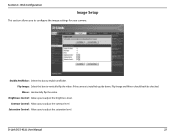
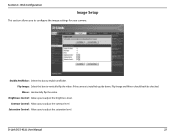
...
This section allows you to configure the image settings for your camera. Saturation Control: Allows you to adjust the saturation level.
Contrast Control: Allows you to enable antiflicker. If the camera is installed upside down, Flip Image and Mirror should both be checked.
D-Link DCS-932L User Manual
27 Flip Image: Select this...
Product Manual - Page 28


... the camera image. Web Configuration
Video
This section allows you to configure the video settings for your camera. FPS: Select the optimal setting depending on your camera. D-Link DCS-932L User Manual
28
However, it will use more resources within your network. Light Frequency: Select the proper frequency (50Hz or 60Hz) to reduce image flicker...
Product Manual - Page 29
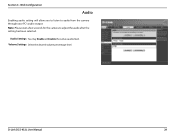
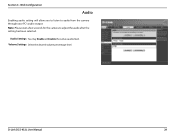
D-Link DCS-932L User Manual
29 Volume Settings: Select the desired volume percentage level. Web Configuration
Audio
Enabling audio setting will allow you to listen to adjust the audio after the setting has been selected. Note: Please wait a few seconds for the camera to audio from the camera through your PC's audio output. Audio Settings: You may...
Product Manual - Page 31


...SMTP server address will be different between each registered region.
Password: This is the domain name or IP address of ...settings for your user name to connect to your camera.
Enter "smtp.gmail.com" in Receiver E-mail Address. Enter your external e-mail server. Step 2 - Click the Test button to send a test e-mail will be sent to access the SMTP server. D-Link DCS-932L...
Product Manual - Page 33


...for remote access. The following user settings must change the server connection port ... Port Number: Default is behind a router protected by a firewall. Password: Specifies the password to access the external FTP server. If changed, external FTP client ... to an external FTP server if your external FTP server. D-Link DCS-932L User Manual
33
If you are to upload snapshots to an FTP ...
Product Manual - Page 35
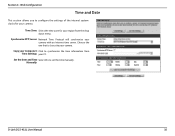
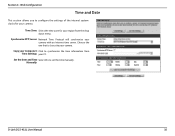
... Network Time Protocol will synchronize your camera. Choose the one that is closest to configure the settings of the internal system clocks for your camera.
Set... the Date and Time Select this to synchronize the time information from the drop down menu. Web Configuration
Time and Date
This section allows you to your camera with an Internet time server.
Manually:
D-Link DCS-932L...
Product Manual - Page 36
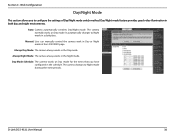
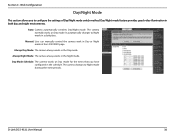
...schedule.
The camera normally works on Day mode for the times that you to configure the settings of Day/Night mode switch method. Always Night Mode: The camera always works in Day ...Day mode. Always Day Mode: The camera always works in both day and night environments. D-Link DCS-932L User Manual
36 Day Mode Schedule: The camera works on Day mode. It automatically changes to Night...
Product Manual - Page 37


... for your camera
LED Control: Select Normal to change the administrator's password and configure the server settings for accessing the video image. User Access Control: Select Enable to ...Account: Create new user for your camera. Enter the user name, password, and password confirmation, and click Add.
D-Link DCS-932L User Manual
37 Section 4 -
User List: Displays the account names...
Product Manual - Page 50


... Remote Access? This lets you see Remote Status: Enabled on your settings back to perform a hard reset of the DCS-932L. You can also download the wizard from the following descriptions if you... Retry button to refresh the summary screen to the following examples.) 1. If you forget your password, you should see Remote Status: Disabled, make sure that came in your router by unplugging ...
Product Manual - Page 51


... No.].mydlink.com For example, if your local LAN. D-Link DCS-932L User Manual
51 There might be that the cables are using the provided DC 5V power supply for information about installing your local LAN.
The firewall may be caused by entering your network. Check that you should receive a reply similar to enable...

