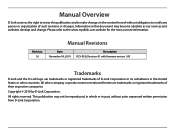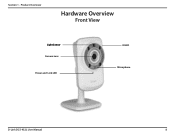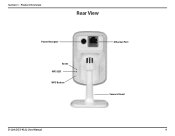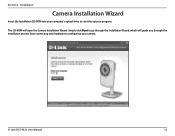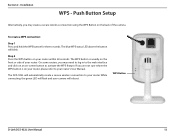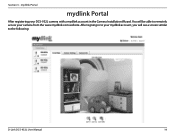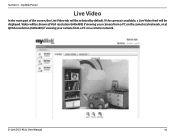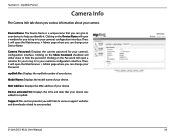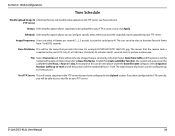D-Link DCS-932L Support Question
Find answers below for this question about D-Link DCS-932L.Need a D-Link DCS-932L manual? We have 1 online manual for this item!
Question posted by Erikawkh on August 19th, 2013
Dcs 932l Iphone Will Not Take Picture
The person who posted this question about this D-Link product did not include a detailed explanation. Please use the "Request More Information" button to the right if more details would help you to answer this question.
Current Answers
Related D-Link DCS-932L Manual Pages
Similar Questions
Dlink Dcs-932l Video And Audio Url.
Can you please tell me the video and audio url of DLINK DCS-932L.
Can you please tell me the video and audio url of DLINK DCS-932L.
(Posted by prannoypadamatinti 11 years ago)
Dcs-932l Issue Viewing On Mac
i have a dlink dcs-932L and cannot access via my mac to view the video feed. it says to update the j...
i have a dlink dcs-932L and cannot access via my mac to view the video feed. it says to update the j...
(Posted by timmarciano 11 years ago)
Video For Dcs-932l
how do you get the video on the pc for this camera?
how do you get the video on the pc for this camera?
(Posted by spinny24 12 years ago)