D-Link DCS-932L Support Question
Find answers below for this question about D-Link DCS-932L.Need a D-Link DCS-932L manual? We have 1 online manual for this item!
Question posted by caboumanu on March 17th, 2014
Cannot Connect To Dcs-932l
The person who posted this question about this D-Link product did not include a detailed explanation. Please use the "Request More Information" button to the right if more details would help you to answer this question.
Current Answers
There are currently no answers that have been posted for this question.
Be the first to post an answer! Remember that you can earn up to 1,100 points for every answer you submit. The better the quality of your answer, the better chance it has to be accepted.
Be the first to post an answer! Remember that you can earn up to 1,100 points for every answer you submit. The better the quality of your answer, the better chance it has to be accepted.
Related D-Link DCS-932L Manual Pages
Product Manual - Page 3


... Video 16 Camera Settings 17 Camera Info 18
WEB Configuration 19 Using the WEB Configuration Menu 19
D-Link DCS-932L User Manual
Live Video 21 Setup 21
Wizard 21 Internet Connection Setup Wizard 22 Network Setup 24 Wireless 25 DDNS 26 Image Setup 27 Video 28 Video Configuration 28 Audio 29 Motion Detect 30...
Product Manual - Page 4


Table of Contents
Wireless Security 42 What is WEP 42 What is WPA 43 Configuring the DCS-932L with a Router 44
Troubleshooting 50
Wireless Basics 53 Wireless Modes 57
Networking Basics 58 Check your IP address 58 Statically Assign an IP Address 59
Technical Specifications 60
Contacting Technical Support 62
Warranty 63
Registration 70
D-Link DCS-932L User Manual
4
Product Manual - Page 7


... delivering live image viewing, and allows the administrator to configure and access the Network Camera from its standards-based features.
802.11b/g/n Wireless or Ethernet/Fast Ethernet Support The DCS-932L offers wireless 802.11b/g/n and Ethernet/Fast Ethernet connectivity, making the DCS-932L easy to integrate into other Internet/Intranet applications because of homes, offices...
Product Manual - Page 10


... included Ethernet cable to the network cable connector located on the back panel of the DCS-932L and connect it to your wall outlet or power strip.
Power is illuminated. Attach the External Power Supply
Attach the external power supply to the DC Power receptor located on the DCS-932L is confirmed when the green LED Power...
Product Manual - Page 11


... or business. D-Link DCS-932L User Manual
11 each wall or ceiling can reduce your adapter's range from anywhere within the operating range of materials and background RF (radio frequency) noise in use. Typical ranges vary depending on the types of your access points, wireless routers, and other networking devices where the signal...
Product Manual - Page 19


To log in, use your camera.
Note: If you are directly connecting your DCS-932L. D-Link DCS-932L User Manual
19 If you created in Web configuration utility is designed to use the User name admin and...PC to the camera, or if you are ready to allow you are using the camera on a closed network, the default IP is blank. Section 4 - The camera's built-in the Installation Wizard.
Product Manual - Page 21


... the Live Video page. Setup
Wizard
You may manually configure your network by using the Manual Internet Connection Setup. Web Configuration
Live Video
ActiveX: For Windows® Users ...may choose to configure your connection using the Internet Connection Setup Wizard that do not have Java installed, please choose this option to the my dlink service. D-Link DCS-932L User Manual
21
Product Manual - Page 22


... and assigned a Static IP Address for the camera.
• PPPoE connection, where your camera is directly connected to the Internet. D-Link DCS-932L User Manual
22 Note: Input the DNS information if you to manually enter your network settings for your new D-Link Camera and connect the camera to the Internet through a DSL modem. Click Next...
Product Manual - Page 24


...Primary domain name server that will ease you are using a PPPoE connection, enable it and enter the User Name and Password for your ...network. Port Settings: You may obtain a static or fixed IP address and other than the default TCP ports 80. The port can get this information from your network administrator for your camera as an UPnP device in a different subnet. D-Link DCS-932L...
Product Manual - Page 25


... without an access point, where your DCS-932L is a string of encryption.
Section 4 - Select the same channel that the DCS-932L was able to a wireless adapter on your network. The key is directly connecting to a WEP network, you must know the key. Settings:
D-Link DCS-932L User Manual
25 Connection Mode: Infrastructure is a wireless connection using WEP, you must determine the...
Product Manual - Page 43


... access the network. WPA2 is relatively simple to improve the security features of TKIP. This key must be sniffed out and stolen. Section 5 -
D-Link DCS-932L User Manual
...43
TKIP scrambles the keys using a hashing algorithm and, by adding an integrity-checking feature, ensures that was designed to be the exact same key entered on your wireless connection...
Product Manual - Page 51


... that the cables are working, PING the address of the router settings allow the Network Camera to be that the power supply is the camera's network connection unreliable? Check the Internet firewall with your camera's password. See page 37 for this network camera.
Verify that the network device such as well.
4. D-Link DCS-932L User Manual
51
Product Manual - Page 53


... and office environments, and public areas such as airports, coffee shops and universities. D-Link DCS-932L User Manual
53 You will allow you to provide this link. A wireless local area network (WLAN) is a device used increasingly in order to use and compatible high-speed wireless* connectivity within your home, business or public access wireless...
Product Manual - Page 54


... a small antenna attached to it, which allows it to point B.
D-Link DCS-932L User Manual
54 Why D-Link Wireless? Wireless works similar to how cordless phones work ? Wireless Local Area Network (WLAN)
In a wireless local area network, a device called an Access Point (AP) connects computers to 300 feet. With an indoor access point as to...
Product Manual - Page 55
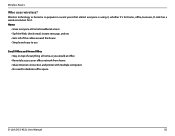
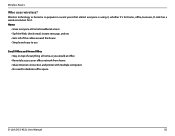
... on top of everything at home as you would at office • Remotely access your office network from home • Share Internet connection and printer with multiple computers • No need to dedicate office space
D-Link DCS-932L User Manual
55
Home
• Gives everyone is using it, whether it's for home, office, business...
Product Manual - Page 56


... appliances might cause since they operate on the router.
Try to attract people. D-Link DCS-932L User Manual
56 People like : Airports, Hotels, Coffee Shops, Libraries, Restaurants, and Convention Centers. The wireless connection in a centralized location within your wireless network by turning on the WPA or WEP security feature on same frequency. Tips Here...
Product Manual - Page 57
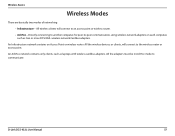
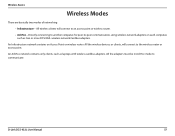
..., for peer-to an access point or wireless router.
• Ad-Hoc -
D-Link DCS-932L User Manual
57 An Infrastructure network contains an Access Point or wireless router. All the wireless devices, or clients, will connect to -peer communication, using wireless network adapters on each computer, such as laptops with wireless cardbus adapters. An Ad...
Product Manual - Page 58


In the run box type cmd and click OK.
D-Link DCS-932L User Manual
58
If you install your new D-Link adapter, by default, the TCP/IP settings should be set to a wireless network at a hotspot (e.g. Networking Basics
Networking Basics
Check your IP address
After you are connecting to obtain an IP address from a DHCP server (i.e. This...
Product Manual - Page 59
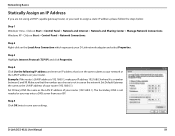
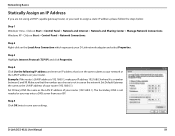
...network or the LAN IP address on the network. Step 5 Click OK twice to assign a static IP address, please follow the steps below:
Step 1 Windows® Vista - D-Link DCS-932L ... (192.168.0.1). Windows XP - Click on Start > Control Panel > Network and Internet > Network and Sharing Center > Manage Network Connections. Step 3 Highlight Internet Protocol (TCP/IP) and click Properties.
Make ...
Product Manual - Page 60


...Windows 7 • Internet Explorer 6 or above , Firefox 3.5 or above, Safari 4
Networking Protocol • IPV4, ARP, TCP, UDP, ICMP • DHCP Client • ...Connectivity • 802.11b/g/n Wireless with WEP/WPA/WPA2 security • WPS
Wireless Transmit Output Power • 16 dbm for 11b, 12 dbm for 11g, 12 dbm for 11n (typical)
SDRAM • 32 MB
Flash Memory • 4 MB
D-Link DCS-932L...
Similar Questions
No Network Connection Detected When Running D-link Setup Wizard For Dcs-932l
(Posted by meatjgj 10 years ago)
Dlink Dcs-932l Video And Audio Url.
Can you please tell me the video and audio url of DLINK DCS-932L.
Can you please tell me the video and audio url of DLINK DCS-932L.
(Posted by prannoypadamatinti 11 years ago)
Dcs-932l Issue Viewing On Mac
i have a dlink dcs-932L and cannot access via my mac to view the video feed. it says to update the j...
i have a dlink dcs-932L and cannot access via my mac to view the video feed. it says to update the j...
(Posted by timmarciano 11 years ago)

