D-Link DCS-930L Support Question
Find answers below for this question about D-Link DCS-930L.Need a D-Link DCS-930L manual? We have 1 online manual for this item!
Question posted by shawnc6868 on November 24th, 2011
Help
i have a mac book pro and CLEAR intnetservice...is my hotspot a router? is my computer
Current Answers
There are currently no answers that have been posted for this question.
Be the first to post an answer! Remember that you can earn up to 1,100 points for every answer you submit. The better the quality of your answer, the better chance it has to be accepted.
Be the first to post an answer! Remember that you can earn up to 1,100 points for every answer you submit. The better the quality of your answer, the better chance it has to be accepted.
Related D-Link DCS-930L Manual Pages
Product Manual - Page 3


... 22 Network Setup 24 Wireless 25 DDNS 26 Image Setup 27 Video 28 Video Configuration 28 Audio 29 Motion Detect 30 Mail 31 Time Schedule 32 FTP 33 Time Schedule 34 Time and Date 35 Maintenance 36 Admin 36 System 37 Firmware Upgrade 38 Device Info 39 Active User 40
D-Link DCS-930L...
Product Manual - Page 4
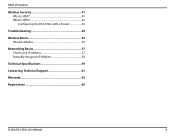
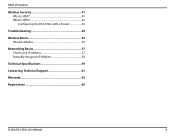
Table of Contents
Wireless Security 41 What is WEP 41 What is WPA 42 Configuring the DCS-930L with a Router 43
Troubleshooting 49
Wireless Basics 52 Wireless Modes 56
Networking Basics 57 Check your IP address 57 Statically Assign an IP Address 58
Technical Specifications 59
Contacting Technical Support 61
Warranty 62
Registration 69
D-Link DCS-930L User Manual
4
Product Manual - Page 5


... cause damage and void the warranty for this product.
at least 128MB RAM • Internet Explorer 6 or above , Firefox 3.5 or above ; Product Overview
PPraocdkuacgteOCvoenrtvenietws
• DCS-930L Wireless N Network Camera • CAT5 Ethernet Cable • Power Adapter • Manual and Software on CD • Quick Install Guide • Mounting Kit
Note: Using a power...
Product Manual - Page 6


... from any PC/Notebook over your Ethernet/Fast Ethernet or 802.11n/g wireless network. The DCS-930L also comes with a built-in CPU and web server that transmits high quality video images for security and surveillance. Unlike a standard webcam, the DCS-930L is a versatile and unique solution for a complete and cost-effective home security solution...
Product Manual - Page 7


... The DCS-930L is a stand-alone system with 802.11n routers or access points for remote monitoring. The DCS-930L supports both ActiveX mode for Internet Explorer and Java mode for live video images over the Intranet and Internet for added flexibility. The Site Survey feature also allows you can configure and manage the Network Camera...
Product Manual - Page 10
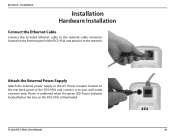
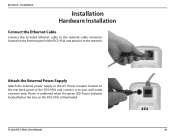
Attach the External Power Supply
Attach the external power supply to the DC Power receptor located on the DCS-930L is confirmed when the green LED Power Indicator located below the lens on the rear back panel of the DCS-930L and attach it to the network. Power is illuminated. Installation
Installation
Hardware Installation
Connect the Ethernet...
Product Manual - Page 11


... home or business. The key to position your access points, wireless routers, and other radio frequency sources (such as glass, steel, metal,...network devices. Installation
Wireless Installation Considerations
The D-Link Wireless Network Camera lets you are using a wireless connection from 3-90 feet (1-30 meters).
2. A solid metal door or aluminum studs may limit the range. D-Link DCS-930L...
Product Manual - Page 16
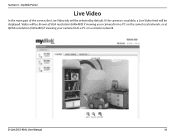
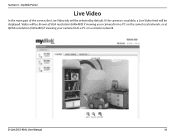
... viewing your camera from a PC on the same local network, or at QVGA resolution (320x240) if viewing your camera from a PC on a remote network. Video will be selected by default. mydlink Portal
Live Video
In the main part of the screen, the Live Video tab will be displayed. D-Link DCS-930L User Manual
16
Product Manual - Page 18
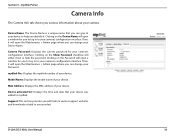
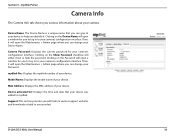
...number of your Device Name.
D-Link DCS-930L User Manual
18
Clicking on the ...MAC address of your device to mydlink. Clicking on the Show Password checkbox will open the Maintenance > Admin page where you with links to various support websites and downloads related to your camera.
Section 3 - Device Name: The Device Name is a unique name that your device was added to help...
Product Manual - Page 19


... if you did not create a password, the default password is 192.168.0.20. D-Link DCS-930L User Manual
19 The camera's built-in the Installation Wizard. After entering your DCS-930L.
If you are using the camera on a closed network, the default IP is blank. Note: If you to allow you are ready to use...
Product Manual - Page 21
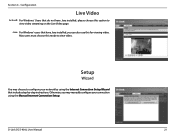
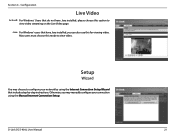
Setup
Wizard
You may manually configure your network by using the Manual Internet Connection Setup. Otherwise, you can also ...to configure your connection using the Internet Connection Setup Wizard that includes step-by-step instructions. D-Link DCS-930L User Manual
21 Mac users must choose this for viewing video.
Configuration
Live Video
ActiveX: For Windows® Users that have...
Product Manual - Page 22
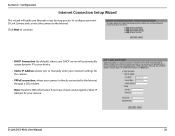
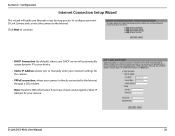
....
D-Link DCS-930L User Manual
22 Note: Input the DNS information if you have chosen and assigned a Static IP Address for the camera.
• PPPoE connection, where your camera is directly connected to the Internet through a step-by default), where your DHCP server will guide you to manually enter your network settings for...
Product Manual - Page 24


... Select this connection if you have a DHCP server running on the router. Secondary DNS: Secondary domain name server to destinations in a different subnet... for your Internet service provider (ISP).
You can be updated to a number other network information from your PPPoE account.
D-Link DCS-930L User Manual
24
Static IP Client: You may cause the failure of only "http://192...
Product Manual - Page 25


... using the on-board wireless adapter on the DCS-930L connected to your connection. Ad-Hoc is a wireless connection used by your wireless device/ router. Wireless Security For security, there are three choices; Select the same channel that is directly connecting to a wireless adapter on your network. This is a string of all wireless devices...
Product Manual - Page 28
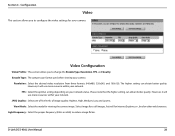
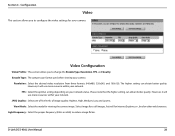
... D-Link DCS-930L User Manual
28 FPS: Select the optimal setting depending on your camera.
Video Configuration
Video Profile: This section allows you to configure the video settings for your network. Encode Type: The compression format used when viewing your network status. View... Encode Type, Resolution, FPS, and Quality. However, it will use more resource within your network.
Product Manual - Page 35
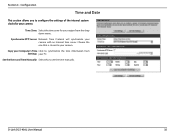
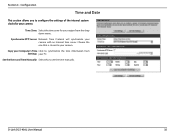
... from the drop down menu. Synchronize NTP Server: Network Time Protocol will synchronize your PC. Copy your Computer's Time Click to configure the settings of the internal system clocks for your region from Settings: your camera with an Internet time server.
D-Link DCS-930L User Manual
35 Choose the one that is closest...
Product Manual - Page 42


... on a computer's hardware-specific MAC address, which is a Wi-Fi standard that the keys haven't been tampered with. This key must be sniffed out and stolen.
WEP regulates access to a wireless network based on a more secure public-key encryption system to improve the security features of TKIP. D-Link DCS-930L User Manual
42
The...
Product Manual - Page 43


... IP address to walk you are manual steps; This section is designed to your internal network. Because you through the setup process for Use Behind a Router
Installing a DCS-930L Network Camera on your network is an easy 4-step procedure: 1. D-Link DCS-930L User Manual
43 This section explains how to use the wizard, it will have completed the...
Product Manual - Page 52
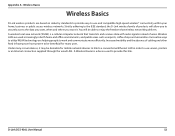
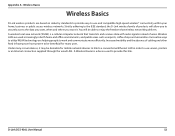
...desirable for many circumstances, it . Innovative ways to utilize WLAN technology are helping people to securely access the data you want it may be able to ...and communicate more efficiently. A Wireless Router is a cellular computer network that wireless networking delivers. Increased mobility and the absence of wires.
D-Link DCS-930L User Manual
52 Wireless LANs are based...
Product Manual - Page 55
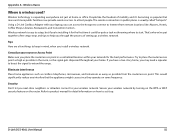
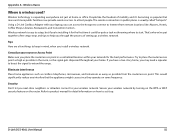
...network.
Wireless network is usually called "hotspots". Try to Internet from the router/access point. Security Don't let you can access the hotspot to connect to place the router/...mobility and it could be quite a task not knowing where to help you 're installing it up a wireless network. Tips Here are a few setup steps and tips to start.... DCS-930L User Manual
55 Appendix A -
Similar Questions
How To Recover Mac Address In A D-link Router.
Am working in an organization where I have this Dlink Model DIR-412 Router and there are many users ...
Am working in an organization where I have this Dlink Model DIR-412 Router and there are many users ...
(Posted by kenkarioki 9 years ago)
How To Setup The D-link Cloud Surveillance Network Camera 1000 (dcs-930l)
(Posted by ahDi 10 years ago)

