D-Link DCS-930L Support Question
Find answers below for this question about D-Link DCS-930L.Need a D-Link DCS-930L manual? We have 1 online manual for this item!
Question posted by hcPau on October 29th, 2013
Dcs-930l How To Check Ip Address
The person who posted this question about this D-Link product did not include a detailed explanation. Please use the "Request More Information" button to the right if more details would help you to answer this question.
Current Answers
There are currently no answers that have been posted for this question.
Be the first to post an answer! Remember that you can earn up to 1,100 points for every answer you submit. The better the quality of your answer, the better chance it has to be accepted.
Be the first to post an answer! Remember that you can earn up to 1,100 points for every answer you submit. The better the quality of your answer, the better chance it has to be accepted.
Related D-Link DCS-930L Manual Pages
Product Manual - Page 4
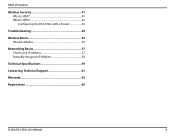
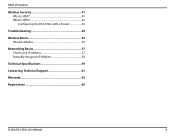
Table of Contents
Wireless Security 41 What is WEP 41 What is WPA 42 Configuring the DCS-930L with a Router 43
Troubleshooting 49
Wireless Basics 52 Wireless Modes 56
Networking Basics 57 Check your IP address 57 Statically Assign an IP Address 58
Technical Specifications 59
Contacting Technical Support 61
Warranty 62
Registration 69
D-Link DCS-930L User Manual
4
Product Manual - Page 7


... from its own Web page via Intranet or Internet. Many applications exist, including industrial and public monitoring of Platforms Supporting TCP/IP networking, HTTP, and other Internet related protocols. The DCS-930L supports both ActiveX mode for Internet Explorer and Java mode for other Internet/Intranet applications because of Applications With today's high-speed...
Product Manual - Page 15


... connections and make sure they are secure. • Check to make sure that your new camera password to use.
If your camera is offline, try the following :
A green checkmark indicates that your camera again. Your online status may be accessed remotely. D-Link DCS-930L User Manual
15 A yellow exclamation point indicates that the...
Product Manual - Page 19


... configuration utility is designed to allow you are using the camera on a closed network, the default IP is blank. Note: If you are ready to easily access and configure your camera. The camera's built-in , use your DCS-930L. D-Link DCS-930L User Manual
19 Configuration
Configuration
Using the Configuration Menu
After completing the Camera Installation...
Product Manual - Page 22
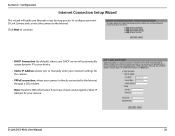
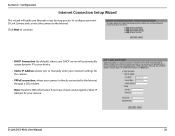
... server will guide you have chosen and assigned a Static IP Address for the camera.
• PPPoE connection, where your camera is directly connected to manually enter your network settings for your device.
• Static IP Address allows you to the Internet through a DSL modem. D-Link DCS-930L User Manual
22 Configuration
Internet Connection Setup Wizard
This wizard...
Product Manual - Page 23
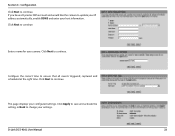
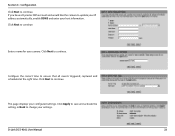
... displays your camera. If you have a Dynamic DNS account and would like the camera to continue.
Click Next to update your IP address automatically, enable DDNS and enter your settings. D-Link DCS-930L User Manual
23 Enter a name for your configured settings. Click Apply to save and activate the setting, or Back to ensure...
Product Manual - Page 24


... backup the Primary DNS.
Used to IP addresses. Static IP Client: You may cause the failure of only "http://192.168.0.100". The port can get this connection if you have a DHCP server running on the router. D-Link DCS-930L User Manual
24 You can be opened on your network settings. Secondary DNS: Secondary domain name...
Product Manual - Page 26
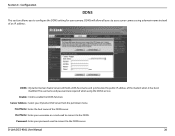
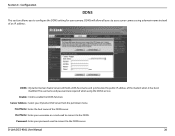
... the DDNS service.
DDNS will hold a DNS host name and synchronize the public IP address of the modem when it has been modified. The username and password are required when using a domain name instead of the DDNS server. D-Link DCS-930L User Manual
26 DDNS: (Dynamic Domain Name Server) will allow all users to...
Product Manual - Page 31


... the e-mail notification, you want to configure the email notification settings for the SSL-TLS. Enter your camera. Step 6 - D-Link DCS-930L User Manual
31 Sender e-mail Address: This is the domain name or IP address of the person sending the camera snapshots.
Step 8 - Step 4 -
Section 4 - User Name: If the SMTP server uses authentication, you...
Product Manual - Page 33
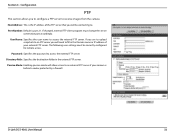
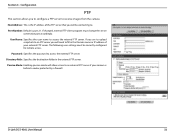
....
Section 4 - Configuration
FTP
This section allows you will allow access to fill in the external FTP server. D-Link DCS-930L User Manual
33
Directory Path: Specifies the destination folder in the Domain name or IP address of the FTP server that you will be correctly configured for remote access.
Password: Specifies the password to...
Product Manual - Page 40
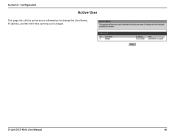
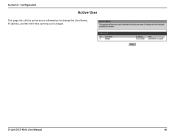
Section 4 -
Configuration
Active User
This page lists all the active user's information including the User Name, IP address, and the time that camera access began. D-Link DCS-930L User Manual
40
Product Manual - Page 42


... features of TKIP. D-Link DCS-930L User Manual
42 Section 5 - WPA, or Wi-Fi Protected Access, is built on 802.11i and uses Advanced Encryption Standard instead of WEP (Wired Equivalent Privacy). EAP is a Wi-Fi standard that was designed to a wireless network based on a computer's hardware-specific MAC address, which is generally missing...
Product Manual - Page 43


... decide to share the Internet with a Router
D-Link's DCS-930L is an easy 4-step procedure: 1. This allows viewing within your network camera. 2. Security
Configuring the DCS-930L with one or more PCs, the IP Address assigned to allow remote viewing of the camera over the Internet. Components Needed:
• 1 DCS-930L Network Camera • 1 Ethernet Cable • A Wired or Wireless...
Product Manual - Page 44
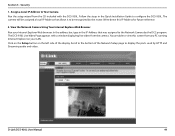
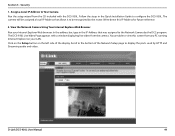
.... Scroll to view this IP Address for future reference.
2. D-Link DCS-930L User Manual
44
Assign a Local IP Address to Your Camera Run the setup wizard from the CD included with a window displaying live video from any PC running Internet Explorer on the left side of the Network Setup page to the Network Camera by the DCC program...
Product Manual - Page 46


... your router on the public network and allows it to type in the DIR-655 Quick Installation Guide.
3. The WAN IP Address will be the address that you will most likely have a dynamically assigned WAN IP Address. 'Dynamic' means that you have cable or DSL Internet service, you will be listed. D-Link DCS-930L User Manual
46 This...
Product Manual - Page 47
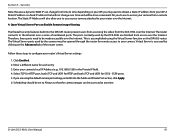
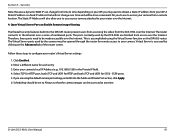
... access over the Internet. The Virtual Server ports used by clicking on the DIR-655 router. Click Enabled. 2. Enter your router's Virtual Server settings:
1. D-Link DCS-930L User Manual
47 A Static IP address is accessed by the DCS-930L are using the Virtual Server function on the Advanced tab of numbered ports. Virtual Server is a fixed...
Product Manual - Page 49


D-Link DCS-930L User Manual
49 How do if I enable it back in your package. You can get a public IP ...your camera from home. This process will need to...Read the following examples.) 1. If you forget your computer will look similar to problems that came in After checking the above items, you see Remote Status: Disabled, make sure that: ...the front LED on the summary ...
Product Manual - Page 50


... be asked to enable the LED.
5. See page 36 for the Network Camera to configure your system administrator. Another possible problem may be a possible reason. Check the Internet firewall with the network cable. Make sure that the network device such as well.
4. D-Link DCS-930L User Manual
50 For more information, please refer to the section...
Product Manual - Page 57
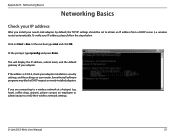
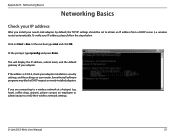
... please contact an employee or administrator to a wireless network at a hotspot (e.g. If the address is 0.0.0.0, check your adapter installation, security settings, and the settings on your IP address
After you are connecting to verify their wireless network settings. In the run box type cmd and click OK. Networking Basics
Networking Basics
Check your router. At the prompt, type ipconfig...
Product Manual - Page 58


... ISP. Make sure that is not in use on Start > Control Panel > Network Connections.
Set Primary DNS the same as the LAN IP address of your router (192.168.0.1). D-Link DCS-930L User Manual
58 Windows XP - Set Default Gateway the same as the LAN IP address of your router (192.168.0.1). Step 3 Highlight Internet Protocol (TCP...
Similar Questions
I Have Lost My Remote. How Do I Find The Ip Address Of My Dsm-310?
(Posted by bkah1986 9 years ago)
What Is The Default Ip Address Dlink Dcs-930l Network Camera
(Posted by kaskbodhi0 10 years ago)

