D-Link DCS-5222L Support Question
Find answers below for this question about D-Link DCS-5222L.Need a D-Link DCS-5222L manual? We have 2 online manuals for this item!
Question posted by nurhaneezanekmat on January 9th, 2013
Sd Card
Why is my dcs 5222 cant detect my microsd card?
Current Answers
There are currently no answers that have been posted for this question.
Be the first to post an answer! Remember that you can earn up to 1,100 points for every answer you submit. The better the quality of your answer, the better chance it has to be accepted.
Be the first to post an answer! Remember that you can earn up to 1,100 points for every answer you submit. The better the quality of your answer, the better chance it has to be accepted.
Related D-Link DCS-5222L Manual Pages
User Manual - Page 4
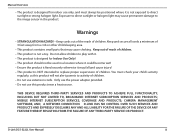
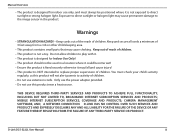
... where it could become wet! • Ensure the product is fixed securely otherwise it may cause choking. D-Link DCS-5222L User Manual
iii Keep cords out of the reach of children. •... allow children to play with it is not exposed to direct sunlight or strong halogen light. CAMERA MANAGEMENT SOFTWARE, AND; You must always be used in the product. Warnings
• STRANGULATION ...
User Manual - Page 5
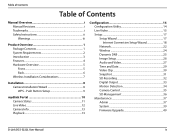
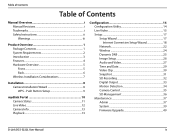
... Wizard 18 Network 22 Wireless 24 Dynamic DNS 25 Image Setup 26 Audio and Video 27 Time and Date 29 Video Clip 30 Snapshot 31 SD Recording 32 Digital Output 33 Motion Detection 34 Camera Control 35 SD Management 36 Maintenance 37 Admin 37 System 39 Firmware Upgrade 40
D-Link DCS-5222L User Manual
iv
User Manual - Page 7


If any of the above items are missing from your package, please contact your retailer.
Product Overview
Product Overview
Package Contents
DCS-5222L Network Camera
CAT5 Ethernet Cable
Antenna (optional)
Power Supply
Remote Control
CD-ROM
Camera Base and Mounting Kit
Note: Using a power supply with a different voltage rating than the one included with the...
User Manual - Page 9
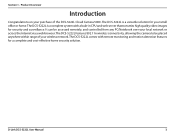
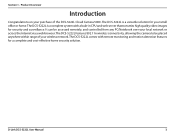
... over your small office or home. It can be placed anywhere within range of the DCS-5222L Cloud Camera 5000. The DCS-5222L is a complete system with remote monitoring and motion detection features for a complete and cost-effective home security solution. The DCS-5222L comes with a built-in CPU and web server that transmits high quality video images for...
User Manual - Page 10
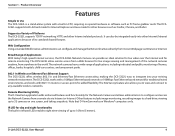
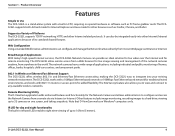
.../Intranet applications because of up to any available wireless networks. The network cameras have a wide range of applications, including industrial and public monitoring of Platforms The DCS-5222L supports TCP/IP networking, HTTP, and other browsers such as PC frame grabber cards. Note that D-ViewCam works on one screen, and taking snapshots. Product Overview...
User Manual - Page 12
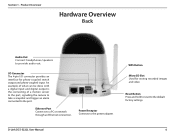
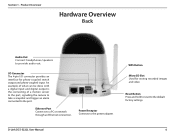
...Receptor Connects to the default factory settings. WPS Button
Micro SD Slot Used for photo-coupled switch output and photo-coupled input. D-Link DCS-5222L User Manual
6 Section 1 -
I/O Connector The 4-pin... input and digital output is the connecting of a motion sensor to the port, signalling the camera to take a snapshot and trigger an alarm connected to a PC or network through an Ethernet...
User Manual - Page 17
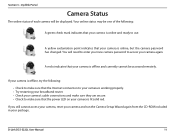
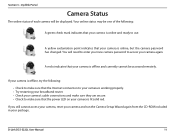
... mark indicates that your camera again. D-Link DCS-5222L User Manual
11 Your online status may be accessed remotely. A yellow exclamation point indicates that your camera is working properly. • Try restarting your broadband router. • Check your camera's cable connections and make sure they are secure. • Check to access your camera is offline and currently...
User Manual - Page 29
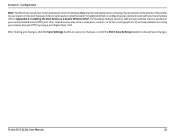
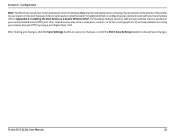
...DCS-5222L User Manual
23 Also, some browsers may restrict some ports, such as 1 or 22, for Port Forwarding/Mapping; Configuration
Note: You MUST also set up ports (port forward).
For additional help on your camera... port. For installing multiple cameras, ONE port per camera must be opened on configuring your camera to discard your router/gateway for security purposes. After making any...
User Manual - Page 30
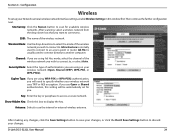
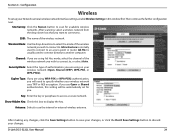
...to connect to . Ad-Hoc is normally used to connect directly to , or select Auto. Security Mode: Select the type of the wireless network you . Cypher Type: If you are using ...TKIP or AES encryption. D-Link DCS-5222L User Manual
24 Antenna: Select to use Open or Shared authentication, this setting will need to specify whether your Network camera's wireless network interface settings, enable...
User Manual - Page 37
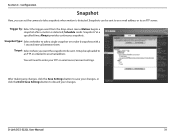
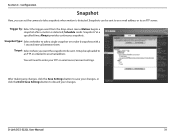
...may be uploaded to an FTP or emailed to take snapshots when motion is detected; Section 4 - Motion begins a snapshot after a motion is detected.
Trigger by: Select the trigger event from the drop-down menu.
You... your FTP or email server/account settings.
D-Link DCS-5222L User Manual
31 Snapshots can set the camera to an email address. Target: Select where you can be sent.
User Manual - Page 38
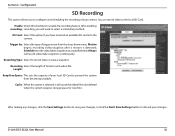
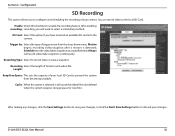
...Card: Select this option is detected; Motion begins recording video/snapshot after a motion is selected, it will record video/take a snapshot. Length:
Keep Free Space: This sets the capacity of your camera. Cyclic: When this option if you have inserted an available SD card into the camera... when the system requires storage space for each video file.
D-Link DCS-5222L User Manual
32
User Manual - Page 42


The Delete button is inserted into the camera. Name: The name of files to be displayed on an SD card which is used to delete the files or catalogs which are selected. Refresh: Click to automatically format the SD Card and create folder for video. D-Link DCS-5222L User Manual
36 Configuration
SD Management
This page allows you to...
User Manual - Page 43
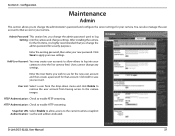
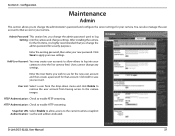
...new user account and then create a password for security purposes. Enter the existing password, then enter your camera to log into the camera and change the admin password for that access ... view the live camera feed. After installing the camera for your account. Add User Account: You may create user accounts to allow access to enable HTTP streaming.
D-Link DCS-5222L User Manual
37...
User Manual - Page 50
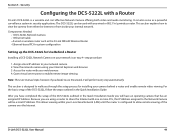
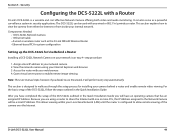
...-based PC for system configuration
Setting up the DCS-5222L for installing your network is a versatile and cost effective Network Camera offering both video and audio monitoring.
This section explains how to allow remote viewing of the DCS-5222L, follow the steps outlined in security applications.
Section 5 - Security
Configuring the DCS-5222L with one or more PCs, the IP...
User Manual - Page 51
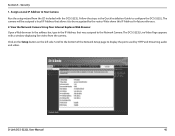
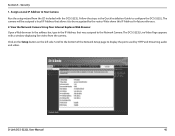
Security
1. Assign a Local IP Address to the Network Camera. Write down this IP Address for future reference. 2. In the address bar, type in the Quick Installation Guide to configure the DCS-5222L. Scroll to the bottom of the Network Setup page to be assigned a local IP Address that was assigned to Your Camera
Run the setup...
User Manual - Page 52
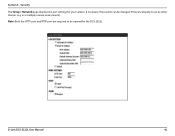
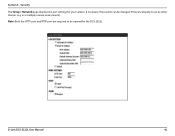
in use by other devices (e.g. Note: Both the HTTP port and RTSP port are already in a multiple camera environment).
Security
The Setup > Network page displays the port settings for the DCS-5222L. Section 5 - If necessary, these ports can be changed if they are required to be opened for your camera.
D-Link DCS-5222L User Manual
46
User Manual - Page 53
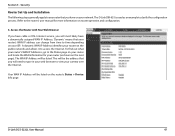
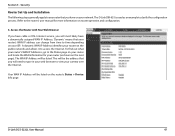
... time depending on your router on the router's Status > Device Info page. D-Link DCS-5222L User Manual
47 Security
Router Set-Up and Installation
The following steps generally apply to any router that you will... web browser to view your router (as an example to the router's user manual for your camera over the Internet. To find out what your router's WAN IP Address is used as shown ...
User Manual - Page 54
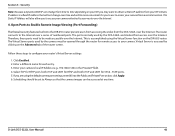
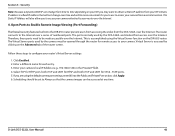
... should be accessed at any time. Virtual Server is accomplished using the default camera port settings, enter 80 into the DIR-655 router prevent users from accessing the video from access over the Internet.
4. D-Link DCS-5222L User Manual
48 Security
Note: Because a dynamic WAN IP can be set to Always so that will...
User Manual - Page 55
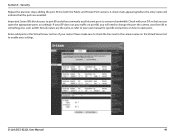
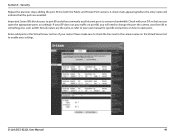
... on how to enable your router. Please make sure to check the box next to the camera name on port 80, you can open ports. D-Link DCS-5222L User Manual
49
Section 5 - Important: Some ISPs block access to port 80 and other ...indicate that the ports are the same, so refer to something else, such as 800. Security
Repeat the previous steps adding the port 554 to conserve bandwidth.
User Manual - Page 58
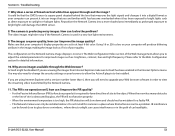
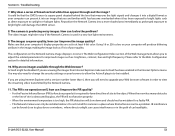
...too high, the PIR detection will damage the CMOS sensor.
8. Why does a series of site to adjust the related-parameters for a faulty PIR. • This Network Camera can cause interference or ... if the Network Camera is no images available through out the image? It could be installed indoors. D-Link DCS-5222L User Manual
52 You may also need to change the security settings on your ...
Similar Questions
Unable To Detect My Nvr And The 5222l But I Can Detect Dcs 6010 And 5009
hi,unable to detect my NVR and the 5222L but i can detect DCS 6010 and 5009router is AC 3000 triple ...
hi,unable to detect my NVR and the 5222L but i can detect DCS 6010 and 5009router is AC 3000 triple ...
(Posted by ramzi1978 7 years ago)
How To Format Sd Card For D Link 5222l
have not beeen abvle to set up video recording for dlink 5222l
have not beeen abvle to set up video recording for dlink 5222l
(Posted by Anonymous-113518 10 years ago)
Is Your Service Provided At No Cost With Purchase Of Security Cameras?
We are interested in purchasing a night time security camera. Our questions is does the purchase of ...
We are interested in purchasing a night time security camera. Our questions is does the purchase of ...
(Posted by cmrobinson66 11 years ago)

