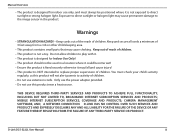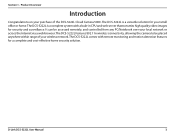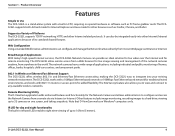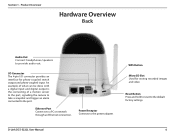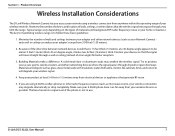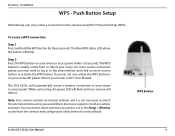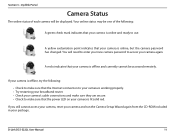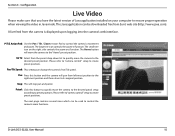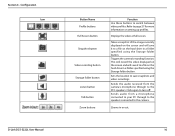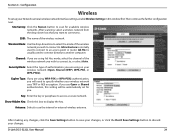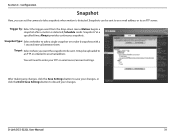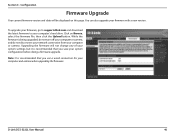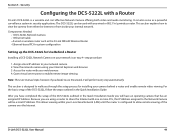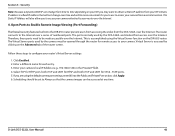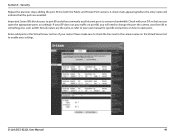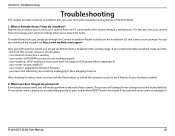D-Link DCS-5222L Support Question
Find answers below for this question about D-Link DCS-5222L.Need a D-Link DCS-5222L manual? We have 2 online manuals for this item!
Question posted by alicerachelneo on February 1st, 2013
How To Connect To Wifi At Home To Set Up?
The person who posted this question about this D-Link product did not include a detailed explanation. Please use the "Request More Information" button to the right if more details would help you to answer this question.
Current Answers
Related D-Link DCS-5222L Manual Pages
Similar Questions
Unable To Detect My Nvr And The 5222l But I Can Detect Dcs 6010 And 5009
hi,unable to detect my NVR and the 5222L but i can detect DCS 6010 and 5009router is AC 3000 triple ...
hi,unable to detect my NVR and the 5222L but i can detect DCS 6010 and 5009router is AC 3000 triple ...
(Posted by ramzi1978 7 years ago)
D'link Dcs 942l Green Led Is Solid But Does Not Connect Wifi
(Posted by wemegrya 10 years ago)
D/o On Dcs 5222l
What type of "sirens" etc are compatible with the D/O port on the 5222? Thanks.
What type of "sirens" etc are compatible with the D/O port on the 5222? Thanks.
(Posted by henriktogero 10 years ago)
Is Your Service Provided At No Cost With Purchase Of Security Cameras?
We are interested in purchasing a night time security camera. Our questions is does the purchase of ...
We are interested in purchasing a night time security camera. Our questions is does the purchase of ...
(Posted by cmrobinson66 11 years ago)