D-Link DCS-3411 Support Question
Find answers below for this question about D-Link DCS-3411.Need a D-Link DCS-3411 manual? We have 1 online manual for this item!
Current Answers
There are currently no answers that have been posted for this question.
Be the first to post an answer! Remember that you can earn up to 1,100 points for every answer you submit. The better the quality of your answer, the better chance it has to be accepted.
Be the first to post an answer! Remember that you can earn up to 1,100 points for every answer you submit. The better the quality of your answer, the better chance it has to be accepted.
Related D-Link DCS-3411 Manual Pages
Product Manual - Page 2


... Connection Setup Wizard 26 Motion Detection Setup Wizard 30 Network Setup 33 Wireless Setup (DCS-3430 only 35 Dynamic DNS 36 Image Setup 37 Audio and Video 38 Motion Detection 40 .../DO 59
Networking Basics 61 Check your IP address 61 Statically Assign an IP address 62
Technical Specifications 63
Contacting Technical Support 66
Warranty 67
Registration 73
D-Link DCS-3411/3430 User ...
Product Manual - Page 3


... the above processor (2.8GHz plus processor with the package will cause damage and void the warranty for this product.
Product Overview
PPraocdkaugcteOCvoenrtveinetws
• D-Link DCS-3411/3430 Day & Night Network Camera • CAT5 Ethernet Cable • Power Adapter • Manual and Software on CD • Quick Install Guide • Camera Stand • Two...
Product Manual - Page 4


... represents a warranty or representation that can also zoom in using an Internet browser anywhere in a selected portion of the image by 16 times. Product Overview
Introduction
The D-Link DCS-3411/3430 Day & Night Network Camera is a powerful surveillance system that the D-Link product provided herein is prohibited in rooms with an aluminum cast for...
Product Manual - Page 5


... allows remote access using the web browser via Intranet or Internet. D-Link DCS-3411/3430 User Manual
5 Up to manage and control the Network Camera anywhere and anytime.
Administrators are allowed to monitor the video image, record the video image to monitor various objects and places such as homes, offices, banks, hospitals, child-care centers...
Product Manual - Page 6


... external devices.
3
Power LED
The power LED is connected. D-Link DCS-3411/3430 User Manual
6 The light will blink during data transmission.
6
Reset Button
Reset will turn green.
4
Iris Level
Used only when the DC-Iris lens is on the back of the video images.
5
Link LED
A solid green light indicates a connection to provide...
Product Manual - Page 7


... green to an AC power outlet. The light may show an intermittent loss of the DCS 3430.
Connect the Ethernet Cable
Connect an Ethernet cable to the network cable connector located on and off and your Network Camera.
D-Link DCS-3411/3430 User Manual
7 Note: When you have a proper connection, the LED will turn green...
Product Manual - Page 8


D-Link DCS-3411/3430 User Manual
Socket for your application. Section 1 - Product Overview
The Network Camera comes with a camera stand with a swivel ball screw head that can be mounted to the ceiling, or any wall securely.
Attach the camera stand to the Network Camera bottom socket cavity. There are holes located in the base of...
Product Manual - Page 20


Section 3 - D-Link DCS-3411/3430 User Manual
20 Configuration
Configuration
This section will show you how to configure your Windows Start menu.
Setup Wizard Configuration
Click on the D-Link Setup Wizard SE icon that was created in your new D-Link Network Camera using the Setup Wizard.
Product Manual - Page 21


... a device that supplies the IP address.
Enter the admin ID and password. D-Link DCS-3411/3430 User Manual
21 If you have a DHCP server on what you have your network, there will appear and show the MAC address of the DCS-3411/3430 and an IP Address (which may or may not be a valid IP...
Product Manual - Page 23


... the button labeled Link to save your web browser to the IP address of the DCS-3411/3430, in this example it is: http://192.198.0.185. Your DCS-3411/3430 may have a different IP Address. The Setup Wizard will automatically open your settings and reboot the Network Camera.
D-Link DCS-3411/3430 User Manual
23 Section 3 -
Product Manual - Page 24
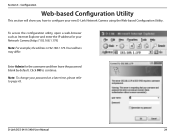
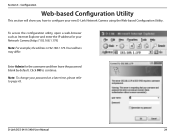
....168.1.179) Note: For example, the address is 192.168.1.179. Section 3 - Note: To change your new D-Link Network Camera using the Web-based Configuration Utility. Click OK to page 45.
D-Link DCS-3411/3430 User Manual
24 Configuration
Web-based Configuration Utility
This section will show you how to configure your password...
Product Manual - Page 25


.../Stop Talking Start/Stop Digital Output
D-Link DCS-3411/3430 User Manual
25 You may select the available thumbnails for your camera's live video image using the drop-down menu. You can ...The video motion feature for your mouse.
Recording Indicator:
When a recording is in on the image. Section 3 - Configuration
Live Video
Camera
This section shows your camera
must be enabled. ...
Product Manual - Page 26


..., click Internet Connection Setup Wizard, or click Manual Internet Connection Setup to manually configure your Network Camera's motion detection settings, click Motion Detection Setup Wizard and skip to the internet. Internet... your settings without running the wizard, click Manual Motion Detection Setup and skip to continue. D-Link DCS-3411/3430 User Manual
26 Click Next to page 40.
Product Manual - Page 27


... with connection settings, or you are unsure which settings to set a static address within your static IP setting. D-Link DCS-3411/3430 User Manual
27 Section 3 - Enter the accurate information for your home network.
Configuration
Select DHCP if you wish to pick. Click Next to page 28. Click Next to continue and skip...
Product Manual - Page 56


.../Notebook over an Intranet or the Internet from the software application CD supplied with the Network Camera or with the snapshot function on .
3. Can the DCS-3411/3430 be connected to provide high quality images.
4. It differs from the Network Camera? Please keep in mind the overall performance of users that can be setup as...
Product Manual - Page 57


... default router setting might be accessible outside your local LAN.
12. Noisy images occur.
If a firewall exists on your local LAN. Check with DHCP enabled. Turn off DHCP from a Web browser? The firewall may need to the network cable. Can the DCS-3411/3430 be caused by connecting a local computer to be opened on...
Product Manual - Page 58


... as brightness, contrast, hue and power line frequency for fluorescent light.
The images appear to be of poor quality, how can I improve the image quality? D-Link DCS-3411/3430 User Manual
58 Using 16 or 256 colors on the Network Camera image display is incorrect. Section 5 - Troubleshooting
13. Through the Advanced > Image Setting section of poor quality.
Product Manual - Page 64


...4Ghz
Networking
Protocol • IPV4, ARP, TCP, UDP, ICMP • DHCP Client • NTP Client • DNS Client • DDNS Client (D-Link) • SMTP Client • FTP Client
D-Link DCS-3411/3430 ... (DCS-3430 only) • WMM
Video
Algorithm Supported • MPEG4/MJPEG/H.264 multi profile compression simultaneously • JPEG for still image
Features • Adjustable image size...
Product Manual - Page 71


...radio/TV technician for a Class B digital device, pursuant to match the intended destination. IMPORTANT NOTICE:
FCC Radiation Exposure Statement: This equipment complies with the limits for help. This equipment... different from that interference will not occur in a particular installation. D-Link DCS-3411/3430 User Manual
71 The availability of some specific channels and/or operational ...
Product Manual - Page 72


IMPORTANT NOTE: Radiation Exposure Statement: This equipment complies with RSS-210 of the Industry Canada ... to products purchased outside the United States, please contact the corresponding local D-Link office. Operation is 50 ohms.
D-Link DCS-3411/3430 User Manual
72 Antenna having a maximum gain of Industry Canada.
This equipment should be installed and operated with an antenna...
Similar Questions
What Is The Default Ip Address Dlink Dcs-930l Network Camera
(Posted by kaskbodhi0 10 years ago)
No Network Connection Detected When Running D-link Setup Wizard For Dcs-932l
(Posted by meatjgj 10 years ago)

