D-Link DAP-1360 Support Question
Find answers below for this question about D-Link DAP-1360.Need a D-Link DAP-1360 manual? We have 3 online manuals for this item!
Question posted by mamcjcas on June 17th, 2014
How To Update Dlink Dap-1360 Firmware
The person who posted this question about this D-Link product did not include a detailed explanation. Please use the "Request More Information" button to the right if more details would help you to answer this question.
Current Answers
There are currently no answers that have been posted for this question.
Be the first to post an answer! Remember that you can earn up to 1,100 points for every answer you submit. The better the quality of your answer, the better chance it has to be accepted.
Be the first to post an answer! Remember that you can earn up to 1,100 points for every answer you submit. The better the quality of your answer, the better chance it has to be accepted.
Related D-Link DAP-1360 Manual Pages
Product Manual - Page 2


... WPS LED/Button 10
Installation 11 Operation Modes 11 Access Point Mode 12 Wireless Client Mode 13 Repeater Mode 14 Bridge Mode 15 Bridge with AP Mode 16 WISP...Wireless 54 Access Control 55 User Limit 56 Port Forwarding (WISP modes only 57 Port Filter (WISP modes only 58 DMZ (WISP modes only 59 Parental Control (WISP modes only 60 Advanced Network (WISP modes only 61
D-Link DAP-1360...
Product Manual - Page 3
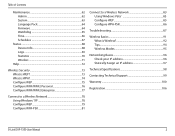
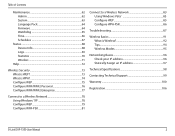
... a Wireless Network 83 Using Windows Vista 83 Configure WEP 85 Configure WPA-PSK 86
Troubleshooting 87
Wireless Basics 91 What is Wireless 92 Tips 94 Wireless Modes 95
Networking Basics 96 Check your IP address 96 Statically Assign an IP address 97
Technical Specifications 98
Contacting Technical Support 99
Warranty 100
Registration 106
D-Link DAP-1360...
Product Manual - Page 4
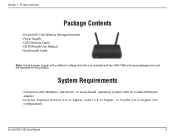
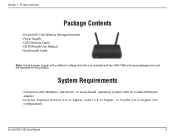
Product Overview
Product Overview
Package Contents
• D-Link DAP-1360 Wireless N Range Extender • Power Supply • CAT5 Ethernet Cable • CD-ROM..., Safari 3.0 or higher, or Firefox 3.0 or higher (for this product.
D-Link DAP-1360 User Manual
4 Section 1 -
System Requirements
• Computers with Windows®, Macintosh®, or Linux-based operating systems with ...
Product Manual - Page 64


.... D-Link DAP-1360 User Manual
64 Make sure the firmware you have a firmware update on the local hard drive of the computer. Language Pack
You can upgrade the firmware of the web UI by uploading available language packs. Click on your hard drive from this option to be used for firmware updates at http://support.dlink.com. Configuration
Firmware
You...
Product Manual - Page 65
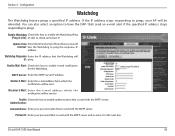
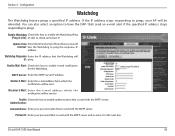
... stops responding to ping the response IP address. You can also select an option to have the DAP-1360 send an e-mail alert if the specified IP address stops responding to check some host IP.
Update Time Enter the time interval of Life) to pings.
Authentication:
Account Name: Enter your AP will IP...
Product Manual - Page 66
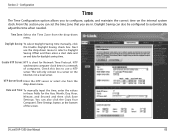
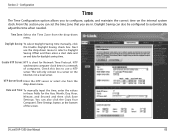
... to use the drop-down menu to automatically adjust the time when needed. D-Link DAP-1360 User Manual
66 Daylight Saving: To select Daylight Saving time manually, click the Enable Daylight Saving check box. From this box to configure, update, and maintain the correct time on the Internet, not a local server. Enable NTP...
Product Manual - Page 68
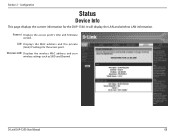
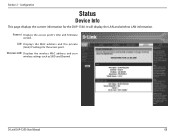
... the access point.
General: Displays the access point's time and firmware version.
LAN: Displays the MAC address and the private (local) IP settings for the DAP-1360. It will display the LAN and wireless LAN information. Wireless LAN: Displays the wireless MAC address and your wireless settings such as SSID and Channel. D-Link DAP-1360 User Manual
68 Section 3 -
Product Manual - Page 87
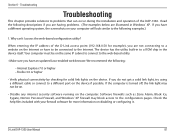
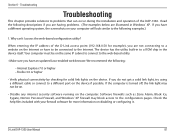
... When entering the IP address of the DAP-1360. The device has the utility built-in to a website on disabling or configuring it.
D-Link DAP-1360 User Manual
87 Your computer must be ... higher
• Verify physical connectivity by checking for more information on the Internet or have an updated Java-enabled web browser. If you have to be on.
• Disable any internet security...
Product Manual - Page 99
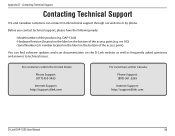
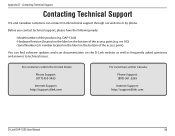
...Canadian customers can find software updates and user documentation on the D-Link website as well as frequently asked questions and answers to technical issues.
DAP-1360) • Hardware Revision ...453-5465
Internet Support: http://support.dlink.com
For customers within Canada:
Phone Support: (800) 361-5265
Internet Support: http://support.dlink.com
D-Link DAP-1360 User Manual
99 rev A1)) &#...
Product Manual - Page 101
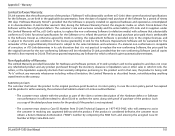
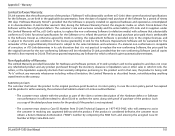
... sufficient detail to allow DLink to confirm the same,...DLink in its return policy. Non-Applicability of Warranty:
The Limited Warranty provided hereunder for Hardware and Software portions of physical defects.
provided that is not practical to the Software.
Except as described herein, notwithstanding anything stated herein to the same limitations and exclusions. D-Link DAP-1360...
Product Manual - Page 102
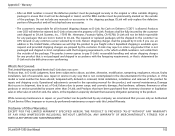
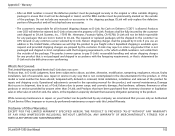
...Not Covered:
The Limited Warranty provided herein by D-Link. Any hardware, software, firmware or other products or services provided by D-Link not to be held responsible for... or incorrectly performed maintenance or repair voids this Limited Warranty. Appendix E - DLink will be prepaid by D-Link or become the property of the product and ...number is allowed. D-Link DAP-1360 User Manual
102
Product Manual - Page 104
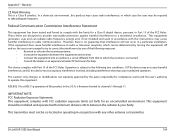
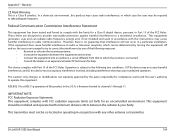
...pursuant to provide reasonable protection against harmful interference in a particular installation.
D-Link DAP-1360 User Manual
104
Federal Communication Commission Interference Statement
This equipment has been tested ...accept any other antenna or transmitter. Warranty
CE Mark Warning:
This is firmware-limited to which can radiate radio frequency energy and, if not installed and...
Product Manual - Page 105
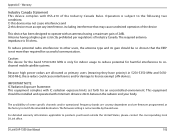
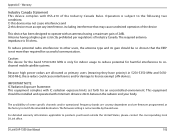
...-5250 MHz is strictly prohibited per regulations of the Industry Canada Rules. D-Link DAP-1360 User Manual
105 This equipment should be installed and operated with an antenna having...cochannel mobile satellite systems.
Because high power radars are firmware programmed at the factory to license exempt LAN devices. The firmware setting is subject to products purchased outside the United ...
User Manual - Page 3
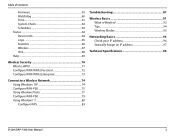
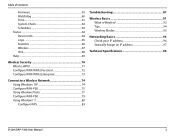
... Configure WPA-PSK 75 Using Windows Vista 77 Configure WPA-PSK 79 Using Windows® 7 80 Configure WPS 83
Troubleshooting 87
Wireless Basics 91 What is Wireless 92 Tips 94 Wireless Modes 95
Networking Basics 96 Check your IP address 96 Statically Assign an IP address 97
Technical Specifications 98
D-Link DAP-1360 User Manual
3
User Manual - Page 59
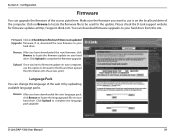
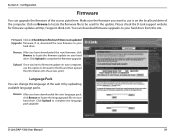
Click on your hard drive from this site. You can download firmware upgrades to be used for the update. if so, download the new firmware to complete the language pack upgrade.
D-Link DAP-1360 User Manual
59 Please check the D-Link support website for the file and then upload the information into the access point. Language...
User Manual - Page 60
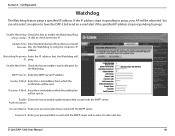
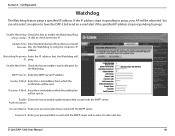
... the e-mail address from which the notification will be sent to enable authentication that is used with the SMTP server.
Update Time Enter the time interval of Life) to pings.
D-Link DAP-1360 User Manual
60
Password: Enter your account name that is used with the SMTP server and re-enter it in...
User Manual - Page 61
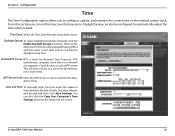
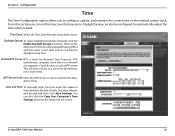
... Offset and then enter a start date and an end date for daylight saving time. D-Link DAP-1360 User Manual
61 Daylight Saving can also click the Copy Your Computer's Time Settings button at the... zone that you to automatically adjust the time when needed. You can also be configured to configure, update, and maintain the correct time on the Internet, not a local server. Enable NTP Server: NTP ...
User Manual - Page 64
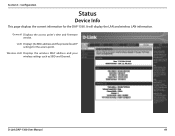
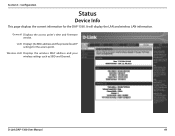
General: Displays the access point's time and firmware version.
LAN: Displays the MAC address and the private (local) IP settings for the DAP-1360. Wireless LAN: Displays the wireless MAC address and your wireless settings such as SSID and Channel.
D-Link DAP-1360 User Manual
64 Section 3 - Configuration
Status
Device Info
This page displays the current information for the...
User Manual - Page 87
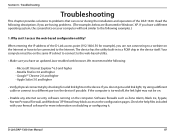
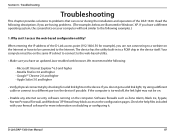
When entering the IP address of the DAP-1360. Your computer must be on.
• Disable any internet security software running...for example), you have an updated Java-enabled web browser. If you are having problems. (The examples below are not connecting to a website on the device if possible.
Mozilla Firefox 3.0 and higher - D-Link DAP-1360 User Manual
87 Microsoft Internet ...
User Manual - Page 100
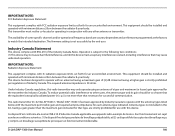
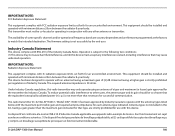
... device must not be installed and operated with any interference received, including interference that necessary for successful communication. The firmware setting is strictly prohibited per regulations of the Industry Canada Rules. D-Link DAP-1360 User Manual
100 IMPORTANT NOTE:
FCC Radiation Exposure Statement:
This equipment complies with the maximum permissible gain and required...
Similar Questions
How To Update Dlink Dwl-3200ap Firmware
(Posted by Hugamu 10 years ago)
Accessing Dlink Dap-1360
cannot access dlink dap1360 anymore, tried 192.168.0.1, 192.168.1.1, and 192.168.0.50 still no avail...
cannot access dlink dap1360 anymore, tried 192.168.0.1, 192.168.1.1, and 192.168.0.50 still no avail...
(Posted by seyerleon 12 years ago)

