D-Link DAP-1360 Support Question
Find answers below for this question about D-Link DAP-1360.Need a D-Link DAP-1360 manual? We have 3 online manuals for this item!
Question posted by phoesundar on August 1st, 2014
How To Reset A D-link Wireless Repeater Dap-1360
The person who posted this question about this D-Link product did not include a detailed explanation. Please use the "Request More Information" button to the right if more details would help you to answer this question.
Current Answers
There are currently no answers that have been posted for this question.
Be the first to post an answer! Remember that you can earn up to 1,100 points for every answer you submit. The better the quality of your answer, the better chance it has to be accepted.
Be the first to post an answer! Remember that you can earn up to 1,100 points for every answer you submit. The better the quality of your answer, the better chance it has to be accepted.
Related D-Link DAP-1360 Manual Pages
Product Manual - Page 2


... 50 PPTP 51
LAN Settings 52 Static IP 53
Advanced 54 Advanced Wireless 54 Access Control 55 User Limit 56 Port Forwarding (WISP modes only 57 Port Filter (WISP modes only 58 DMZ (WISP modes only 59 Parental Control (WISP modes only 60 Advanced Network (WISP modes only 61
D-Link DAP-1360 User Manual
2
Product Manual - Page 5


...Bridge, Bridge with AP, Repeater, WISP Client Router or WISP Repeater. The DAP-1360 also includes additional security features to transfer files with other 802.11n compatible wireless client devices. The DAP-1360 features Wi-Fi Protected Access (WPA-PSK/WPA2-PSK) to operate in networking, introduces the new D-Link DAP-1360 Wireless N Range Extender. The DAP-1360 is also backwards compatible...
Product Manual - Page 7


...DAP-1360 is still fully compatible with existing 802.11b/g PCI, USB, and Cardbus adapters.
• Advanced Firewall Features - Only the Administrator ("admin" account) can connect with the 802.11b/g standards, so it can change or reset... user interface, the DAP-1360 lets you control what information is accessible to form a secured wireless link between the DAP-1360 and another WPS enabled...
Product Manual - Page 11


... 2 - Operation Modes
Depending on how you want to the AP. page 18
D-Link DAP-1360 User Manual
11 page 15 • Bridge with a computer connected directly to use . page 17 • WISP Repeater mode - page 12 • Wireless Client mode - page 13 • Repeater mode -
The next few pages will determine which mode you figure out...
Product Manual - Page 14
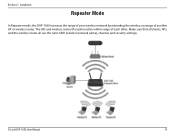
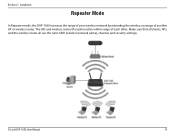
... that all clients, APs, and the wireless router all use the same SSID (wireless network name), channel, and security settings. D-Link DAP-1360 User Manual
14
Section 2 - Installation
Repeater Mode
In Repeater mode, the DAP-1360 increases the range of your wireless network by extending the wireless coverage of each other. The APs and wireless router (if used) must be within range...
Product Manual - Page 18
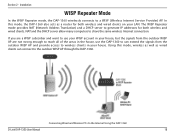
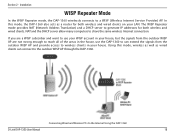
... and wired clients.
In this mode, wireless as well as a router for both wireless and wired clients on your house.
Installation
WISP Repeater Mode
In the WISP Repeater mode, the DAP-1360 wirelessly connects to the Internet Using the DAP-1360
D-Link DAP-1360 User Manual
18 Connecting Wired and Wireless PCs to a WISP (Wireless Internet Service Provider) AP. Section 2 - NAT and...
Product Manual - Page 26
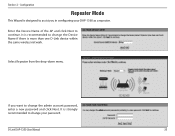
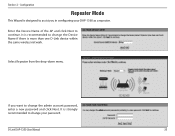
... and click Next to change the Device Name if there is strongly recommended to change your DAP-1360 as a repeater. It is more than one D-Link device within the same wireless network. Select Repeater from the drop-down menu. Section 3 - Configuration
Repeater Mode
This Wizard is recommended to continue. If you in configuring your password. It is...
Product Manual - Page 40
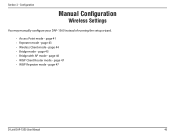
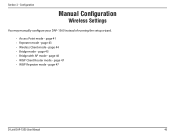
page 47 • WISP Repeater mode - Section 3 - page 43 • Wireless Client mode - page 45 • Bridge with AP mode - Configuration
Manual Configuration
Wireless Settings
You may manually configure your DAP-1360 instead of running the setup wizard.
• Access Point mode - page 47
D-Link DAP-1360 User Manual
40 page 44 • Bridge mode - page 46 • WISP...
Product Manual - Page 42


... to be broadcasted by Site Survey utilities so your DAP-1360 in order to connect to select Best (automatic) for more information regarding the wireless security.
Select if you do not want the SSID of your wireless clients will only be seen by the DAP-1360.
D-Link DAP-1360 User Manual
42 Section 3 - It is Not Configured. Enable Hidden...
Product Manual - Page 43
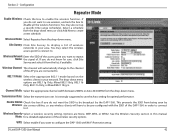
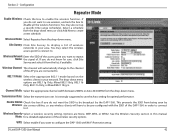
... None, WEP, WPA, or WPA2. Wireless Mode: Select Repeater from the list, if available. Wireless Network Enter the SSID of wireless networks in this manual Mode: for optimal performance. Configuration
Repeater Mode
Enable Wireless: Check the box to repeat Name: the signal of the DAP-1360 in your area. You may select the wireless access point to connect to create...
Product Manual - Page 44
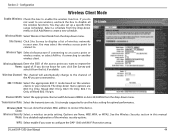
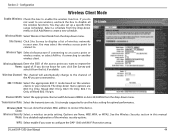
... Site Survey and select it from the drop-down menu options are connected to repeat the Name: signal of wireless networks in your area. D-Link DAP-1360 User Manual
44 You may select the wireless access point to connect to configure the DAP-1360 with Wi-Fi Protection setup.
Transmission Rate: Select the transmission rate. Select a schedule from...
Product Manual - Page 47
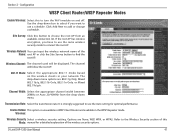
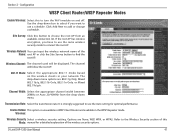
.../WISP Repeater Modes
Enable Wireless: Select this to use the Auto setting for a detailed explanation of the wireless security options. Site Survey: Click this Mode: manual for optimal performance. Wireless Channel...: The channel used will follow the root AP.
802.11 Mode: Select the appropriate 802.11 mode based on and off. The channel will be displayed.
D-Link DAP-1360 ...
Product Manual - Page 48
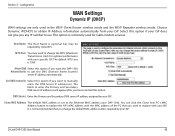
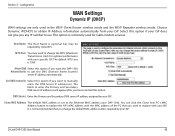
...System)
server IP address automatically.
It is commonly used in the WISP Client Router wireless mode and the WISP Repeater wireless mode.
The default MTU size is optional but may need to change the default ...Ethernet MAC address your ISP. Host Name: The Host Name is 1500. D-Link DAP-1360 User Manual
48 Clone MAC Address: The default MAC address is set to replace the AP's MAC ...
Product Manual - Page 70
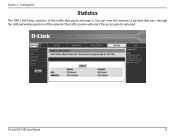
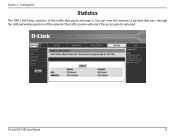
You can view the amount of packets that passes through the LAN and wireless portions of the traffic that pass through it.
D-Link DAP-1360 User Manual
70 Section 3 - Configuration
Statistics
The DAP-1360 keeps statistics of the network. The traffic counter will reset if the access point is rebooted.
Product Manual - Page 94
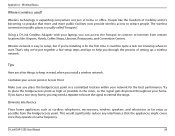
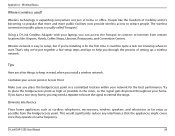
... popular that the appliances might cause since they operate on same frequency.
D-Link DAP-1360 User Manual
94 Wireless network is easy to setup, but if you through the process of mobility... such as cordless telephones, microwaves, wireless speakers, and televisions as far away as possible in a centralized location within your laptop, you may need a repeater to boost the signal to place...
User Manual - Page 2
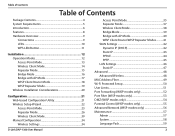
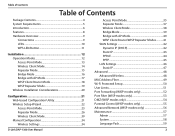
... 17 WISP Client Router Mode 18 WISP Repeater Mode 19 Wireless Installation Considerations 20
Configuration 21 Web-based Configuration Utility 21 Wireless Setup Wizard 22 Access Point Mode 23 Repeater Mode 26 Wireless Client Mode 30 Manual Configuration 34 Wireless Settings 34
D-Link DAP-1360 User Manual
Access Point Mode 35 Repeater Mode 37 Wireless Client Mode 38 Bridge Mode 39...
User Manual - Page 5
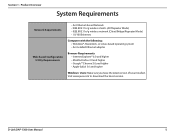
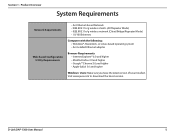
...-based Configuration Utility Requirements
• An Ethernet-based Network • IEEE 802.11n/g wireless clients (AP/Repeater Mode) • IEEE 802.11n/g wireless network (Client/Bridge/Repeater Mode) • 10/100 Ethernet
Computer with the following: • Windows®, ... Java installed. Visit www.java.com to download the latest version.
D-Link DAP-1360 User Manual
5 Section 1 -
User Manual - Page 6
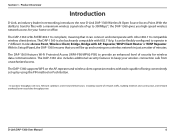
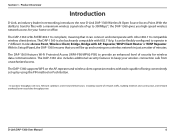
... up and running on the AP, repeater and wireless client operation modes,with a maximum wireless signal rate of up by using the PIN method or Push Button.
• Actual data throughput will be flexibly configured to operate in networking, introduces the new D-Link DAP-1360 Wireless N Open Source Access Point. The DAP-1360 features Wi-Fi Protected Access (WPA...
User Manual - Page 8
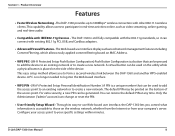
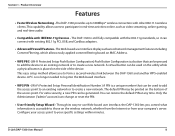
... can change or reset the PIN.
• User-friendly Setup Wizard - Through its easy-to-use Web-based user interface, the DAP-1360 lets you to create a new network. The default PIN may be pressed to add the device to an existing network or to form a secured wireless link between the DAP-1360 and another WPS enabled...
User Manual - Page 12
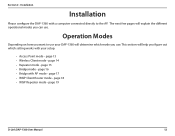
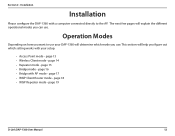
page 18 • WISP Repeater mode -
page 15 • Bridge mode - Operation Modes
Depending on how you want to the AP. page 13 • Wireless Client mode - page 16 • Bridge with a computer connected directly to use your setup.
• Access Point mode - page 19
D-Link DAP-1360 User Manual
12 page 17 • WISP Client...
Similar Questions
D-link Dap-1360 Reset Factory
Hello I forget password and reset factory Access point D-link dap-1360.when I connect dap-1360 to l...
Hello I forget password and reset factory Access point D-link dap-1360.when I connect dap-1360 to l...
(Posted by ntansari 11 years ago)

